Page 1 of 1
| OXTED - Trains from signal 21 at Hurst Green 03/10/2023 at 10:28 #153507 | |
|
terry.wagstaff
3 posts |
I am new to SimSig and would appreciate some assistance. Using version 5.26 Using the Oxted simulation (problem applies to all timetables). Cannot set a path from signal 21 at Hurst Green to either the Uckfield Branch or East Grinstead. Any suggestions as to what I am doing wrong? Log in to reply |
| OXTED - Trains from signal 21 at Hurst Green 03/10/2023 at 12:20 #153508 | |
|
headshot119
4871 posts |
Are you clicking the signal highlighted in blue, and then one of the signals highlighted in red to set the route?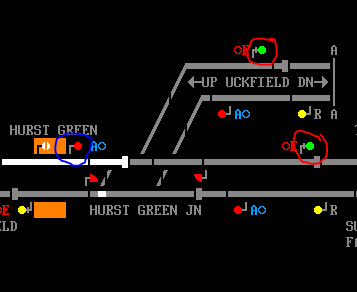 Post has attachments. Log in to view them. "Passengers for New Lane, should be seated in the rear coach of the train " - Opinions are my own and not those of my employer Log in to reply |
| OXTED - Trains from signal 21 at Hurst Green 03/10/2023 at 16:02 #153510 | |
|
terry.wagstaff
3 posts |
Thanks for your suggestion. Hopefully the attached screenshot shows the two signals that you suggest are 'greyed' out so cannot click on them. I am sure that before the last 2 SimSig updates they were both active 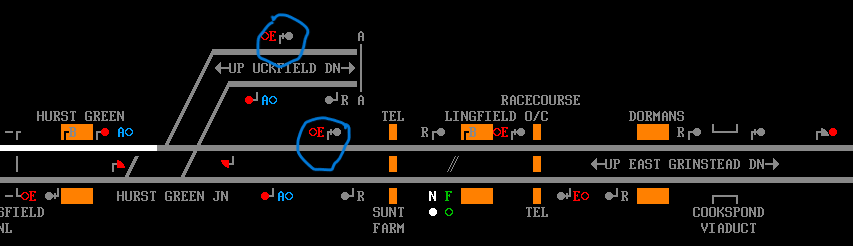
Post has attachments. Log in to view them. Last edited: 03/10/2023 at 16:03 by terry.wagstaff Reason: None given Log in to reply |
| OXTED - Trains from signal 21 at Hurst Green 03/10/2023 at 16:13 #153511 | |
|
headshot119
4871 posts |
You should still be able to click on the signals when setting a route, they are greyed out as they are automatic signals and you don't have automatic aspects showing in your options.
"Passengers for New Lane, should be seated in the rear coach of the train " - Opinions are my own and not those of my employer Log in to reply The following user said thank you: TUT |
| OXTED - Trains from signal 21 at Hurst Green 03/10/2023 at 21:41 #153514 | |
|
terry.wagstaff
3 posts |
Thanks. I thought that if they were grey that they were inactive. Now seems to work Log in to reply |
| OXTED - Trains from signal 21 at Hurst Green 04/10/2023 at 20:33 #153521 | |
|
i26
311 posts |
Just a heads up. If you head in to F3 and then Display and untick "Panel Signals" the signal aspects will appear on all signals that are greyed out.

Log in to reply |