Page 1 of 1
| Client has bugged view of track occupation, causing issues 21/12/2023 at 12:43 #154789 | |
|
Eseem
2 posts |
Just tried a few simulations with a friend. The first picture below shows my view as a host, the next two shows two variants of the many bugged views my mate saw on his side as client. The bugged view caused him issues with signal setting, the trains sometimes reporting blocked line ahead on themselves for example.   We've got dozens of hours multiplaying together, both on up to date software without any custom files. We tried both Westbury and Exeter. The rogue variable is that I'm hosting on a laptop instead of my usual desktop, but from the same network so we know port forwarding works well normally. Both my desktop and my laptop is running on up to date Win11, but we've not played in a few weeks so I don't know if a recent win update could cause this. We've not had this issue before. As said, port forwarding was unchanged except editing the LAN IP to the correct device for the forwarding rule. Win Defender/Firewall was set to allow Simsig through on both ends. Additional issues on this laptop, which may or may not be linked: Sims tend to start running about 1.3x speed, the message window does not get a top menu bar even with the setting on and restarting, and the "User Content" box hides away the download button such that I'm unable to download anything through the software. Any ideas? Post has attachments. Log in to view them. Last edited: 21/12/2023 at 12:54 by Eseem Reason: None given Log in to reply |
| Client has bugged view of track occupation, causing issues 21/12/2023 at 14:10 #154790 | |
|
Steamer
4033 posts |
Has your friend had any messages about network issues/lost data? This is often behind these sorts of issues. For example if the message from your PC to his that says 'track circuit 5 is now clear' doesn't get through then the TC will still show occupied on his PC despite it being clear on yours.
"Don't stress/ relax/ let life roll off your backs./ Except for death and paying taxes/ everything in life.../ is only for now." (Avenue Q) Log in to reply |
| Client has bugged view of track occupation, causing issues 21/12/2023 at 16:25 #154791 | |
|
bill_gensheet
1474 posts |
Eseem in post 154789 said:Window overlaps, hidden buttons and the like are likely to be down to the default scaling factors which Windows applies to laptop screens. Purely local display, so should not be affecting client. May be fixable, supply a full screengrab (CTRL+PRTSCR) and can report as bug. Log in to reply |
| Client has bugged view of track occupation, causing issues 24/12/2023 at 00:11 #154808 | |
|
Eseem
2 posts |
Steamer in post 154790 said:Has your friend had any messages about network issues/lost data? This is often behind these sorts of issues. For example if the message from your PC to his that says 'track circuit 5 is now clear' doesn't get through then the TC will still show occupied on his PC despite it being clear on yours.No, we didn't see any messages like that. We'll have to try again in the new year, see if we can reproduce the issues (and if so get some data). bill_gensheet said: May be fixable, supply a full screengrab (CTRL+PRTSCR) and can report as bug. Attached a screen of the user content. Happens at all Win Display Setting scale settingss from 100% to 150 (which is recommended). I've also tried any combination of different "Properties" DPI and scaling settings without any change. Ignore the message window title bar bug, I'd just picked the wrong setting, that one works as expected. Thanks 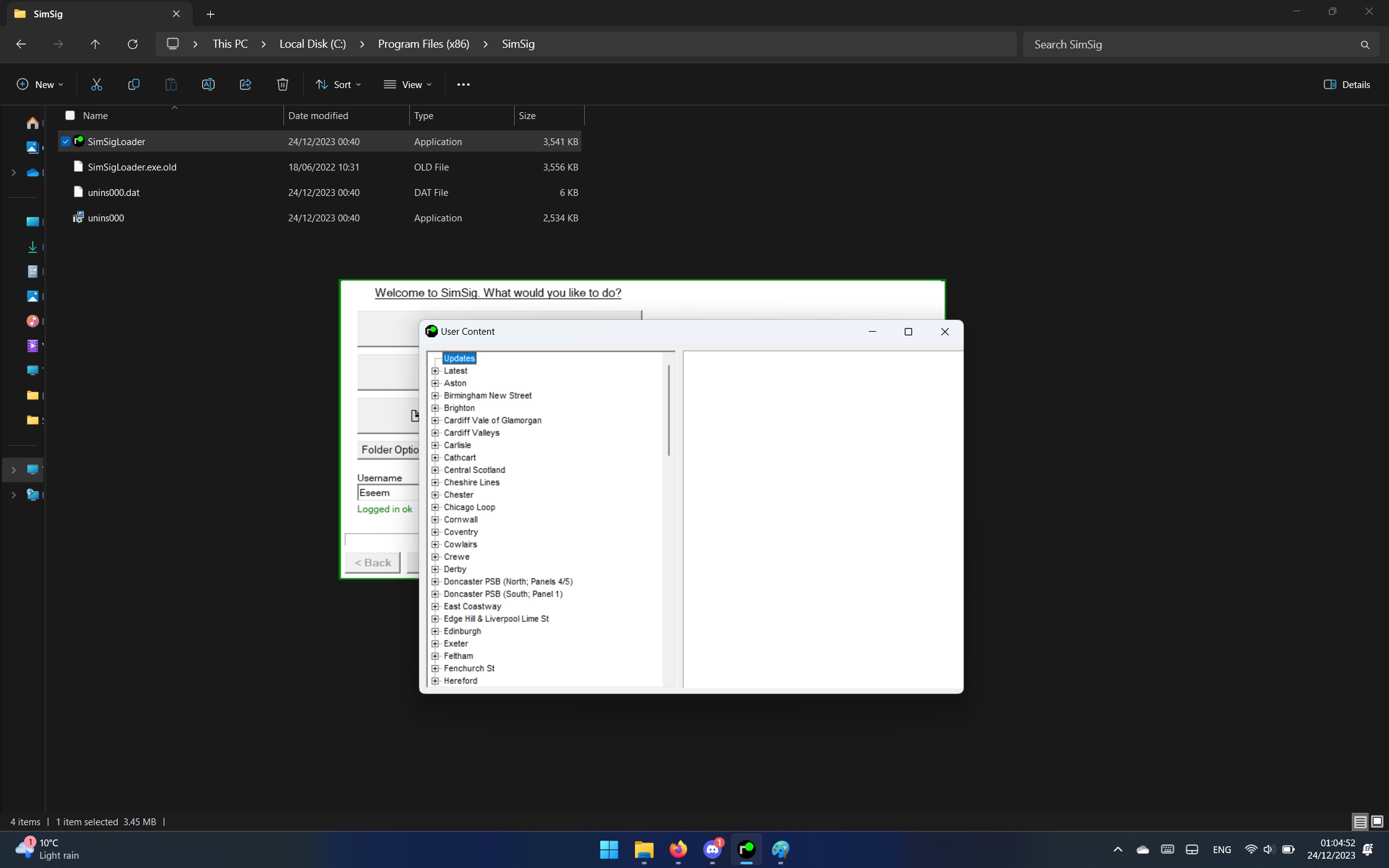
Post has attachments. Log in to view them. Last edited: 24/12/2023 at 00:12 by Eseem Reason: None given Log in to reply |
| Client has bugged view of track occupation, causing issues 24/12/2023 at 11:57 #154809 | |
|
bill_gensheet
1474 posts |
That user content window is exactly what I get with 125% scaling, and it is only OK on 100% scaling. (Mantis login issues here- someone else report please) Log in to reply |
| Client has bugged view of track occupation, causing issues 24/12/2023 at 11:57 #154810 | |
|
bill_gensheet
1474 posts |
That user content window is exactly what I get with 125% scaling, and it is only OK on 100% scaling. (Mantis login issues here- someone else report please) Log in to reply |
| Client has bugged view of track occupation, causing issues 08/01/2024 at 18:26 #155005 | |
|
Jan
923 posts |
Hmm, for me conversely the user content window looks fine no matter the display scaling. Although I'm still on Windows 10, and given the centred Start button the screenshot must be from Windows 11. Opened Mantis 40057 Two million people attempt to use Birmingham's magnificent rail network every year, with just over a million of them managing to get further than Smethwick. Last edited: 08/01/2024 at 18:32 by Jan Reason: None given Log in to reply |