Page 1 of 1
| Internal Error: Exception in Timetable_SaveAs_Menu1Click - corrupts timetable files 06/04/2024 at 11:25 #155960 | |
|
rfw
182 posts |
I have merged two timetables (a passenger and a goods) and saved this as Cornwall 2004 DEV Merged 02.WTT and backed this up I then merge identical train types and try to save the timetable again at which point I get an error message about an internal error (attached screenshot) and the newly timetable saved is corrupted (only writing the timetableheader.xml file within the WTT). The mouse cursor shows IDC_WAIT when over any SimSig window. I also cannot save a .ssg I have attached the extract of the log file from when I opened SimSig to the point that the error shows, the Cornwall 2004 DEV Merged 02.WTT and aforementioned screenshot of the error box. Hopefully this will allow someone else to replicate the fault. I also encountered this bug when working on my recent Lancing upload OS: Windows 10 Home 64bit Loader: SimSig Loader version 5.28; Sim: Simulation Cornwall; data version 1.6 License: Dynamic license in use TT: Cornwall 2004 DEV Merged 02 FAIL v0.2.206 TT filename: Cornwall 2004 DEV Merged 02.WTT TT merged: False Sim upgrade: False Loader upgrade: False Save reloaded: False NSIMERA active at start NERA2000 active at start NPROBLEMS active at start NNONE active at start NTORR_FALSE active at start NAB active at start NAB_TRUE active at start NLX active at start NLX_TRUE active at start NLXON2000 active at start NBLOCK2000 active at start NBLOCKFAL active at start As a work around, I intend to edit the savedtimetable.xml by hand to remove the duplicates 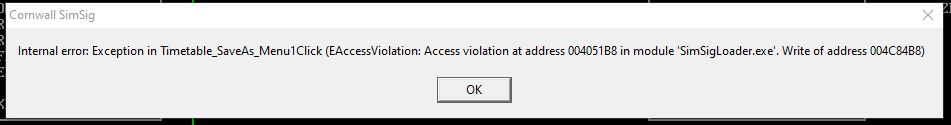
Post has attachments. Log in to view them. The train now standing on platform 2, should be on the rails Last edited: 06/04/2024 at 11:27 by rfw Reason: None given Log in to reply |
| Internal Error: Exception in Timetable_SaveAs_Menu1Click - corrupts timetable files 06/04/2024 at 13:04 #155962 | |
|
bill_gensheet
1473 posts |
Suspect same as reported on Mantis 34828 Confirm same outcome when saving the merge TT for me, but the ticket say it has been difficult for others to replicate to date. Bill Log in to reply The following user said thank you: rfw |
| Internal Error: Exception in Timetable_SaveAs_Menu1Click - corrupts timetable files 06/04/2024 at 15:26 #155968 | |
|
rfw
182 posts |
Just tried removing unused train types, then merging duplicate train types. Could be related to the number of train types it is able to merge? The train now standing on platform 2, should be on the rails Log in to reply |
| Internal Error: Exception in Timetable_SaveAs_Menu1Click - corrupts timetable files 19/04/2024 at 17:48 #156090 | |
|
GeoffM
6411 posts |
I found out why several devs/testers were unable to reproduce this. It's a category change within a schedule that was the problem (ie changing train type at a location part way through a schedule). Fixed.
SimSig Boss Log in to reply The following user said thank you: rfw |