Page 1 of 1
| White Space on Show Timetable 02/12/2024 at 17:28 #159310 | |
|
ajax103
1128 posts |
One for the powers to be but would it be possible to actually reduce the amount of excessive white space that appears in the pop up timetable boxes at all? I know as the end user that it can be resized manually but that white space seems to serve no purpose hence asking if it could be cut back. 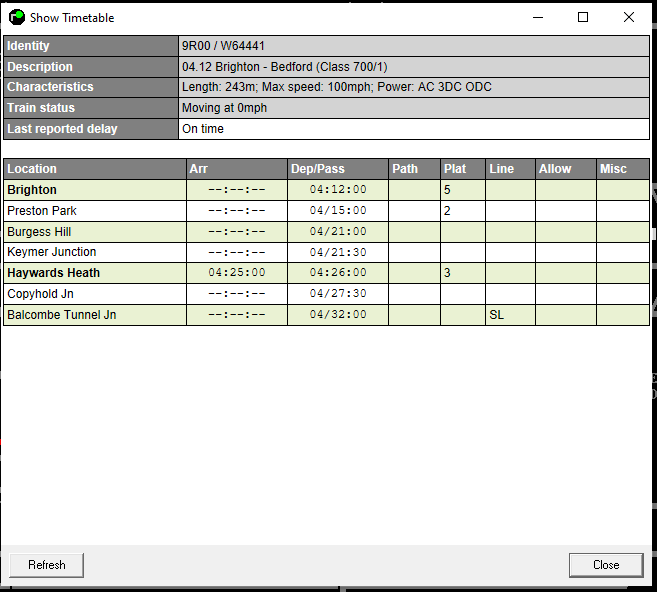 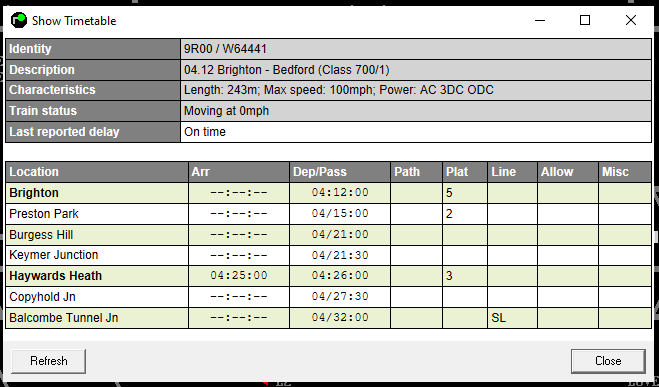 Post has attachments. Log in to view them. Log in to reply |
| White Space on Show Timetable 02/12/2024 at 17:49 #159312 | |
|
Hap
1078 posts |
Mantis 5774 covers this. I will discuss it again when relevent people are available. Thanks Craig How to report an issue: www.SimSig.co.uk/Wiki/Show?page=usertrack:reportanissue Log in to reply The following user said thank you: ajax103 |
| White Space on Show Timetable 11/01/2025 at 14:04 #159890 | |
|
DonRiver
174 posts |
You mean, when clicking on a headcode and a new timetable window pops up, you'd like that window to be sized to fit its contents? I usually start a session by carefully tiling the panel, timetable window and some Line Ups, and leave the timetable window open permanently, with "multiple timetable popups" turned off:  Just noticed the status of "moving at 0mph" - should that not be "stopped" 😄 (named for the one in Tasmania, not in Russia) Log in to reply |