Page 1 of 1
| Gloucester December 2024 17/12/2024 at 23:21 #159545 | |
|
9pN1SEAp
1236 posts |
Hi, I've done a timetable for this sim, which you can download here. Hope you like it :) Thanks Jamie Jamie S (JAMS) Log in to reply The following user said thank you: dhouk |
| Gloucester December 2024 18/12/2024 at 17:38 #159558 | |
|
bugsy
1832 posts |
Jamie. Sorry if this is a dumb question: I've got the Gloucester sim on my computer but how do I add this timetable to those that I've already got when I start a new game?? 😐 Everything that you make will be useful - providing it's made of chocolate. Log in to reply |
| Gloucester December 2024 18/12/2024 at 19:16 #159559 | |
|
9pN1SEAp
1236 posts |
You'll need to unpack the ZIP and put the two files (WTT and WTR) into the relevant folder, usually called C:\Program Files (x86)\SimSig\Gloucester
Jamie S (JAMS) Last edited: 18/12/2024 at 19:16 by 9pN1SEAp Reason: None given Log in to reply |
| Gloucester December 2024 18/12/2024 at 20:30 #159563 | |
|
bugsy
1832 posts |
9pN1SEAp in post 159559 said:You'll need to unpack the ZIP and put the two files (WTT and WTR) into the relevant folder, usually called C:\Program Files (x86)\SimSig\GloucesterI've already done that and they don't appear, that's why I asked the question. 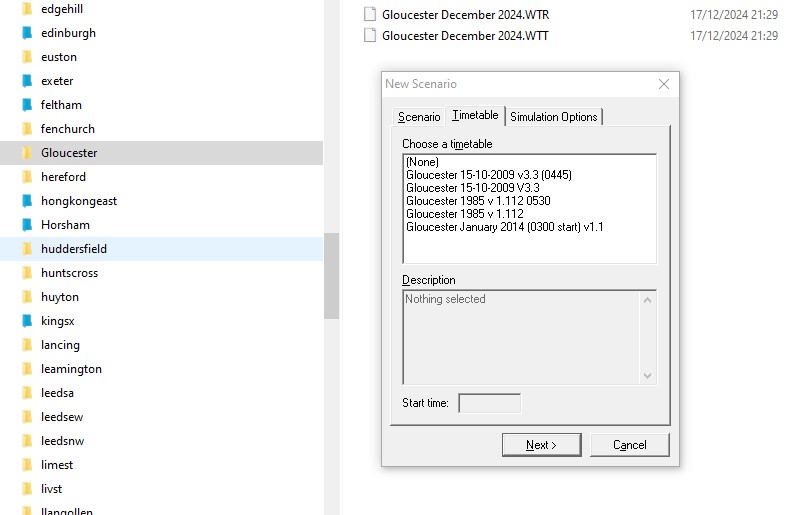 EDIT: I notice that this sim doesn't appear to be in the Loader. Is that the problem? And none of the other timetables are in that folder either. Post has attachments. Log in to view them. Everything that you make will be useful - providing it's made of chocolate. Last edited: 18/12/2024 at 21:08 by bugsy Reason: Added comment Log in to reply |
| Gloucester December 2024 18/12/2024 at 21:15 #159564 | |
|
9pN1SEAp
1236 posts |
That folder you're looking at is probably c:\users\public\documents\sismig. That's not the right location for EXE sims, they use c:\program files (x86).
Jamie S (JAMS) Log in to reply |
| Gloucester December 2024 18/12/2024 at 21:45 #159566 | |
|
bugsy
1832 posts |
9pN1SEAp in post 159564 said:That folder you're looking at is probably c:\users\public\documents\sismig. That's not the right location for EXE sims, they use c:\program files (x86).Aha, I see. I'd forgotten all about that location. However, there seems to be a problem. I closed the program and when I restarted it the two new timetables still don't appear even though they are in the relevant folder. What am I doing wrong? ...... 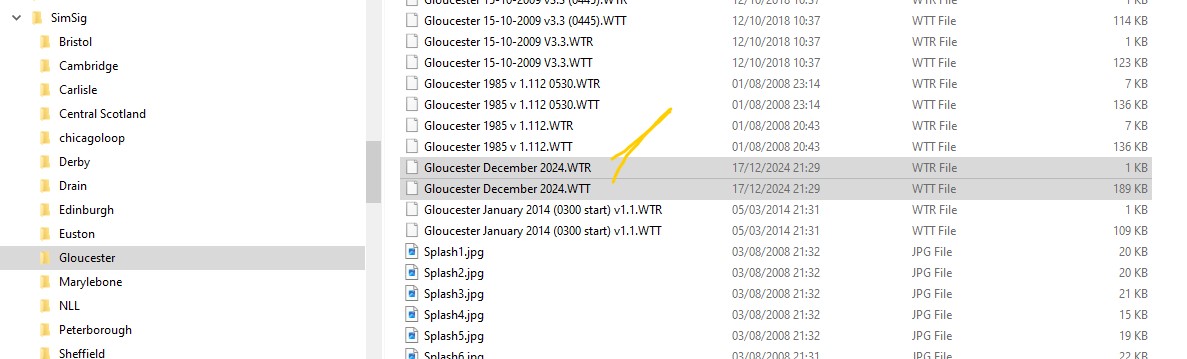 Post has attachments. Log in to view them. Everything that you make will be useful - providing it's made of chocolate. Log in to reply |
| Gloucester December 2024 18/12/2024 at 23:36 #159567 | |
|
Peter Bennet
5436 posts |
So it's just this one timetable you can't pick up? Have you tried starting the sim with no timetable then looking at Timetable>open (merge) and see what you can find? Peter I identify as half man half biscuit - crumbs! Log in to reply |
| Gloucester December 2024 19/12/2024 at 11:44 #159576 | |
|
bugsy
1832 posts |
Peter Bennet in post 159567 said:So it's just this one timetable you can't pick up?No Peter, I haven't tried that yet, but I will as soon as I have a bit of time. Can't do it right now as I've got to go out. Everything that you make will be useful - providing it's made of chocolate. Log in to reply |
| Gloucester December 2024 19/12/2024 at 12:22 #159577 | |
|
bugsy
1832 posts |
Well, this is a complete mystery. Even though I had put the files into the correct folder as advised by Jamie, the 2024 timetable still wasn't displayed in the list of available tts. However, I have just looked again and 2024 is now there. Weird, or maybe it's just me as usual 😐 ....... 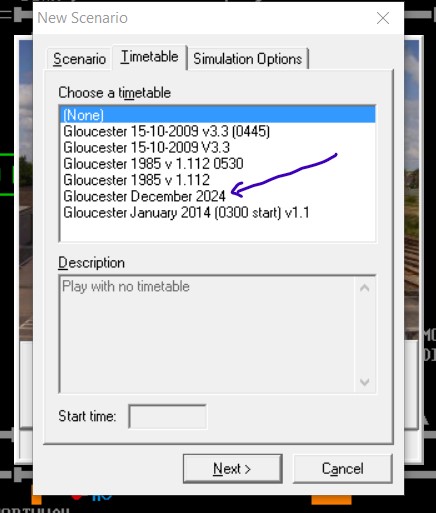 Post has attachments. Log in to view them. Everything that you make will be useful - providing it's made of chocolate. Log in to reply |
| Gloucester December 2024 19/12/2024 at 12:24 #159578 | |
|
Dionysusnu
587 posts |
Did you restart the program after putting the timetable in the correct folder?
Log in to reply |
| Gloucester December 2024 19/12/2024 at 12:27 #159579 | |
|
bugsy
1832 posts |
Dionysusnu in post 159578 said:Did you restart the program after putting the timetable in the correct folder?Yes, initially I did, but as it didn't appear I just gave up until this morning. As I said, it's probably just me getting all confused. Everything that you make will be useful - providing it's made of chocolate. Log in to reply |