Page 1 of 1
| Colour blindness 04/01/2025 at 11:28 #159820 | |
|
Forest Pines
529 posts |
What do you think are the best ways to help someone who is colour-blind and struggles to tell any of the signal aspects apart, to learn SimSig?
Log in to reply |
| Colour blindness 04/01/2025 at 11:30 #159821 | |
|
Forest Pines
529 posts |
My own ideas: - turn on panel aspects - turn off auto signal display That way, all clear signals that she needs to worry about will have white "route set" stems, which do show up. And, of course, make sure everyone follows the same settings for fairness Log in to reply |
| Colour blindness 04/01/2025 at 13:10 #159824 | |
|
bill_gensheet
1473 posts |
Having done the same for someone at work, who had the obvious issue with meeting minutes with red/yellow/green status boxes, does this effect work ? If that is OK for a reasonable number of colour blind users (and it does vary) then it might be a viable F3 option as it uses a fairly simple colour code substitution G = (0,255,0) becomes (128,255,128) R = (255,0,0) becomes (255, 0, 255) 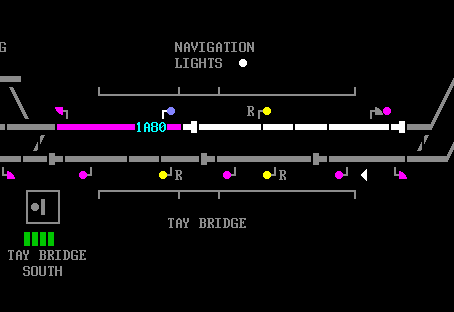 Post has attachments. Log in to view them. Log in to reply |
| Colour blindness 06/01/2025 at 15:03 #159834 | |
|
Forest Pines
529 posts |
Thank you - how can we configure that in SimSig?
Log in to reply |
| Colour blindness 06/01/2025 at 17:03 #159836 | |
|
bill_gensheet
1473 posts |
You cannot set up SimSig like that now. It was a thought in case the devs believe it worthwhile adding as an option. Firstly did it work OK for your friend, or any better colours for 'green' ? Log in to reply |
| Colour blindness 06/01/2025 at 18:20 #159837 | |
|
Forest Pines
529 posts |
We haven't given it a go yet, I'll update when we have
Log in to reply |
| Colour blindness 14/01/2025 at 11:23 #159916 | |
|
M'vy
13 posts |
Colour blindness accessibility is also often helped by the use of discriminant shapes/pattern. For example if the proceed aspect was an arrow, danger a square instead of the current signal all being round. For track, occupied could be a hatched pattern etc. Log in to reply |
| Colour blindness 20/01/2025 at 23:56 #159991 | |
|
DonRiver
174 posts |
It might be possible to brute-force this on the user side, without any code changes. I use OBS Studio to record video. One thing it can do is record video from one monitor or window, apply filters to it, and project the result into another window or monitor. Attached is an example - I have SimSig running on my left monitor where it appears as normal. On my right monitor I have OBS running and it's capturing the left monitor and applying a hue shift filter. This is then "projected" into a window. So my mouse cursor is on the left monitor, but I see it repeated in the window on the right monitor. It's not a screenshot, it's a live view of SimSig, so you can definitely play the game through OBS this way. You can also use chroma-key filters (designed to mask out greenscreens) to replace at least one colour with another - second example I've replaced orange with pink! (Makes me wonder if there's already applications that can do this in a more elegant way?) Of course the ideal way would be for SimSig to provide a colour palette config but I imagine that would be an absolute pain in the backside to sort out, as there's probably a gazillion things separately configured to be red/yellow/green. 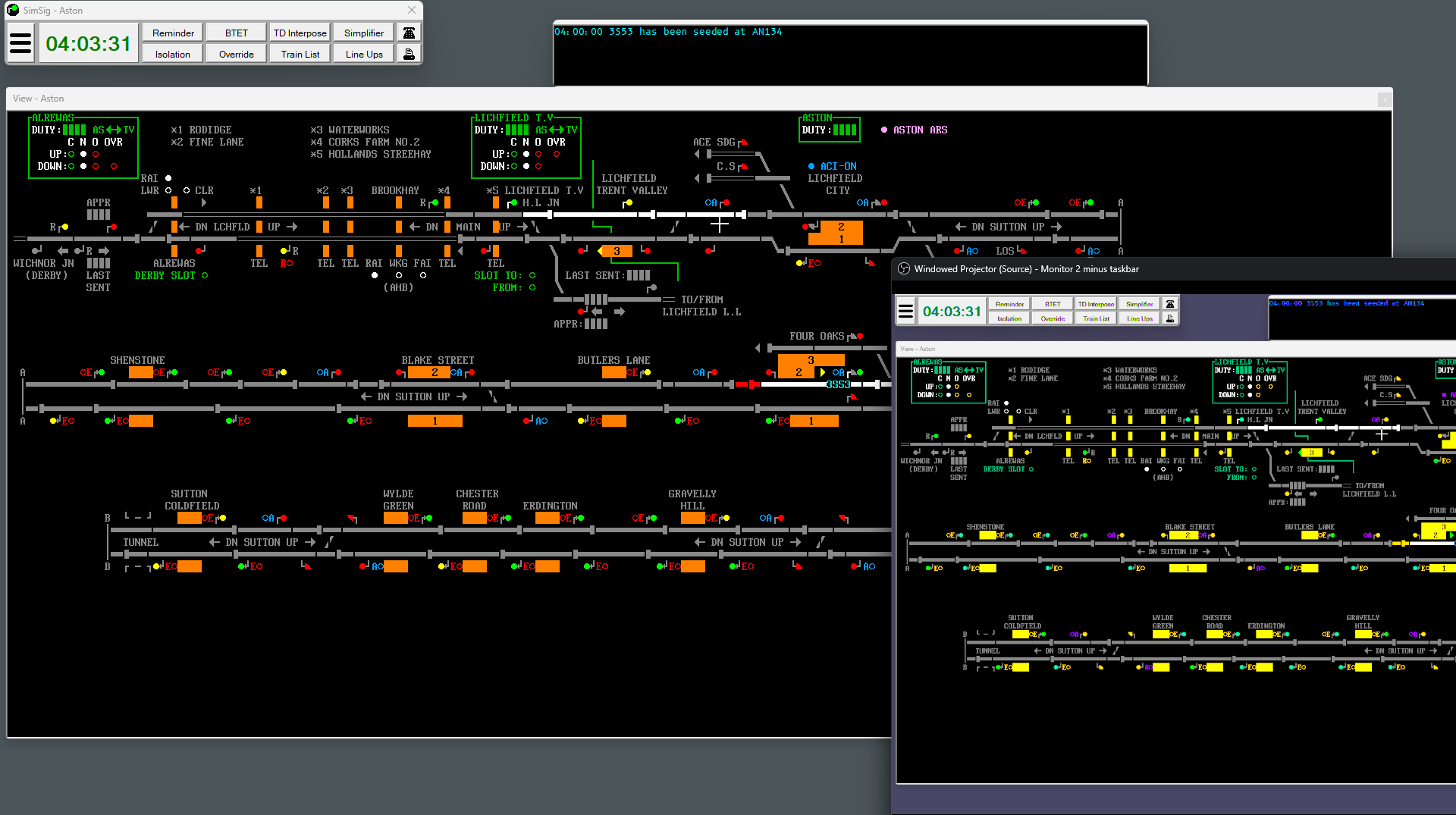 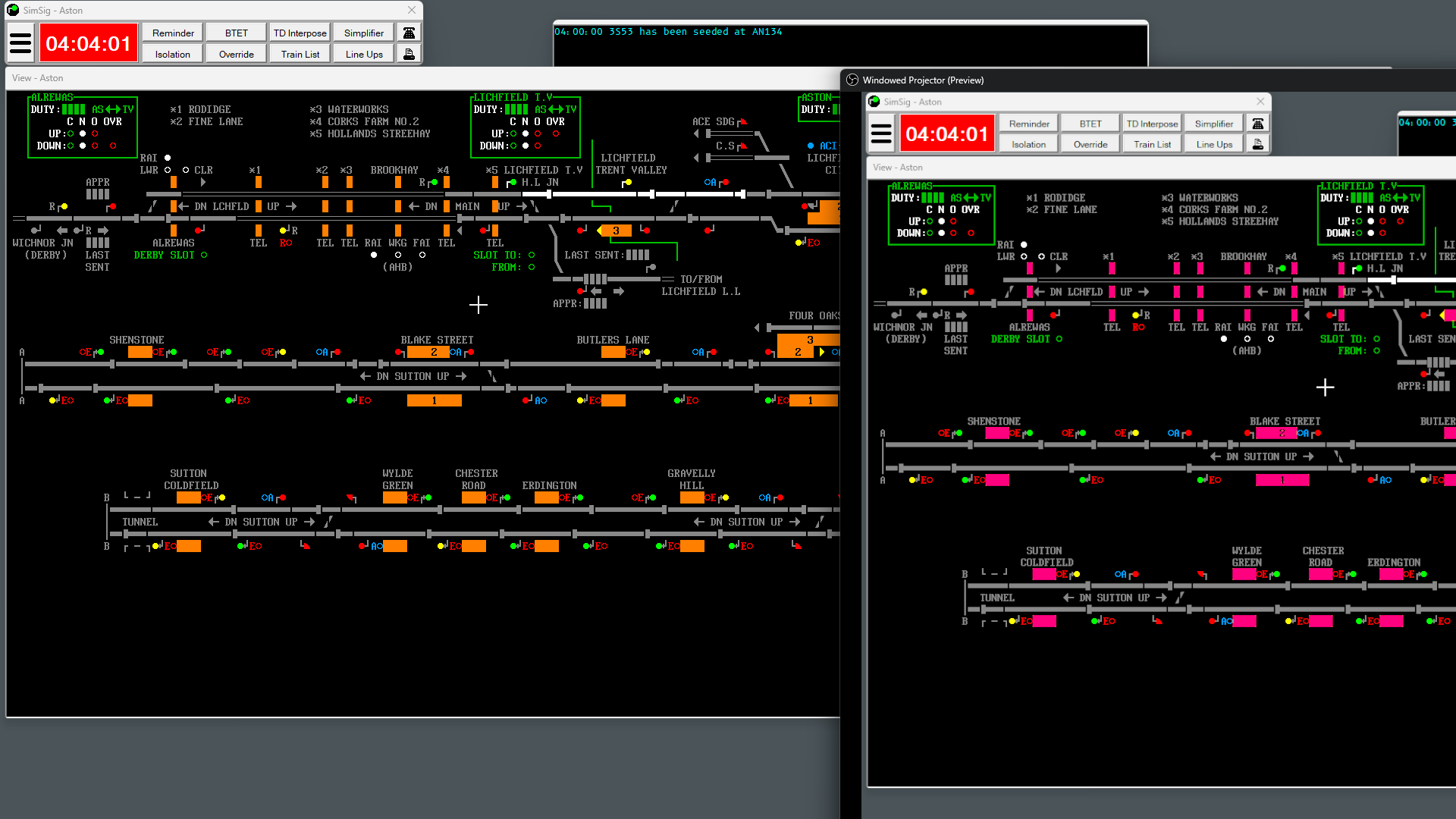 Post has attachments. Log in to view them. (named for the one in Tasmania, not in Russia) Log in to reply |
| Colour blindness 27/01/2025 at 15:40 #160042 | |
|
JWNoctis
59 posts |
For what it worth, on later versions of Windows there is an accessibility mode that lets user adds colour filters to the entire display to compensate for colour blindness, with zero change needed on application level. Search Windows Settings for "colour filters". It seemed to work with SimSig on my setup. Log in to reply The following user said thank you: DonRiver |