Page 1 of 1
| Licence manager issues 08/01/2025 at 15:17 #159857 | |
|
Southernrover
47 posts |
Afternoon all, I wanted to check the status of the licences on a couple of sims but my licence manager keeps coming up with a blank screen and no sims show. When I hit refresh nothing happens and yes I am connected to the internet. I have attached a screen grab. Are there any issues I should be aware of? Rick 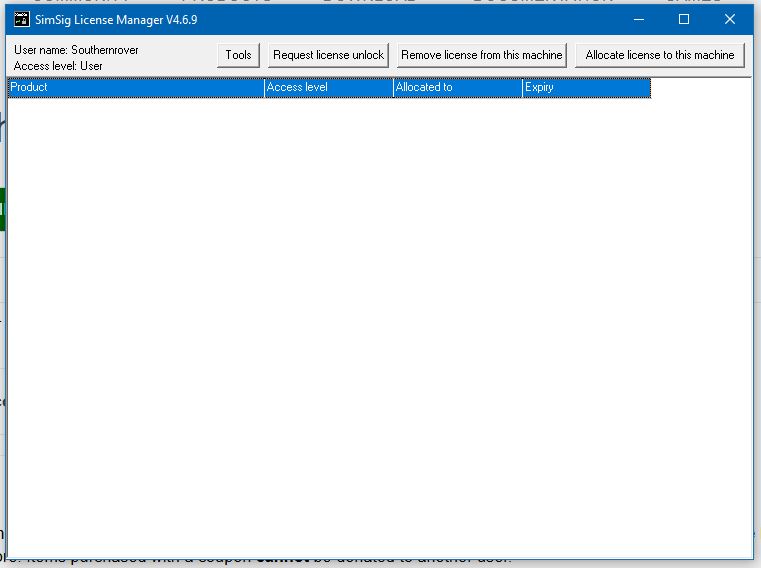 Post has attachments. Log in to view them. Log in to reply |
| Licence manager issues 08/01/2025 at 15:37 #159858 | |
|
Jan
923 posts |
The old License Manager has been deprecated and integrated into the main Simsig software. You need to update to a current version of Simsig first. Once you've done so, launch Simsig, run "Check for Updates" once in order to install all currently available simulations. Then, you can enter your username and password and you should be good to go. You can also view the status of any of your licenses at https://www.SimSig.co.uk/License/MyLicenses. Note that with current Simsig, licenses are no longer locked to a specific computer by default. They are checked out automatically when launching a simulation and returned back to the server when you quit Simsig. If you need/want to play offline or with a flaky internet connection, you can now lock licenses to a specific computer by right clicking on a sim in the simulation list. Two million people attempt to use Birmingham's magnificent rail network every year, with just over a million of them managing to get further than Smethwick. Last edited: 08/01/2025 at 15:37 by Jan Reason: None given Log in to reply The following user said thank you: Southernrover |
| Licence manager issues 15/01/2025 at 16:08 #159935 | |
|
NorthernWarrior
107 posts |
If I can tag into this thread, had a bit of annoyance yesterday afternoon after sleeping the laptop over teatime, to wake it up and get the "No valid licence..." or similar message appear. I see from a forum search this issue has been reported previously. I should also add I've been playing SimSig on and off in the afternoons and sleeping it for about 20 minutes, over several months and never had this issue. Fortunately after ferreting around, found the wakeup save but a bit inconvenient... Vern Last edited: 15/01/2025 at 16:30 by NorthernWarrior Reason: None given Log in to reply |