Page 1 of 1
| Lots of false "train section occupied" on the client side in multiplayer 18/04/2025 at 19:42 #160864 | |
|
Hoggorm
86 posts |
Hello. I am currently the server and everything is fine on my side. This is the client side: 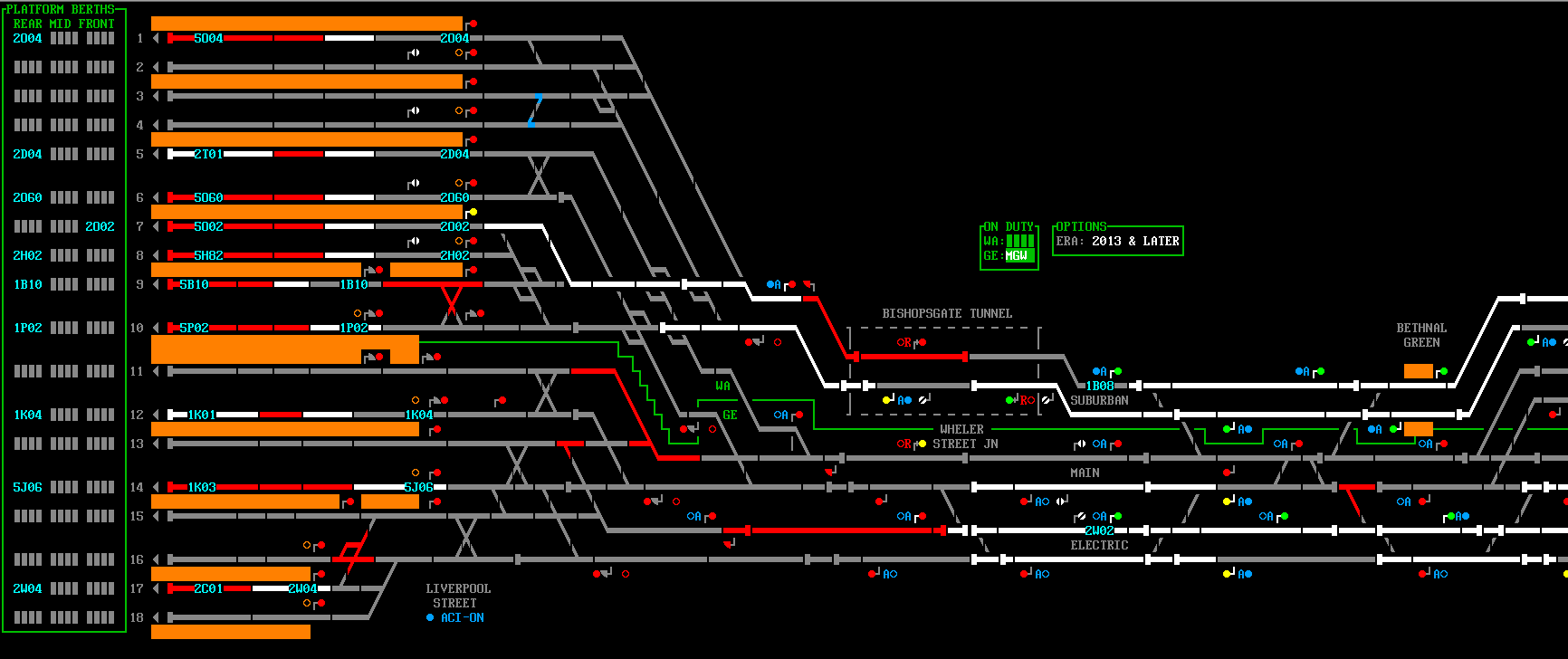 Post has attachments. Log in to view them. Log in to reply |
| Lots of false "train section occupied" on the client side in multiplayer 18/04/2025 at 21:29 #160866 | |
|
Hap
1089 posts |
Generally, this is normally seen when someone has a poor internet connection. Thanks Craig How to report an issue: www.SimSig.co.uk/Wiki/Show?page=usertrack:reportanissue Log in to reply |
| Lots of false "train section occupied" on the client side in multiplayer 19/04/2025 at 01:53 #160867 | |
|
Hoggorm
86 posts |
I see. We are on a LAN, so should not really be an issue with network speed
Log in to reply |
| Lots of false "train section occupied" on the client side in multiplayer Yesterday at 20:13 #160876 | |
|
pedroathome
932 posts |
To add to what Hap has said, the internet speed isn't going to be the issue here, but rather packet loss, and the states not reaching from one PC to another.
Log in to reply |
| Lots of false "train section occupied" on the client side in multiplayer Yesterday at 21:06 #160878 | |
|
Hoggorm
86 posts |
Thank you. Can that be fixed somehow? Log in to reply |
| Lots of false "train section occupied" on the client side in multiplayer Yesterday at 21:33 #160879 | |
|
MrSuttonmann
288 posts |
How are the two computers connected to the network? If it's wifi, what's the signal strength like? How far away from the wireless access point is the computer? Are there any walls between the computer and the wireless access point? Is the wifi network 2.4GHz or 5/6Ghz? 2.4GHz, whilst "slower", travels further and penetrates through walls easier than the "faster" 5/6GHz bands, however it is also more susceptible to interference from other wifi networks, and other 2.4GHz emitting devices, such as microwave ovens. If it's ethernet, try a different cable - you might have a faulty one somewhere. Try rebooting your router and/or any switches between the computers. You could run a ping test, open Terminal and type: Quote: ping <ip address of other computer> This could show dropped packets. Ideally you'd want to see something like this:  On a LAN, you'd ideally want to see ping times under 10ms with no dropped packets. Ex-volunteer signaller; Senior .NET & Angular developer - SimSigger since 2009 Last edited: Yesterday at 21:43 by MrSuttonmann Reason: None given Log in to reply The following user said thank you: postal |