Page 6 of 6
| Website improvement ideas 07/07/2020 at 11:24 #129205 | |
|
y10g9
895 posts |
Humorist in post 129201 said:Prior to the release of Loader v5, the forum was relatively quiet. The way I prefer to read the forum is to click on the new (red-flagged) topics in the box headed Forum on the left margin. This has the benefit of taking me to the end of the thread. If I click on the main forum listing, this takes me to the start of the thread. In some cases, as for example the listing of RAIB reports, this would involve paging through endless (20?) pages to get to the end.I have put it on mantis as a suggestion (31017) Are you aware that you can view the entire forum by latest post by either clicking the Latest Posts link in that box, or at the top clicking Community - Latest Posts. This then display all forum threads by the time of the last post, with 25 topics per page. It is how I use the forum on a daily basis, with only going to the forum index when I want to look for something in a specific forum Log in to reply |
| Website improvement ideas 07/07/2020 at 12:47 #129209 | |
|
postal
5334 posts |
y10g9 in post 129205 said:Humorist in post 129201 said:How many topics are you seeing in the left-hand list? I can see 15 so the box is very rarely fully filled with red flashes.Prior to the release of Loader v5, the forum was relatively quiet. The way I prefer to read the forum is to click on the new (red-flagged) topics in the box headed Forum on the left margin. This has the benefit of taking me to the end of the thread. If I click on the main forum listing, this takes me to the start of the thread. In some cases, as for example the listing of RAIB reports, this would involve paging through endless (20?) pages to get to the end.I have put it on mantis as a suggestion (31017) “In life, there is always someone out there, who won’t like you, for whatever reason, don’t let the insecurities in their lives affect yours.” – Rashida Rowe Log in to reply |
| Website improvement ideas 07/07/2020 at 17:39 #129215 | |
|
GeoffM
6416 posts |
postal in post 129209 said:y10g9 in post 129205 said:That entirely depends on how busy the forum was since one last visited! Certainly in the last few days (8 hours behind the UK) I've woken up to a full window of new posts.Humorist in post 129201 said:How many topics are you seeing in the left-hand list? I can see 15 so the box is very rarely fully filled with red flashes.Prior to the release of Loader v5, the forum was relatively quiet. The way I prefer to read the forum is to click on the new (red-flagged) topics in the box headed Forum on the left margin. This has the benefit of taking me to the end of the thread. If I click on the main forum listing, this takes me to the start of the thread. In some cases, as for example the listing of RAIB reports, this would involve paging through endless (20?) pages to get to the end.I have put it on mantis as a suggestion (31017) The Upcoming Games box has also been busy lately which is fantastic. Thank you to everybody taking the time to host and play multiplayer games. SimSig Boss Log in to reply |
| Website improvement ideas 07/07/2020 at 17:57 #129217 | |
|
postal
5334 posts |
GeoffM in post 129215 said:That entirely depends on how busy the forum was since one last visited! Certainly in the last few days (8 hours behind the UK) I've woken up to a full window of new posts.I think we are talking about different things. I was noting that I see 15 topics in the list box. Is 15 topics the norm for that list box or do I have a expanded bespoke setting after you kindly turned off the Shout Box on my account settings? “In life, there is always someone out there, who won’t like you, for whatever reason, don’t let the insecurities in their lives affect yours.” – Rashida Rowe Log in to reply |
| Website improvement ideas 07/07/2020 at 18:15 #129220 | |
|
GeoffM
6416 posts |
postal in post 129217 said:GeoffM in post 129215 said:If you're referring to the left sidebar's "Forum" section then we're talking about the same thing. That has a limit of 15, so if there are more than 15 then the 16th onwards will not be displayed in that window.That entirely depends on how busy the forum was since one last visited! Certainly in the last few days (8 hours behind the UK) I've woken up to a full window of new posts.I think we are talking about different things. I was noting that I see 15 topics in the list box. Is 15 topics the norm for that list box or do I have a expanded bespoke setting after you kindly turned off the Shout Box on my account settings? SimSig Boss Log in to reply The following user said thank you: postal |
| Website improvement ideas 07/07/2020 at 18:26 #129222 | |
|
Trainfan344
262 posts |
Would it be simpler to just add a recent posts button to the side bar? I know it is currently available through the community menu at the top of the page, but this would certainly be a quicker route if possible.
Log in to reply |
| Website improvement ideas 07/07/2020 at 18:35 #129223 | |
|
y10g9
895 posts |
Trainfan344 in post 129222 said:Would it be simpler to just add a recent posts button to the side bar? I know it is currently available through the community menu at the top of the page, but this would certainly be a quicker route if possible.You mean like this? 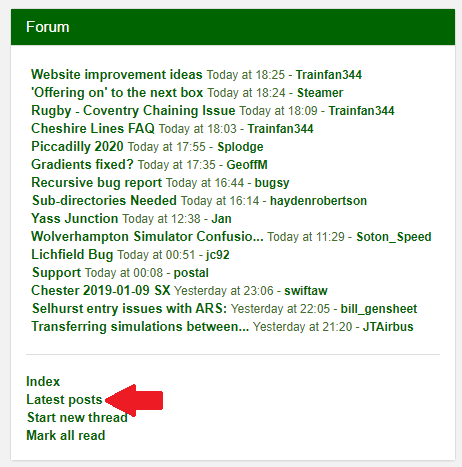
Post has attachments. Log in to view them. Last edited: 07/07/2020 at 18:38 by y10g9 Reason: None given Log in to reply The following user said thank you: Trainfan344 |
| Website improvement ideas 08/07/2020 at 14:05 #129280 | |
|
9pN1SEAp
1240 posts |
The articles page at https://www.SimSig.co.uk/Article isn't by default sorted by date, but by name. This makes it less easy to spot new news. Thanks Jamie Jamie S (JAMS) Log in to reply |
| Website improvement ideas 08/07/2020 at 17:03 #129288 | |
|
GeoffM
6416 posts |
9pN1SEAp in post 129280 said:The articles page at https://www.SimSig.co.uk/Article isn't by default sorted by date, but by name. This makes it less easy to spot new news.Click on the Date column. SimSig Boss Log in to reply |
| Website improvement ideas 08/07/2020 at 21:16 #129313 | |
|
Humorist
102 posts |
GeoffM in post 129220 said:postal in post 129217 said:Interestingly, I had left one post unread (on one of the Oz sims, which don't greatly interest me). This seemed to remain "sticky", at the foot of the Forum list in the left margin, as the last item of, I think, eighteen or nineteen items in that list. I cleared it, and the Forum list shrank on refresh to fifteen items.GeoffM in post 129215 said:If you're referring to the left sidebar's "Forum" section then we're talking about the same thing. That has a limit of 15, so if there are more than 15 then the 16th onwards will not be displayed in that window.That entirely depends on how busy the forum was since one last visited! Certainly in the last few days (8 hours behind the UK) I've woken up to a full window of new posts.I think we are talking about different things. I was noting that I see 15 topics in the list box. Is 15 topics the norm for that list box or do I have a expanded bespoke setting after you kindly turned off the Shout Box on my account settings? Is that the intended behaviour? Log in to reply |
| Website improvement ideas 08/07/2020 at 21:26 #129314 | |
|
GeoffM
6416 posts |
Humorist in post 129313 said:GeoffM in post 129220 said:Yes, it's displaying a minimum of 15 but will display up to 25 if it finds an unread one in that 16-25 range. Clicking on "Mark all read" should shrink it.postal in post 129217 said:Interestingly, I had left one post unread (on one of the Oz sims, which don't greatly interest me). This seemed to remain "sticky", at the foot of the Forum list in the left margin, as the last item of, I think, eighteen or nineteen items in that list. I cleared it, and the Forum list shrank on refresh to fifteen items.GeoffM in post 129215 said:If you're referring to the left sidebar's "Forum" section then we're talking about the same thing. That has a limit of 15, so if there are more than 15 then the 16th onwards will not be displayed in that window.That entirely depends on how busy the forum was since one last visited! Certainly in the last few days (8 hours behind the UK) I've woken up to a full window of new posts.I think we are talking about different things. I was noting that I see 15 topics in the list box. Is 15 topics the norm for that list box or do I have a expanded bespoke setting after you kindly turned off the Shout Box on my account settings? SimSig Boss Log in to reply |
| Website improvement ideas 09/07/2020 at 08:56 #129351 | |
|
Humorist
102 posts |
GeoffM in post 129314 said:Humorist in post 129313 said:Geoff - thanks, that explains what I observed.GeoffM in post 129220 said:Yes, it's displaying a minimum of 15 but will display up to 25 if it finds an unread one in that 16-25 range. Clicking on "Mark all read" should shrink it.postal in post 129217 said:Interestingly, I had left one post unread (on one of the Oz sims, which don't greatly interest me). This seemed to remain "sticky", at the foot of the Forum list in the left margin, as the last item of, I think, eighteen or nineteen items in that list. I cleared it, and the Forum list shrank on refresh to fifteen items.GeoffM in post 129215 said:If you're referring to the left sidebar's "Forum" section then we're talking about the same thing. That has a limit of 15, so if there are more than 15 then the 16th onwards will not be displayed in that window.That entirely depends on how busy the forum was since one last visited! Certainly in the last few days (8 hours behind the UK) I've woken up to a full window of new posts.I think we are talking about different things. I was noting that I see 15 topics in the list box. Is 15 topics the norm for that list box or do I have a expanded bespoke setting after you kindly turned off the Shout Box on my account settings? Log in to reply |
| Website improvement ideas 27/07/2020 at 12:20 #129992 | |
|
swiftaw
272 posts |
Not sure if this is the right place for this, but was wondering if it would be possible to add the sim window size to each manual. That is, how big (in pixels) would the sim window need to be to incorporate the entire sim area without scrolling.
Log in to reply |
| Website improvement ideas 27/07/2020 at 13:54 #129994 | |
|
clive
2823 posts |
swiftaw in post 129992 said:Not sure if this is the right place for this, but was wondering if it would be possible to add the sim window size to each manual. That is, how big (in pixels) would the sim window need to be to incorporate the entire sim area without scrolling.In fact, sims are all designed in PELs (a rectangle that holds one character or one graphical element such as a signal lamp or a set of points), so sizes in PELs would be easy to list. From memory it's then just 16x8 pixels per PEL. Caveat: some sims are different sizes in different eras. Log in to reply |