Page 1 of 1
| 1D71 and clearing TC using F11 31/08/2022 at 19:04 #147782 | |
|
bugsy
1832 posts |
I’ve had a TC failure on the Down Main at Shaftholme Jn and it hasn’t been much of a problem up until now as all trains have been going towards Temple Hirst Jn. I used the facility in F11 to ‘unoccupy’ the TC so that I could send 1D71 towards Knottingley. I have since set the TC back to ‘occupied’ as can be seen in the screenshot. I feel that I have cheated. Are signallers actually able to do this in reality? ... 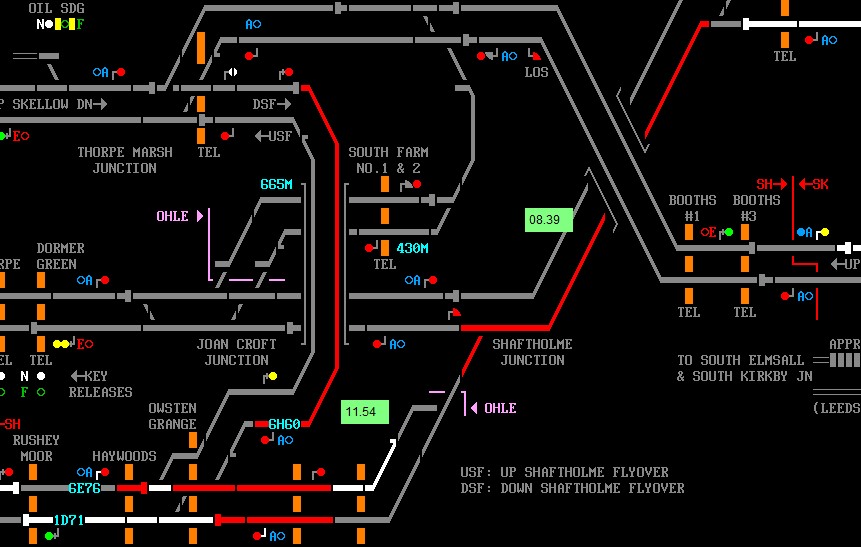 Post has attachments. Log in to view them. Everything that you make will be useful - providing it's made of chocolate. Log in to reply |
| 1D71 and clearing TC using F11 31/08/2022 at 19:27 #147783 | |
|
Steamer
4028 posts |
bugsy in post 147782 said:Are signallers actually able to do this in reality?No, this is a 'hand of god' tool. "Don't stress/ relax/ let life roll off your backs./ Except for death and paying taxes/ everything in life.../ is only for now." (Avenue Q) Log in to reply The following user said thank you: TUT |
| 1D71 and clearing TC using F11 31/08/2022 at 20:19 #147784 | |
|
jc92
3734 posts |
This subject has been covered several times in the last year. A signaller can't do it, but an S&T technician can. The issue is that the time and complication of the process along with the risk essentially make it a pointless endeavour. What you could look to do in such a situation is use the "hand crank points" option on the F11 menu to simulate a MOM or other competent person working as a points operator under your instruction. The points will move even though the TC is occupied, but you won't get a route set and proven. the train can then be talked past the protecting signal. things to consider: 1) it takes the MOM some time to reach a location from wherever they are (assuming they're free of course) as they'll have to drive and then walk. as a result you'll need to leave a suitable delay before doing this. You'd then have to have a conversation and come to a clear understanding as to what will happen and how. 2) It takes a lot longer to hand crank points on the ground than it does in Simsig as you have to walk to them, /pump them over, clamp them (then repeat if its a crossover) then call up the signaller and confirm what you've done Its not a particularly fun option for either the points operator or the signaller TL;DR - what steamer said! "We don't stop camborne wednesdays" Log in to reply |
| 1D71 and clearing TC using F11 31/08/2022 at 20:31 #147785 | |
|
bugsy
1832 posts |
jc92 in post 147784 said:This subject has been covered several times in the last year. A signaller can't do it, but an S&T technician can. The issue is that the time and complication of the process along with the risk essentially make it a pointless endeavour.Ok. Maybe I'll just wait for the TC to clear in future. Thanks Everything that you make will be useful - providing it's made of chocolate. Log in to reply |
| 1D71 and clearing TC using F11 01/09/2022 at 08:00 #147786 | |
|
kbarber
1779 posts |
Is there a potential feature request here? (Mods, please split this if you feel it would be better.) It would be a 'fun extra' with no bearing on the working of the sim itself, apart from being triggered when a set of points fails. Sequence is that, when points fail, you are asked if you want points to be hand-cranked. Sim then starts a random timer. (Where there are eras, the timer might be a good deal shorter for - say - pre-1994, to reflect that a member of local station staff would have been trained to wind points, before the railway was dis-integrated for privatisation.) After a random delay, the timer puts up a message saying points operator is now on site. If you want to play by the rules, that's the time when you give yourself permission to use F11 and hand crank the points. But nothing to stop you cheating if you've a showstopper and don't want to be completely messed up (well, I suppose a driver stopped within sight of the points might - unofficially - wander down and give them a good kick :-) ). A further enhancement might be that, if a second failure occurs before the first is repaired, the second timer runs for longer in the post-'94 eras. Any thoughts, Geoff & Clive? Log in to reply |
| 1D71 and clearing TC using F11 01/09/2022 at 11:10 #147787 | |
|
9pN1SEAp
1236 posts |
For the Railtrack era, you could add a feature that the point blade has randomly cracked and the game terminates immediately ;-)
Jamie S (JAMS) Log in to reply The following user said thank you: kbarber |
| 1D71 and clearing TC using F11 01/09/2022 at 13:17 #147792 | |
|
Chromatix
190 posts |
Anecdotally, it was not unknown for drivers stuck behind known-troublesome points to wander over and see if the usual trouble had recurred, and if it was something simple like a lump of ballast caught in an awkward position, to borrow a tool to safely dislodge it. That could un-stop the job without the need to wait for a MOM or S&T tech. SimSig does already have a feature where you can call failed points back and forth, and sometimes that clears the fault. Signal lamps also often fail in such a way that you can still get traffic past them without having to "talk" - ironically, a Red lamp failure is often the least troublesome in this regard. Alas, there is no such serendipity with TC failures. Log in to reply |
| 1D71 and clearing TC using F11 02/09/2022 at 08:10 #147803 | |
|
kbarber
1779 posts |
Chromatix in post 147792 said:That was always the first port of call if you didn't get detection first time. I'd never declare a points failure before I'd driven them back & forth 2 or 3 times. Same with mechanical points in fact, with the additional feature that you could try moving the lever differently (easing it over rather than a good heave for instance), which again might sometimes clear the problem. Log in to reply |
| 1D71 and clearing TC using F11 03/09/2022 at 09:57 #147810 | |
|
Ron_J
335 posts |
On a related note, would it be possible for Simsig to simulate conditional and unconditional axle counter resets and associated aspect restrictions?
Log in to reply |
| 1D71 and clearing TC using F11 03/09/2022 at 20:04 #147822 | |
|
GeoffM
6411 posts |
Ron_J in post 147810 said:On a related note, would it be possible for Simsig to simulate conditional and unconditional axle counter resets and associated aspect restrictions?Theoretically, yes. Getting the data for the sweeps is a little more difficult though. SimSig Boss Log in to reply |