Page 1 of 1
| signals not displaying correctly 16/11/2022 at 18:14 #148787 | |
|
tomtom1981
2 posts |
Evening all. I appear to have an issue with signals not showing correctly. Instead of showing the aspect and the post they are just showing a colour, I've taken a screen shot from Carlisle to demonstrate. I've tried opening various sims and have the issue on them all. I'm using a windows 11 pc and have completed a clean install, any ideas?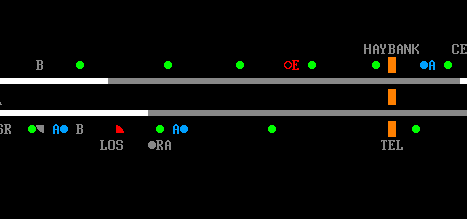 Post has attachments. Log in to view them. Log in to reply |
| signals not displaying correctly 16/11/2022 at 20:17 #148789 | |
|
i26
310 posts |
See if this post will help fix your issue! https://www.SimSig.co.uk/Forum/PostView/115092 
Log in to reply |
| signals not displaying correctly 16/11/2022 at 20:25 #148790 | |
|
i26
310 posts |
To find this setting in Windows 11 search "Region settings" in the search bar and at the bottom click on "Administrative language settings" and then "Change system locale"

Last edited: 16/11/2022 at 20:25 by i26 Reason: None given Log in to reply |
| signals not displaying correctly 17/11/2022 at 16:25 #148801 | |
|
tomtom1981
2 posts |
Thankyou, that sorted it, interestingly I'm going to have to remember that as I have games that need the beta to in place.
Log in to reply |