Page 1 of 1
| Train List (F2) Templates 03/07/2020 at 17:09 #128889 | |
|
headshot119
4870 posts |
Please use this thread to share CSS templates for customising the F2 Train List window. Attach a screenshot of what your template looks like. "Passengers for New Lane, should be seated in the rear coach of the train " - Opinions are my own and not those of my employer Log in to reply |
| Train List (F2) Templates 04/07/2020 at 11:57 #128997 | |
|
postal
5314 posts |
headshot119 in post 128889 said:Please use this thread to share CSS templates for customising the F2 Train List window.Nothing to add in regard to a custom template but just been re-reading some marvellous stuff from Maxand about the same subject. Have a look at this topic and raise a glass to the departed. “In life, there is always someone out there, who won’t like you, for whatever reason, don’t let the insecurities in their lives affect yours.” – Rashida Rowe Log in to reply The following users said thank you: jc92, kbarber |
| Train List (F2) Templates 04/07/2020 at 13:09 #129001 | |
|
Trainman525
84 posts |
Here is one [Of mine] that might be controversial... Quote: h1 { color:blue; text-align:center; font-size:12pt; } Post has attachments. Log in to view them. Last edited: 04/07/2020 at 23:19 by Trainman525 Reason: Removal of a font that was incorrectly imput - not being added. Log in to reply |
| Train List (F2) Templates 04/07/2020 at 13:26 #129004 | |
|
Trainman525
84 posts |
Trainman525 in post 129001 said:Here is one [of mine] that might be controversial... The attachment image should be embeded... 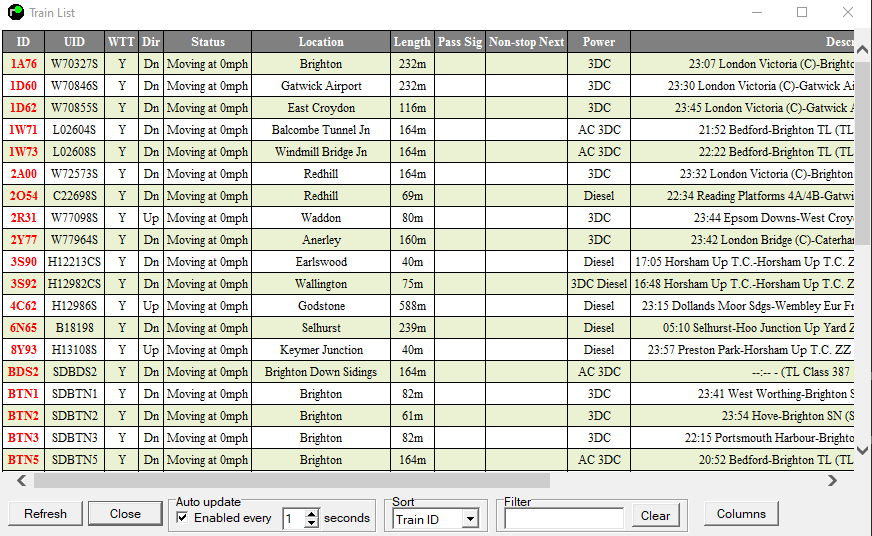
Post has attachments. Log in to view them. Last edited: 04/07/2020 at 23:19 by Trainman525 Reason: Removal of a font that was incorrectly imput - not being added. Log in to reply |
| Train List (F2) Templates 04/07/2020 at 21:23 #129031 | |
|
Albert
1315 posts |
Hi Trainman525, I think something goes wrong with the font since your screenshot contains a serif font, rather than a sans font. Is Gill Sans in your C:\Windows\Fonts folder?
AJP in games Log in to reply |
| Train List (F2) Templates 04/07/2020 at 21:38 #129032 | |
|
jc92
3709 posts |
I've finally settled with this slightly heritage look. If you want to use it you'll need gill sans MT (BR's early official font) installed on your PC. I obtained it from https://www.strathpefferjunction.com/british-railway-typefaces-fonts/ h1{ color:blue;text-align:left;font-size:12pt;} body { margin:2px;font-family:gill sans mt; font-size:12pt} table{border-collapse:collapse;font-size:9pt;} table,th,td{border: 1px solid black;text-align:center;padding:3px;} th{color:white;background-color:grey;font-weight:bold;} tr.alternate1{background-color:white;} tr.alternate2{background-color:#ffeebf;} td.description,td.id,td.activities,th.description,th.id,th.activities{text-align:left;} td.id {font-weight:bold;} td.plat {font-weight:bold;} td.activities {color: red; font-weight:bold;} td.depart{font-weight:bold} td.arrive{font-weight:bold} td.pass{font-style:italic;}  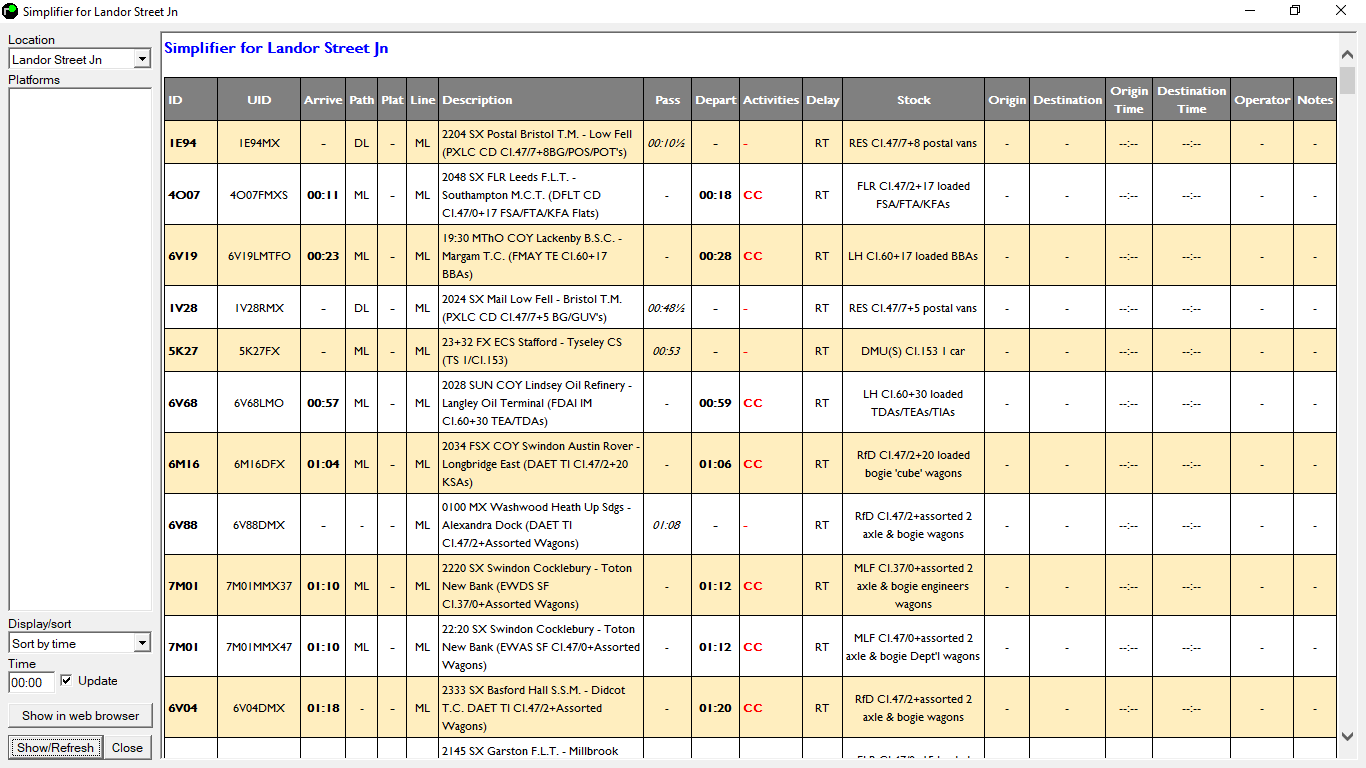 Post has attachments. Log in to view them. "We don't stop camborne wednesdays" Log in to reply |
| Train List (F2) Templates 04/07/2020 at 23:02 #129048 | |
|
Trainman525
84 posts |
Albert in post 129031 said:Hi Trainman525, I think something goes wrong with the font since your screenshot contains a serif font, rather than a sans font. Is Gill Sans in your C:\Windows\Fonts folder?Yes, I have downloaded and added Gill Sans. Last edited: 04/07/2020 at 23:29 by Trainman525 Reason: None given Log in to reply |
| Train List (F2) Templates 04/07/2020 at 23:13 #129051 | |
|
Trainman525
84 posts |
Trainman525 in post 129048 said:Albert in post 129031 said:On closer inspection, I see that there is something wrong. I apologiseHi Trainman525, I think something goes wrong with the font since your screenshot contains a serif font, rather than a sans font. Is Gill Sans in your C:\Windows\Fonts folder?Yes, I have downloaded and added Gill Sans. I do like that font though. Whatever it is! The font is a default font. I have updated all my relevant CSS posts. The reason it didn't work was because you cannot use capitals in the CSS editor! Whoops! Thank you Albert for noticing this. Last edited: 04/07/2020 at 23:25 by Trainman525 Reason: None given Log in to reply |
| Train List (F2) Templates 04/07/2020 at 23:39 #129052 | |
|
Albert
1315 posts |
That default font is probably Times New Roman, as there are few other serif fonts popular enough to be made default. (Although I'd consider it to be a loader bug - fallback font should IMO be the original font used by SimSig.) I think JC92 nailed it. I think you can specify your own fallback though, you can just separate them by commas, like: font-family: gill sans mt, verdana, sans-serif; (where I choose Verdana as a vaguely similar fallback that is installed by default on every Windows system, but not on any other OS, and 'any sans-serif font' as the second fallback.) AJP in games Last edited: 04/07/2020 at 23:53 by Albert Reason: None given Log in to reply The following user said thank you: Trainman525 |
| Train List (F2) Templates 05/07/2020 at 00:23 #129055 | |
|
Trainman525
84 posts |
Yes the font is times new roman. I have decided to keep that as my font. I will update my side to choose times new roman. Just in case there is any update. Thanks. Last edited: 05/07/2020 at 00:26 by Trainman525 Reason: None given Log in to reply |
| Train List (F2) Templates 09/10/2021 at 13:12 #141809 | |
|
Orffen
9 posts |
Inspired by the grey on black Simplifier/Timetable schemes. I couldn't get td.tid{font-weight:normal} to take. It changes colour, but the font-weight seems to be ignored, even when adding !important. Quote:
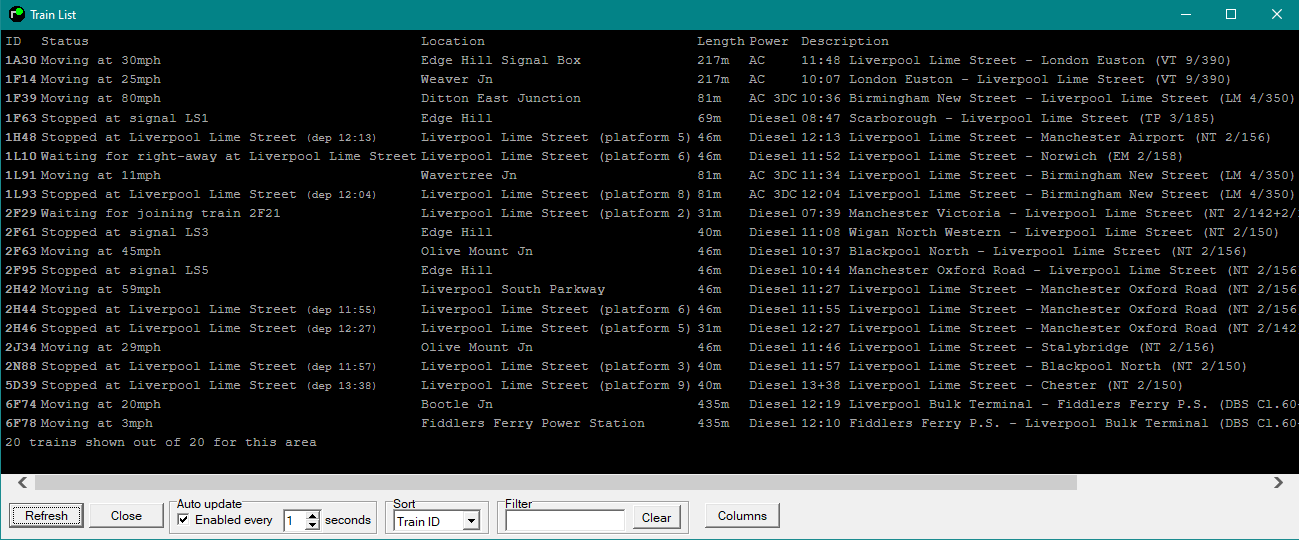 Post has attachments. Log in to view them. Log in to reply The following user said thank you: 2W34 |