Page 2 of 3
| Multiple screens 08/11/2020 at 21:26 #133713 | |
|
ambergatesm
36 posts |
Thanks Hawk. I've checked your link and it looks interesting. I would only connect to 1 or 2 monitors at most so a physical connection might be better.
Log in to reply |
| Multiple screens 08/11/2020 at 21:38 #133714 | |
|
Phil-jmw
677 posts |
My graphics card supports 4 monitors (has 4 monitor outputs).
Last edited: 08/11/2020 at 21:54 by Phil-jmw Reason: None given Log in to reply |
| Multiple screens 08/11/2020 at 23:09 #133724 | |
|
Albert
1315 posts |
ambergatesm in post 133711 said:Forgive my ignorance Albert, but what is a USB - C Docking station?That's a device which plugs into your laptop with 1 cable, and then it charges the laptop AND provides a lot of ports for devices, usually multiple video outputs, USB, network and audio. They are mostly used with Macs because those tend to have very few ports on them nowadays, but with Windows laptops they're also useful. I have this one for my Thinkpad laptop: https://support.lenovo.com/gb/en/accessories/acc100348-thinkpad-usb-c-dock-overview-and-service-parts It also mostly works with my work laptop (a Dell). I just need to use the power button on the laptop itself to turn it on as the power button on the dock only works with compatible Lenovo laptops. AJP in games Log in to reply |
| Multiple screens 09/11/2020 at 10:42 #133729 | |
|
ambergatesm
36 posts |
Thanks Albert. I have had a quick look on the Lenovo website and I think I will find a solution there. Thanks to all of you who have offered advice and suggestions.
Log in to reply |
| Multiple screens 28/12/2020 at 08:32 #135456 | |
|
mjkerr
200 posts |
Jan in post 133605 said:Right click some empty bit of the sim area, choose "Save Bitmap". Note down the width and height given there, then multiply the width by 8 and the height by 16. The result is the size of the simulation layout in pixels, so you should be able to work out from that how many monitors you need to fit the whole sim without scrolling Save Bitmap Width 1358 Height 52 Calculation Width 10864 Height 832 Two monitors 1600 x 900 When I scroll left to right, I get seven views This matches the above However I still cannot get the window to resize to half the height DELETED Log in to reply |
| Multiple screens 28/12/2020 at 08:40 #135457 | |
|
mjkerr
200 posts |
DaveHarries in post 133681 said:As one or two others have shown I simply split the combined screen width into two as seen here during a quiet period on an LTS mutiplayer. The screens here are 2x NEC MultiSync E223W which are 22-inch (1680x1050 pixels). Yes, that is what I am trying to setup Instead I end up with this 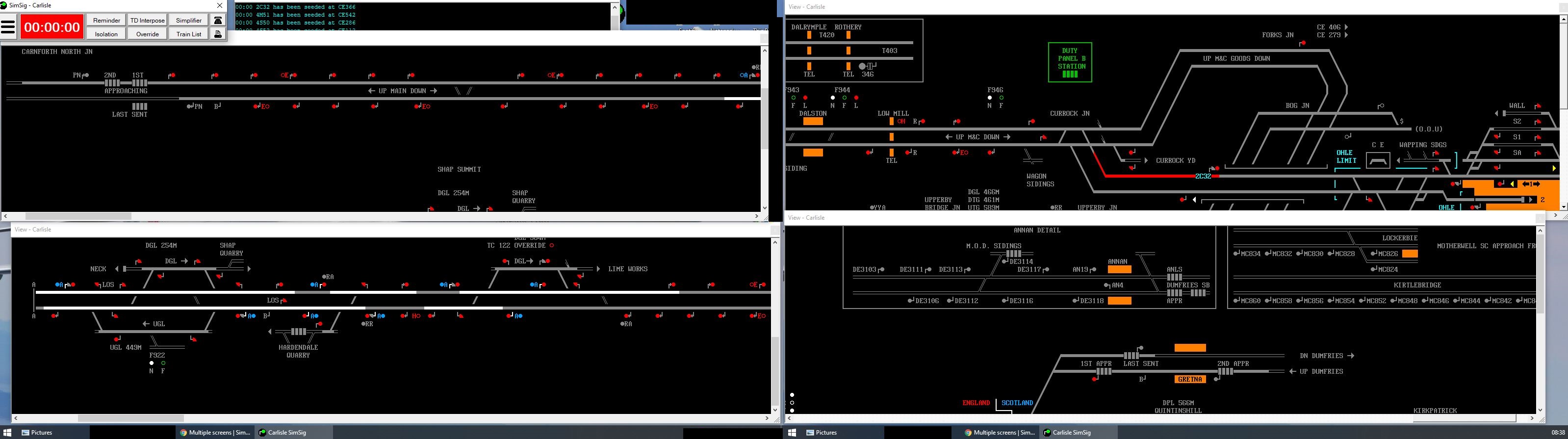 Post has attachments. Log in to view them. DELETED Log in to reply |
| Multiple screens 28/12/2020 at 10:33 #135462 | |
|
Ray
215 posts |
I dont mind scrolling horizontally in a sim but I find scroll up and down vertically quite annoying. A few of the sims just do not fit vertically on the screen and its very easy to miss actions when hidden from time to time on the screen. Is there a way of solving this problem ?
Log in to reply |
| Multiple screens 28/12/2020 at 10:39 #135463 | |
|
Stephen Fulcher
2109 posts |
Do you have an HD screen? The majority of sims will fit within the height of one, some won’t however. Log in to reply |
| Multiple screens 28/12/2020 at 11:32 #135466 | |
|
mjkerr
200 posts |
Stephen Fulcher in post 135463 said:Do you have an HD screen? Four screens 1600 x 900 - 1920 x 1080 - 1920 x 1080 - 1600 x 900 It does not matter which of them I use, I end up with the same I am currently testing two screens 1600 x 900 - 1600 x 900 DELETED Last edited: 28/12/2020 at 11:33 by mjkerr Reason: None given Log in to reply |
| Multiple screens 28/12/2020 at 11:46 #135467 | |
|
bugsy
1832 posts |
Ray in post 135462 said:I dont mind scrolling horizontally in a sim but I find scroll up and down vertically quite annoying. A few of the sims just do not fit vertically on the screen and its very easy to miss actions when hidden from time to time on the screen. Is there a way of solving this problem ?I had this problem with some sims, especially Tyneside but have found a way to overcome it, quite by accident. Now, I'm not saying that this will work for everybody, but it's worth a try. I have a laptop between two monitors and sims open on the middle (laptop) screen. Once the sim has fully loaded, I grab the left-hand edge of the display and drag it partially across the monitor screen on the left (see screenshot). I then place the curser in the white band at the top of the image in the left-hand monitor and drag it downwards so that it is nearly off the bottom of the screen. For some unknown reason when I drag the image back upwards the depth of the layout has reduced. At this point you can see that some of the sim layout below Newcastle Station is not on the screen, I then drag the left and right-hand edges until the sim fits across the three displays. Finally, I just drag the bottom edge downwards until I can see the depth of the whole sim (screenshot 3). I always do all of this in the same order as I have found that if I change the order it doesn't work. I quite often do this with most sims as it gives me more room on which to fit the various message boxes, etc.. I'd be interested to know if this works for you too :) 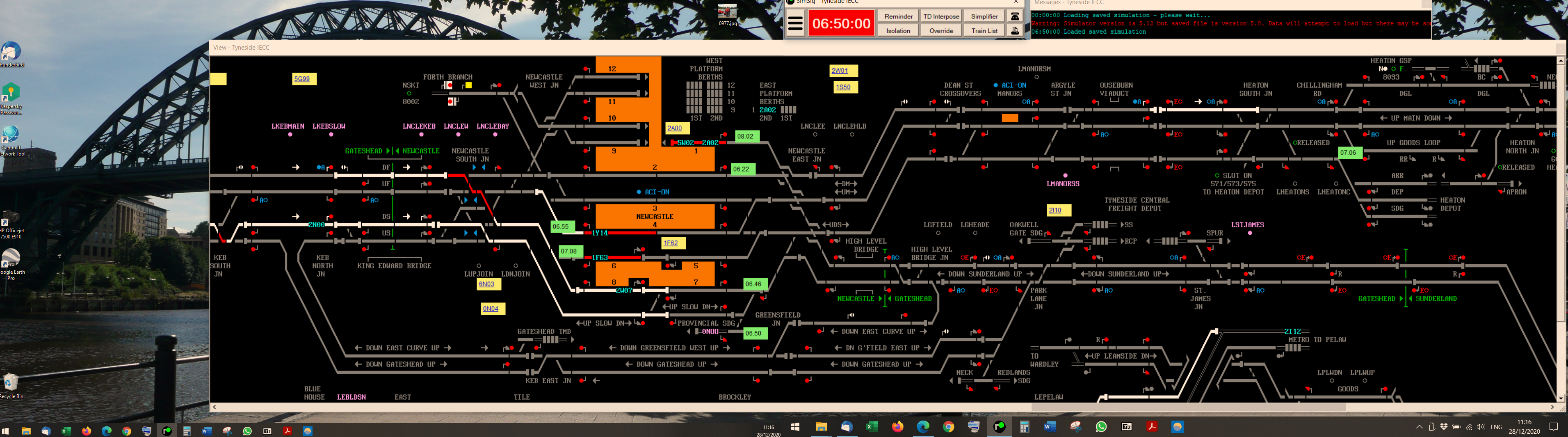 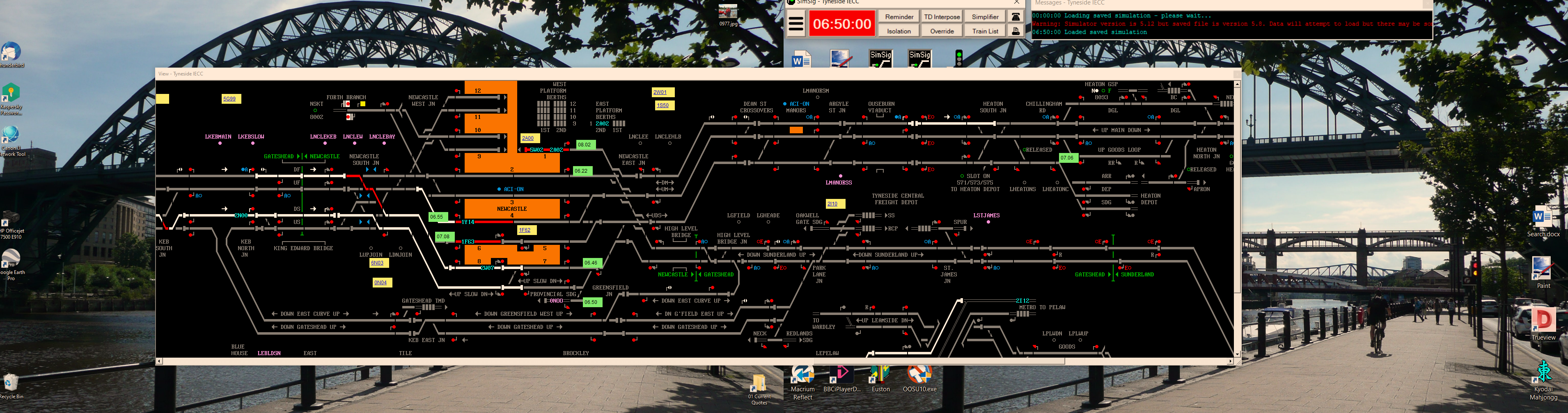 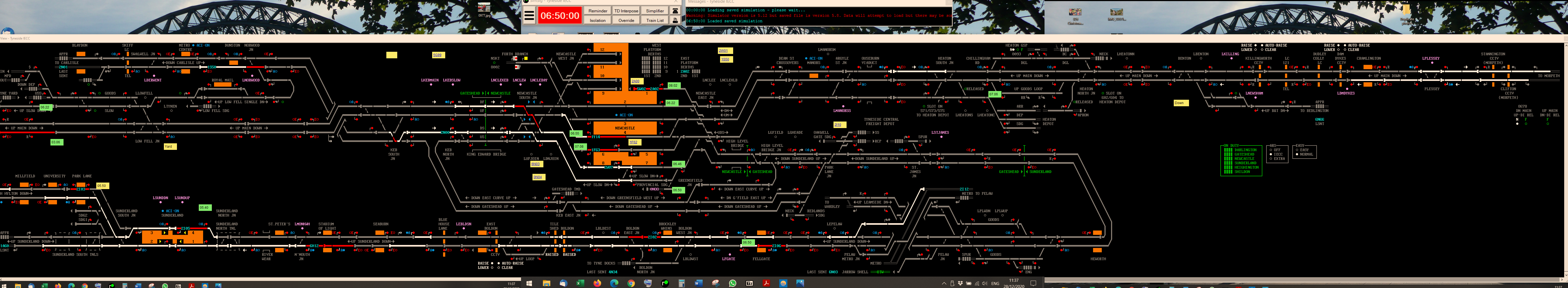 Post has attachments. Log in to view them. Everything that you make will be useful - providing it's made of chocolate. Log in to reply |
| Multiple screens 28/12/2020 at 12:39 #135469 | |
|
Albert
1315 posts |
mjkerr in post 135457 said:Dave's picture is showing Fenchurch Street, which needs much less vertical space than Carlisle station. Also, he is stretching windows over both monitors. AJP in games Log in to reply |
| Multiple screens 28/12/2020 at 13:21 #135470 | |
|
bill_gensheet
1475 posts |
For the few sims over 1080 high, one option is vertical monitors. As 'less than HD' are now quite cheap, an array of 900x1600 might work quite well. Some find that setup is also handy for code or reading A4 documents. Bill Log in to reply |
| Multiple screens 28/12/2020 at 18:02 #135480 | |
|
mjkerr
200 posts |
Albert in post 135469 said:he is stretching windows over both monitors That is what I do I have only provided the screenshot to show what it should like The line should then run across the upper two halves, then the lower two halves However the window height will not adjust as described DELETED Log in to reply |
| Multiple screens 28/12/2020 at 19:36 #135485 | |
|
Albert
1315 posts |
You have four windows in your screenshot instead of two. You need just two windows, an upper and a lower one both with the width of two monitors, if you want the line to run across. And which window's height do you mean? AJP in games Log in to reply |
| Multiple screens 28/12/2020 at 19:51 #135486 | |
|
mjkerr
200 posts |
Albert in post 135485 said:You have four windows in your screenshot instead of two. You need just two windows, an upper and a lower one both with the width of two monitors, if you want the line to run across. As above, the screen shot is an example only Yes, I have one window, then extend to the right so that it is spread across both monitors Click on New View and repeat the process As per the screen shot I should now have the four visible windows, spread across two monitors However that is not what happens Window height was referred to by instruction, to save bitmap then calculate number of screens Is that the one you mean? The other window height is what I see on the screen, it appears to be about 800px DELETED Last edited: 28/12/2020 at 19:53 by mjkerr Reason: None given Log in to reply |
| Multiple screens 28/12/2020 at 20:37 #135490 | |
|
y10g9
895 posts |
When you extend the view window across 2 screens, this is still just 1 window so it will scroll as 1 window not 2 separate windows
Log in to reply |
| Multiple screens 29/12/2020 at 09:09 #135498 | |
|
mjkerr
200 posts |
y10g9 in post 135490 said:When you extend the view window across 2 screens, this is still just 1 window so it will scroll as 1 window not 2 separate windows Yes, I already have that Sadly you do not appear to have understood what I am trying to achieve, with four windows on two monitors I have therefore managed to create a more accurate view of what I am trying to achieve 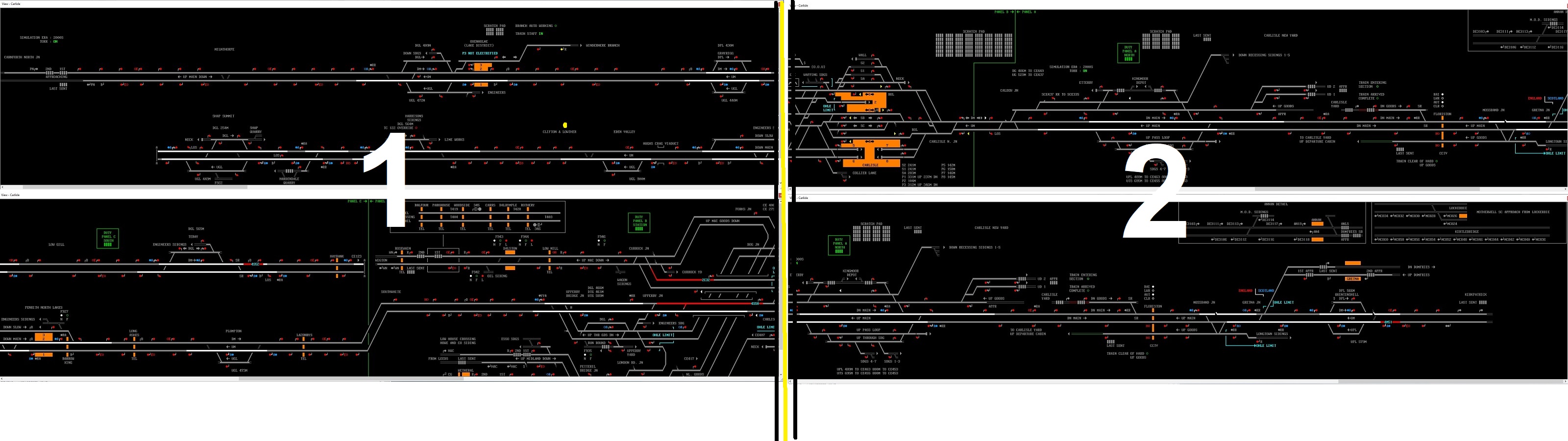 I have two sets of pairs of monitors 1600 x 900 - 1600 x 900 and 1920 x 1080 - 1920 x 1080 However it does not matter what I do I cannot resize the view window and as a result it scrolls off the bottom of the screen! Post has attachments. Log in to view them. DELETED Last edited: 29/12/2020 at 09:11 by mjkerr Reason: None given Log in to reply |
| Multiple screens 29/12/2020 at 09:14 #135499 | |
|
mjkerr
200 posts |
Scroll required to view lower half of view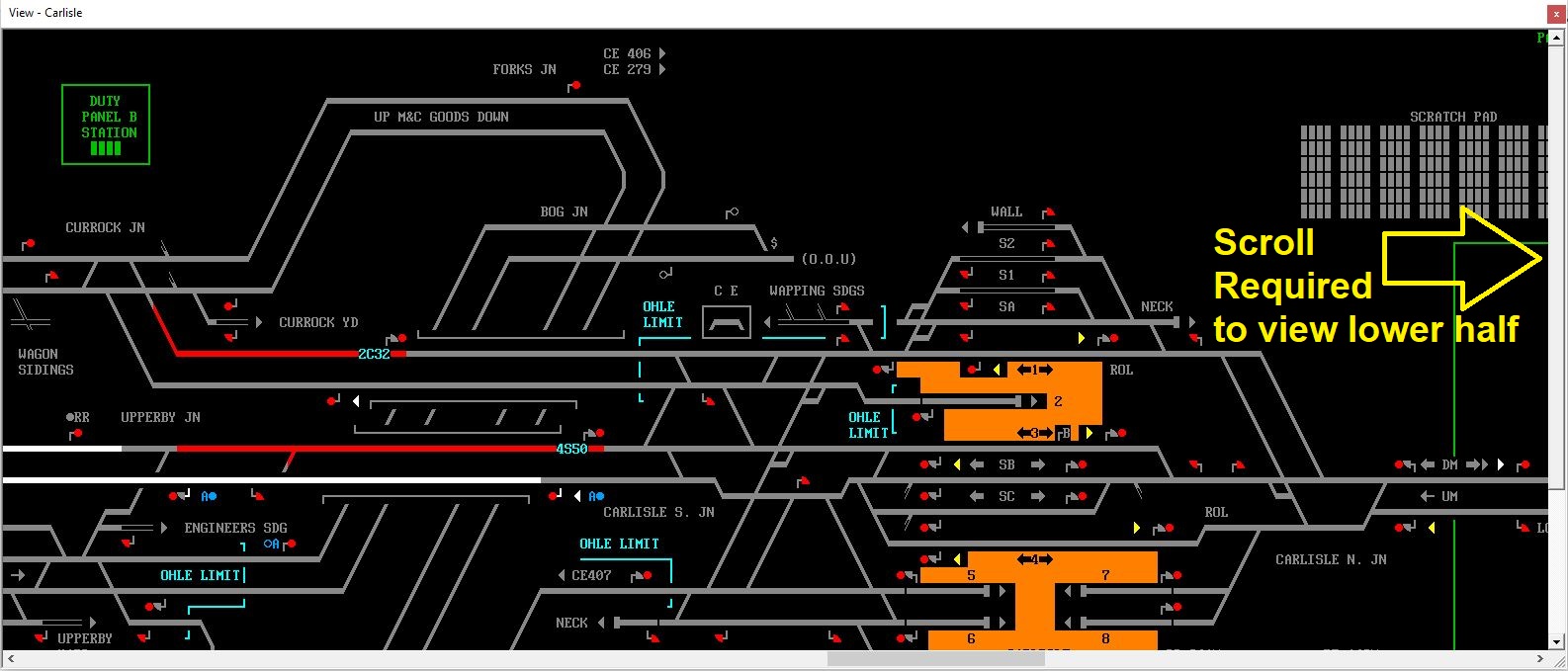 Post has attachments. Log in to view them. DELETED Log in to reply |
| Multiple screens 29/12/2020 at 09:22 #135500 | |
|
Albert
1315 posts |
Do you mean you want to 'zoom out' on the panel to have a larger part of it in your screen at a time? You may be able to achieve that by changing your monitor scaling in the display settings. I think bugsy has two different scaling settings for his two monitors, and the sim adapts to the left one if it extends more than halfway across the boundary (or, Windows shrinks the sim. Whether SimSig is aware of Windows scaling, I don't know.) However this will make *all* programs on that monitor smaller, not just SimSig. Otherwise, use Shift + scroll wheel to operate the vertical scroll bar. AJP in games Last edited: 29/12/2020 at 09:24 by Albert Reason: None given Log in to reply |
| Multiple screens 29/12/2020 at 09:31 #135502 | |
|
swiftaw
273 posts |
I'm really confused here. The Carlisle sim has a height of about 832 pixels at minimum so i you wanted to put stack two views vertically you would need at least 1664 pixels of height on your monitors. From reading, you have monitors that are either 1600 x 900 or 1920 x 1080, neither of which have enough vertical pixels to stack 2 Carlisle views vertically. You can grab the bottom right corner of the view window and move it upwards so that not the whole view is visible, in which case you'll get a vertical stroll bar that you can adjust to which part of the view you want visible. Log in to reply |
| Multiple screens 29/12/2020 at 09:36 #135503 | |
|
Albert
1315 posts |
As I said, I assume bugsy is (maybe accidentally) taking advantage of scaling. You can tell Windows to scale all programs on a certain monitor to 75% or 125% of their size and a few other round numbers - this is used for small monitors with a large resolution. Whether a program correctly displays when scaled is another question; in bugsy's screenshot it takes the scaling setting of one monitor when it's extended across both. AJP in games Log in to reply |
| Multiple screens 29/12/2020 at 11:02 #135506 | |
|
mjkerr
200 posts |
swiftaw in post 135502 said:You can grab the bottom right corner of the view window and move it upwards so that not the whole view is visible, in which case you'll get a vertical stroll bar that you can adjust to which part of the view you want visible This is really annoying as I am having to continually scroll up and down I was hoping I could reduce the height of the window DELETED Log in to reply |
| Multiple screens 29/12/2020 at 11:05 #135507 | |
|
mjkerr
200 posts |
Albert in post 135503 said:Windows to scale all programs on a certain monitor to 75% or 125% of their size and a few other round numbers - this is used for small monitors with a large resolution Windows is set at 100% The only other options are 110% and 125%, and these increase the size rather than decrease it Sadly it looks like I will have no choice but to use one window and continually scroll up and down However, I still do not understand why there is a mismatch The simulation has a height of about 850px This is less than the monitor dimensions I have checked the graphics card and the settings are correct there too 1600 x 900 / 1920 x 1080 As above, you can see that Carlisle station disappears off the bottom of the screen! DELETED Last edited: 29/12/2020 at 11:06 by mjkerr Reason: None given Log in to reply |
| Multiple screens 29/12/2020 at 11:18 #135508 | |
|
Steamer
4035 posts |
I'm completely lost here. Do you have two monitors, or four? "Don't stress/ relax/ let life roll off your backs./ Except for death and paying taxes/ everything in life.../ is only for now." (Avenue Q) Log in to reply |
| Multiple screens 29/12/2020 at 11:41 #135509 | |
|
mjkerr
200 posts |
Steamer in post 135508 said:Do you have two monitors, or four? Both 1600 x 900 - 1600 x 900 1920 x 1080 - 1920 x 1080 I only use two monitors at any one time I am about to swap to four monitors 1600 x 900 - 1920 x 1080 - 1920 x 1080 - 1600 x 900 The outer monitors (1600 x 900) will be used to display spreadsheets The inner monitors (1920 x 1080), adjacent to each other, will display SimSig The plan was to use these two monitors to have four views, as above DELETED Last edited: 29/12/2020 at 11:44 by mjkerr Reason: None given Log in to reply |