Page 1 of 1
| Questions/Comments 27/05/2024 at 18:32 #156375 | |
|
flabberdacks
666 posts |
Hi everyone. Creating this thread for anyone who has any questions about the new Sydney Box simulation that might not warrant their own thread. The user manual is available at https://www.SimSig.co.uk/Wiki/Show?page=simulations%3Asydneynsw There are specific sections for the bits that might trip people up - players might find the 'Pulling List' for Sydney Yard workstation useful, as there are some oversetting requirements to get certain routes to set up. It might seem confusing at first, but once you learn it, you'll be right. The 2017-11-01 timetable will also send you the huge Indian Pacific passenger train. It's far too long for any platform and requires a specific series of moves to break the train into portions before being shunted into multiple platforms. A set of instructions is provided in the manual for you to follow. Please ask away if anything comes to mind! Last edited: 27/05/2024 at 18:33 by flabberdacks Reason: None given Log in to reply The following users said thank you: GeoffM, percygn |
| Sydney Box Questions/Comments 30/05/2024 at 21:14 #156429 | |
|
stighetl
99 posts |
Great sim! I'm having a small issue here. I'm not able to set a route from signal SY 496 IL to SY 484 L, as the points is locked reverse by another route. Signal SY 486 IL is at stop. Is this a bug, or am I doing something wrong? 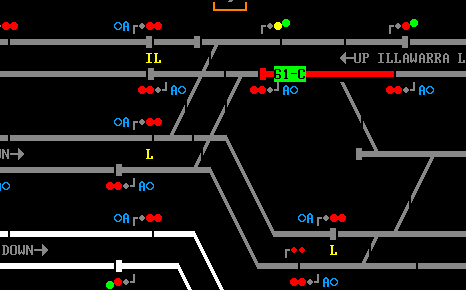 Post has attachments. Log in to view them. - Stig Log in to reply |
| Sydney Box Questions/Comments 31/05/2024 at 03:20 #156434 | |
|
flabberdacks
666 posts |
stighetl in post 156429 said:Great sim!Would you please be able to post a savegame so I can load it up myself and have a look? Log in to reply |
| Sydney Box Questions/Comments 01/06/2024 at 16:04 #156448 | |
|
stighetl
99 posts |
Here's a savegame
Post has attachments. Log in to view them. - Stig Log in to reply |
| Sydney Box Questions/Comments 02/06/2024 at 01:19 #156449 | |
|
Richard Gore
9 posts |
The route from SY 522 L to SY 516 L locks these points normal (which is surprising because they appear to be beyond the overlap), perhaps try clearing that route?
Log in to reply The following user said thank you: stighetl |
| Sydney Box Questions/Comments 02/06/2024 at 03:16 #156450 | |
|
flabberdacks
666 posts |
Yes, that's right - there's often extra protection for converging movements like this.
Log in to reply The following user said thank you: stighetl |
| Sydney Box Questions/Comments 04/06/2024 at 21:59 #156469 | |
|
zandoodle
24 posts |
Some problems I've noticed are 1) 8 car trains stopping at Redfern P1 stop in advance of SY 131 M 2) Trains timetabled to stop at Redfern P5 don't stop if SY 442 is clear 3) In the 1980 - 1995 era, using Macdonaldtown (Frame E) will cause the wrong graphics to show on the screen 4) In the 1980 - 1995 era, Shunt Limit (The one just below SY 114 on the diagram) is selectable as a starting signal despite having no routes Log in to reply |
| Sydney Box Questions/Comments 04/06/2024 at 23:02 #156471 | |
|
zandoodle
24 posts |
I have since reproduced problem 2 with Redfern P7, just let the attached saved game run (Edit: After some testing, I think the issue might be that the signals on the whole loop are treated as mid-platform signals) Post has attachments. Log in to view them. Last edited: 05/06/2024 at 02:19 by zandoodle Reason: None given Log in to reply |
| Sydney Box Questions/Comments 05/06/2024 at 01:37 #156473 | |
|
flabberdacks
666 posts |
Cheers Redfern P1 is a little shorter than the other platforms and 8car trains especially V-sets draw past the signal to reach the correct stopping position. I'll have a look at the other things as soon as I'm able. Log in to reply |
| Sydney Box Questions/Comments 06/06/2024 at 02:11 #156486 | |
|
flabberdacks
666 posts |
zandoodle in post 156469 said:Some problems I've noticed areAfter a couple of my testers and I had a look at this, we've got: 1) No fault found due to shorter platform 2) Able to reproduce this in the save provided, but no other trains are affected, and it doesn't happen in any new game we've started. This is an odd one, which we'll keep an eye on. If there was a problem with the location, it would affect all trains. Or at least that same train every time. Struggling to reliably reproduce. 3) Mantis 40953 4) Mantis 40954 Thanks for your assistance in reporting. Log in to reply |
| Sydney Box Questions/Comments 07/06/2024 at 15:53 #156496 | |
|
zandoodle
24 posts |
I was able to reproduce 2 on another sim (Strathfield) and I think there has to be a clear route (no reds) from one platform at a station to another platform at the same station
Post has attachments. Log in to view them. Log in to reply |
| Sydney Box Questions/Comments 08/06/2024 at 04:55 #156502 | |
|
flabberdacks
666 posts |
Thanks - we've been able to replicate it, a very specific set of conditions needs to be met but it does happen each time those conditions are met. Thankyou again for your help. Mantis 40968 edit: Also logged Mantis 40969 for Strathfield - Oly Park - Strathfield causing problems under the same conditions. Thankyou. Last edited: 08/06/2024 at 05:02 by flabberdacks Reason: None given Log in to reply |
| Sydney Box Questions/Comments 06/07/2024 at 12:13 #157752 | |
|
trolleybus
150 posts |
I'd like to thank the developers for what has joined my all-time favourite sim/tt combinations list. So far I've only run the 1983 and I can safely assert that it's a challenge. I like to make things even more of a challenge so I ran the simulation unattended at maximum speed until 6.00 and then slowed it down to see whether I could recover from the situation without cancelling trains or even replatforming if I can help it. The answer is that I could, but you need great care as of all the sims this is the easiest to make mistakes in that are hard to recover from. I've found the following: You definitely need to turn ARS off for both arrivals and departures at the terminal. If you don't you WILL get face-offs in 1983. ARS works very well over the rest of the sim almost all of the time. You really only need worry about the terminal. The area where you will need to intervene occasionally is Illawara Junction. Most moves are fine, the main problems are when trains need to go from down main - local or Macdonaldtown. ARS will halt trains at the junction on the up and slow and the down local but their overlap never decays so you cannot set the route from the down main. All that can done is to turn off ARS (or collar signals) and manually set routes for the trains that have the offending overlaps. Don't even think of just signalling the trains over the junction without collaring/turning off ARS - whenever you think you're on the verge of being able to set your route another train will grab an overlap. On one occasion I'd been particularly inattentive so all six lines had trains at the junction, several needing to move to another track pair. There was no option but to abandon timetables and send a train or two off towards somewhere they didn't want to go. The above may not be a problem when there's no disruption but I suspect it still needs careful watching. The problems are at their worst just after the morning peak when commuter traffic is still high and there's heavy traffic to/from Macdonaldtown together with trains between Regent Street and local lines. Another thing to watch is the junction between the terminal lines and Ultimo/Regent St/Botany Bay. Don't allow a train to approach SY103 unless you're happy that you can send it out, or you can tie yourself in knots with trains bound for Botany Bay/Regent St from either or both directions. Also note that SY103 is in the Wells St ARS area (as is SY120?), so trains may leave unexpectedly if that is enabled. My last difficulty concerns pilot locos. It's very easy to send a train engine down onto its train only to discover that there's already an engine there. Many arrivals from within the yard area are propelled so you need to get that engine away. Also many trains require a pilot to move them away from the blocks to release the engine to run round. It's too easy to see that the train is waiting for its engine and just send it in, forgetting that the pilot hasn't yet escaped. So, this is a bit of a mental workout but very rewarding. I'd highly recommend it - but not as your first sim. Last edited: 06/07/2024 at 12:18 by trolleybus Reason: None given Log in to reply The following users said thank you: flabberdacks, kaiwhara |
| Sydney Box Questions/Comments 06/07/2024 at 13:17 #157753 | |
|
flabberdacks
666 posts |
Thankyou very much for your kind review, I am glad to hear people are enjoying our work. I came up with my own system of using the train describer including TD setup and the scratch pad to remind myself the pilot was still there, after pushing cars into a platform. Sticky notes might also be a good way of doing it, but I don't use them as much as I've seen others use them. In reality the yard controller would call out the shunts, but in SimSig the player has to be on the ball with it a little more. In any event keeping the train describer up to date at the terminal has saved my life on many occasions. Last edited: 06/07/2024 at 13:28 by flabberdacks Reason: None given Log in to reply |
| Sydney Box Questions/Comments 06/07/2024 at 16:51 #157754 | |
|
geswedey
209 posts |
Completed 1983 some time ago only had 1 or 2 problems at the terminal one at about 0930 when I thought how did they cope with all the Shunts and arrivls and departures in real life because in real life you can't pause or slow down time, also agree Macdonaldtown siding and other line changes an the area can cause problems. I use 2 screens one of which I use for line ups for various locations which certainly helps. Glyn Glyn Calvert ACIRO Log in to reply The following user said thank you: flabberdacks |
| Sydney Box Questions/Comments 07/07/2024 at 10:21 #157756 | |
|
trolleybus
150 posts |
I suppose we all find a way to manage the shunts/joins. Here's mine. Trains with no splits/joins: do nothing and let ACI do its thing MU with split: put rear section's TD in platform berth. Put front section in TD Setup. Promote TD in TD setup (i.e. click the button) as soon as front section TD has stepped to next berth on departure. MU with join: When first section arrives put combined next working TD in TD setup. Promote when the second train has a route into the platform. Simple loco-hauled: Put loco TD on a post-it and place at relevent end of the train. If the train was propelled into the station then move the postit with the loco as you shunt it. Promote the TD Setup once the new loco is signalled onto the train. Train needing run-round in centre roads: Put hauling loco on post-it. Do NOT use TD Setup yet. When the pilot's attached put the TD it becomes after the shunt on a postit near the starter signal. After the pushback place the next working's TD in TD Setup. Promote it when the new train engine has been signalled onto the train. No use of the scratchpad at all. I find that I NEVER use the scratchpad except at Carlisle in the BR era - where I find it invaluable. Log in to reply The following user said thank you: flabberdacks |
| Sydney Box Questions/Comments 03/08/2024 at 18:02 #158031 | |
|
flabberdacks
666 posts |
Version 1.2 of Sydney is being pushed shortly, which should satisfactorily address the handful of issues raised. Thankyou everybody for your feedback, and I hope everyone's been enjoying the sim.
Log in to reply The following users said thank you: eps125, Richard Gore |