Page 1 of 1
| Sticky notes being able to reference UIDs as well as headcodes 12/02/2025 at 14:32 #160170 | |
|
Robyn
86 posts |
Title says it all. I'm currently playing the various heavily loco-hauled timetables and pilot engines are proving an issue because they all have the same headcode, plus empty trains being shunted by the pilot ALSO have the same headcode! So a way for me to reference a UID in the stick note so I know what's going where and when: eg "$XXXXX" would be extremely useful! And I can't figure out how to do it, starting to think it isn't possible in the current game! 7-5-5, closing of comment Log in to reply |
| Sticky notes being able to reference UIDs as well as headcodes 12/02/2025 at 14:37 #160171 | |
|
Dick
399 posts |
You can put as much text as you like in a sticky note, it just wont be clickable. Just put the headcode followed by the information you require.
Log in to reply |
| Sticky notes being able to reference UIDs as well as headcodes 12/02/2025 at 17:56 #160175 | |
|
Robyn
86 posts |
Dick in post 160171 said:You can put as much text as you like in a sticky note, it just wont be clickable. Just put the headcode followed by the information you require.That's not what I asked, Currently, if you enter a headcode into a sticky note that is valid with the timetable. It turns into a hyperlink TO that trains timetable, BUT it only works with headcodes NOT UIDs And for example Carlisle 1979 has the pilot engine headcodes 0T01 0T02 0T03 and 5T01 5T02 5T03 all with about 200 different iterations. So it I type in '5T01' into a sticky note to see what I need to clear and prepare for shunting, AND there isn't already a 5T01 OR MULTIPLE 5T01s already in the simulation the '5T01' in the sticky note will link to one of 200 '5T01s' in the timetable. And if I enter the UID instead eg: 5T01B it still just sees 5T01 and picks at random which one to display to me. I have tried putting a '$' which is the way simulations denote UIDs and it breaks the hyperlink (i.e. there isn't one) So, what I am asking is for you to be able to specify a UID in a sticky note AND the hyperlink to correctly direct you TO THAT TRAIN with the given UID. 7-5-5, closing of comment Log in to reply |
| Sticky notes being able to reference UIDs as well as headcodes 12/02/2025 at 18:11 #160176 | |
|
bill_gensheet
1475 posts |
Has been requested by me under Mantis 24198. That was in 2019 though. Log in to reply |
| Sticky notes being able to reference UIDs as well as headcodes 12/02/2025 at 19:00 #160177 | |
|
Dick
399 posts |
Robyn in post 160175 said:Dick in post 160171 said:I suggest you read carefully what you wrote.You can put as much text as you like in a sticky note, it just wont be clickable. Just put the headcode followed by the information you require.That's not what I asked, Log in to reply |
| Sticky notes being able to reference UIDs as well as headcodes 12/02/2025 at 19:33 #160178 | |
|
Robyn
86 posts |
Dick in post 160177 said:Robyn in post 160175 said:???Dick in post 160171 said:I suggest you read carefully what you wrote.You can put as much text as you like in a sticky note, it just wont be clickable. Just put the headcode followed by the information you require.That's not what I asked, 7-5-5, closing of comment Log in to reply |
| Sticky notes being able to reference UIDs as well as headcodes 12/02/2025 at 19:45 #160179 | |
|
DonRiver
176 posts |
Very good suggestion (and it is perfectly clear what you were asking for btw). I find in some circumstances an ambiguous headcode will open the relevant timetable when it's in the berth where the train is (not a sticky note though). For instance, 1980s Exeter timetables where there's multiple 2B84s on the panel at the same time - 2B84 at the departure end of the platform opens the correct timetable, 2B84 at the other end of the same platform is likely to open the wrong one. More generally, if you have the timetable for the main train that the locos/vans are attaching and detatching to, the links from there will work correctly - so if 0A40 detaches from 1A40 and a different 0A40 attaches, the links in 1A40's timetable open the correct 0A40 for each one. At least until the activity has taken place and the activity is no longer shown on 1A40's timetable. I'm sure in the relatively recent past the timetable links were a bit more indiscriminate - and not much before that the timetables had no hyperlinks at all - so it's an area where good progress has been made! (named for the one in Tasmania, not in Russia) Log in to reply |
| Sticky notes being able to reference UIDs as well as headcodes 12/02/2025 at 20:35 #160180 | |
|
postal
5335 posts |
Perhaps it should be remembered that the TTs where there are lots of trains running round with the same TD reflect what was the operational practice at the time. The signaller back then had to keep track of the various trains using things like Post-It notes stuck on the panel. The current SimSig Post-It notes when used in legacy TTs are no different in that it is up to the signaller to add the information needed to run the job which may or may not be a TD.
“In life, there is always someone out there, who won’t like you, for whatever reason, don’t let the insecurities in their lives affect yours.” – Rashida Rowe Log in to reply The following user said thank you: DonRiver |
| Sticky notes being able to reference UIDs as well as headcodes 13/02/2025 at 09:07 #160183 | |
|
kbarber
1779 posts |
postal in post 160180 said:Perhaps it should be remembered that the TTs where there are lots of trains running round with the same TD reflect what was the operational practice at the time. The signaller back then had to keep track of the various trains using things like Post-It notes stuck on the panel. The current SimSig Post-It notes when used in legacy TTs are no different in that it is up to the signaller to add the information needed to run the job which may or may not be a TD. I don't ever remember post-its in a signalbox. (Mind you, I have a suspicion they hadn't even been invented in those days...) Scribbled notes on the blank back pages of old notices in a bulldog clip by the train register was the nearest equivalent I recall, plus a steadily improving memory as you got more practised. Log in to reply The following user said thank you: postal |
| Sticky notes being able to reference UIDs as well as headcodes 13/02/2025 at 09:30 #160184 | |
|
postal
5335 posts |
kbarber in post 160183 said:postal in post 160180 said:The 3M web-site has a timeline about Post-It (https://post-it.3m.co.uk/3M/en_GB/post-it-notes/contact-us/about-us/) which seems to indicate that Post-It notes first hit the public consciousness in 1980. So more than likely scraps of paper for the Carlisle and Exeter TTs (or hand-written notes on the simplifier for ongoing changes).Perhaps it should be remembered that the TTs where there are lots of trains running round with the same TD reflect what was the operational practice at the time. The signaller back then had to keep track of the various trains using things like Post-It notes stuck on the panel. The current SimSig Post-It notes when used in legacy TTs are no different in that it is up to the signaller to add the information needed to run the job which may or may not be a TD. “In life, there is always someone out there, who won’t like you, for whatever reason, don’t let the insecurities in their lives affect yours.” – Rashida Rowe Log in to reply |
| Sticky notes being able to reference UIDs as well as headcodes 13/02/2025 at 11:12 #160185 | |
|
lazzer
642 posts |
Dick in post 160177 said:Robyn in post 160175 said:I just re-read what they wrote (carefully), and found this:Dick in post 160171 said:I suggest you read carefully what you wrote.You can put as much text as you like in a sticky note, it just wont be clickable. Just put the headcode followed by the information you require.That's not what I asked, "So a way for me to reference a UID in the stick note ...". I fail to see how that's caused you confusion. Last edited: 13/02/2025 at 13:13 by lazzer Reason: None given Log in to reply |
| Sticky notes being able to reference UIDs as well as headcodes 13/02/2025 at 14:15 #160186 | |
|
TUT
571 posts |
kbarber in post 160183 said:Scribbled notes on the blank back pages of old notices in a bulldog clip by the train register was the nearest equivalent I recallStill very much in use Log in to reply |
| Sticky notes being able to reference UIDs as well as headcodes 13/02/2025 at 17:26 #160187 | |
|
Dick
399 posts |
lazzer in post 160185 said:Dick in post 160177 said:Robyn in post 160175 said:I just re-read what they wrote (carefully), and found this:Dick in post 160171 said:I suggest you read carefully what you wrote.You can put as much text as you like in a sticky note, it just wont be clickable. Just put the headcode followed by the information you require.That's not what I asked, By adding a UID to a sticky note containing a TD you are referencing it. If you wish to have a clickable link, say so. Log in to reply |
| Sticky notes being able to reference UIDs as well as headcodes 14/02/2025 at 15:10 #160193 | |
|
MrSuttonmann
293 posts |
Dick in post 160187 said:lazzer in post 160185 said:I think it's fairly obvious what @Robyn was asking for - it's a well known feature of a sticky that you can click a headcode to view the timetable. Of course you can just type a UID (or anything else) into the sticky, clearly @Robyn has tried that, else they wouldn't have asked the question!Dick in post 160177 said:Robyn in post 160175 said:I just re-read what they wrote (carefully), and found this:Dick in post 160171 said:I suggest you read carefully what you wrote.You can put as much text as you like in a sticky note, it just wont be clickable. Just put the headcode followed by the information you require.That's not what I asked, Give your head a wobble and stop arguing the toss. Ex-volunteer signaller; Senior .NET & Angular developer - SimSigger since 2009 Last edited: 14/02/2025 at 15:11 by MrSuttonmann Reason: None given Log in to reply The following users said thank you: DonRiver, AlexH, apache668, rfw |
| Sticky notes being able to reference UIDs as well as headcodes 15/02/2025 at 16:22 #160196 | |
|
norman B
112 posts |
In the manual for Carlisle in the notes is the ability to download all the running of the various pilots.Covers all of he sim day
Log in to reply The following user said thank you: postal |
| Sticky notes being able to reference UIDs as well as headcodes 15/02/2025 at 19:32 #160197 | |
|
Robyn
86 posts |
norman B in post 160196 said:In the manual for Carlisle in the notes is the ability to download all the running of the various pilots.Covers all of he sim daySo there is! The only issue with that is that it probably wouldn't help with my particular simulation as every single DN train on the WCML for the first 11 hrs of the day was stuck at a failed signal in Preston! (That I could do literally nothing about, I think it was like PN303 that failed), and it caused absolute bedlam for the pilots! Took until like 3pm to get the early morning pilot shunts done.. very careful platforming was needed! 7-5-5, closing of comment Last edited: 15/02/2025 at 19:32 by Robyn Reason: None given Log in to reply |
| Sticky notes being able to reference UIDs as well as headcodes 16/02/2025 at 11:43 #160198 | |
|
bill_gensheet
1475 posts |
Robyn in post 160197 said:[quote=norman B;post=160196]The only issue with that is that it probably wouldn't help with my particular simulation as every single DN train on the WCML for the first 11 hrs of the day was stuck at a failed signal in Preston! (That I could do literally nothing about, I think it was like PN303 that failed)Out-of-sim signals, TC etc should be set so as not to fail - as you found you don't get the phone call to talk past. However failed for 11 hours seems extreme - have you got a save from early on I can look at ? Note that Carlisle is now off product updates so if it is a bug it is unlikely to get any attention. https://www.SimSig.co.uk/Forum/ThreadView/55553 Bill Log in to reply |
| Sticky notes being able to reference UIDs as well as headcodes 16/02/2025 at 14:20 #160199 | |
|
bugsy
1832 posts |
I've just read a post (#106497) by Robyn regarding Sticky Notes. It mentions that in a Carlisle game there was a signal failure at Preston which is not in the sim area. Bill_Gensheet said that “Out-of-sim signals, TC etc should be set so as not to fail - as you found you don't get the phone call to talk past.” I recently had one such incident whilst playing Doncaster South, when there was a signal failure on the approach towards Newark Castle from the Nottingham direction. I just had to wait for it to be fixed. Fortunately that particular location isn’t too busy. I was wondering why this sort of thing happens as you’ve got no control. ..... 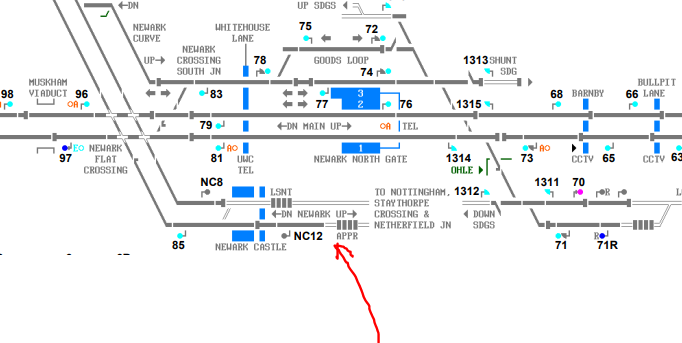 Post has attachments. Log in to view them. Everything that you make will be useful - providing it's made of chocolate. Log in to reply |
| Sticky notes being able to reference UIDs as well as headcodes 16/02/2025 at 14:51 #160200 | |
|
bill_gensheet
1475 posts |
bugsy in post 160199 said:I've just read a post (#106497) by Robyn regarding Sticky Notes. It mentions that in a Carlisle game there was a signal failure at Preston which is not in the sim area.It is a sim bug. By default all signals and other features (points, track circuits) have a small chance of failing. The ones out of your control area, and sometimes the first in control, should be made 'infallible'. That is totally manual, and unless the exact failure happens in testing is not very apparent. Sometimes the sim dev will simply miss one - so should be reported as a bug with a save on the sim subforum. You also picked one up here: https://www.SimSig.co.uk/Forum/ThreadView/54173 Log in to reply |
| Sticky notes being able to reference UIDs as well as headcodes 16/02/2025 at 20:54 #160201 | |
|
Robyn
86 posts |
bill_gensheet in post 160198 said:Robyn in post 160197 said:OK so I've gone back to a snapshot, and I shall make a correction to my above statement. CE4 has failed and I have received phonecalls from PN303 asking to PSAD (as with no indication on CE4, PN303 remains fixed at danger.) But then I never get the phonecall from the train to say it's waiting at the unlit signal. And as the train isn't ''in'' Carlisle yet I just have to wait for the fault to clear. Makes it more fun anyway, signalling is only fun when things are going wrong.[quote=norman B;post=160196]The only issue with that is that it probably wouldn't help with my particular simulation as every single DN train on the WCML for the first 11 hrs of the day was stuck at a failed signal in Preston! (That I could do literally nothing about, I think it was like PN303 that failed)Out-of-sim signals, TC etc should be set so as not to fail - as you found you don't get the phone call to talk past. Post has attachments. Log in to view them. 7-5-5, closing of comment Log in to reply |
| Sticky notes being able to reference UIDs as well as headcodes 17/02/2025 at 09:40 #160202 | |
|
Wibbler67
9 posts |
Quote:signalling is only fun when things are going wrong.agreed. except when they go too wrong... Log in to reply |
| Sticky notes being able to reference UIDs as well as headcodes 17/02/2025 at 19:48 #160204 | |
|
bill_gensheet
1475 posts |
Robyn in post 160201 said:bill_gensheet in post 160198 said:Run the save, and am seeing:Robyn in post 160197 said:OK so I've gone back to a snapshot, and I shall make a correction to my above statement. CE4 has failed and I have received phonecalls from PN303 asking to PSAD (as with no indication on CE4, PN303 remains fixed at danger.) But then I never get the phonecall from the train to say it's waiting at the unlit signal. And as the train isn't ''in'' Carlisle yet I just have to wait for the fault to clear. Makes it more fun anyway, signalling is only fun when things are going wrong.[quote=norman B;post=160196]The only issue with that is that it probably wouldn't help with my particular simulation as every single DN train on the WCML for the first 11 hrs of the day was stuck at a failed signal in Preston! (That I could do literally nothing about, I think it was like PN303 that failed)Out-of-sim signals, TC etc should be set so as not to fail - as you found you don't get the phone call to talk past. Calls coming from trains at PN287, but *not* from PN303. Trains at PN303 needed to be given PSAR in the F2 menu. Lamp fixed 01:58 It looks like you had three trains in one section in the save 4S53 at PN303 4S55 'Train 4S53 in front' 4S64 'Train 4S55 in front' [Tea and no biscuits for you then:-) ] Lost the TD of the later two when they were released In some ways stacking up a lot of trains at Carnforth is handy, as long as CE4 never shows G they keep rolling just fine ! I kept one held at CE8 just to keep CE4 at YY for the next one. Log in to reply |
| Sticky notes being able to reference UIDs as well as headcodes 19/02/2025 at 17:50 #160216 | |
|
jamesrail
16 posts |
I use them for when i am on PBORO sim to renumber the platforms to their current numbers BTW nice pfp Bring back IC125's! Log in to reply |
| Sticky notes being able to reference UIDs as well as headcodes 20/02/2025 at 02:17 #160218 | |
|
Robyn
86 posts |
jamesrail in post 160216 said:I use them for when i am on PBORO sim to renumber the platforms to their current numbersThanks, I drew it myself :3 7-5-5, closing of comment Log in to reply |