Page 1 of 1
| How to operate Sims Ground Frame 22/01/2017 at 15:38 #91722 | |
|
PeterDa
12 posts |
Train 6M74 is going to Sims Metals in Beeston. I have stopped her at signal 339, but what now? There is a red circle nearby, but it doesn/t seem to do anything.
Log in to reply |
| How to operate Sims Ground Frame 22/01/2017 at 16:10 #91723 | |
|
Steamer
4035 posts |
Assuming the points to the siding are clear and no route is set from 329, left click the red button and the train crew will do the rest. You'll notice the train start to head backwards into the siding shortly afterwards. Once it's clear of the main line, right click the button to lock the frame. That's all you need to do. If the back end of the train is fouling the points, set a route either onto the mainline or into the short siding at the end of the Up Goods so it can draw forwards. Most simulations require you to operate the lever frame yourself, but Trent is very old and doesn't include this feature. "Don't stress/ relax/ let life roll off your backs./ Except for death and paying taxes/ everything in life.../ is only for now." (Avenue Q) Log in to reply The following user said thank you: PeterDa |
| How to operate Sims Ground Frame 23/01/2017 at 14:17 #91731 | |
|
PeterDa
12 posts |
Thank you, my problem was that the "automatic" buttom at signal 329 was on. Turning this off and cancelling the route to 339 enabled me to press the red button to activate the Ground frame.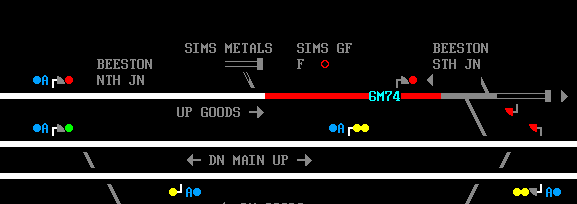
Post has attachments. Log in to view them. Last edited: 23/01/2017 at 15:40 by PeterDa Reason: spelling Log in to reply |