Page 1 of 1
| At Buffer Stop 01/06/2017 at 18:01 #95555 | |
|
MarkC
1115 posts |
Just been playing the save posted here and to try and keep thing's moving I talked 1P01 past sig 417 with points set so train would route to shunt sig 63, however the train got to the points that connect the DN to the UP the train stops and F2 reports "At buffer stop" and will no longer move (cannot set route from 417 to 63 as 417 is a main and therefore unable to set route due to not being able to display a call-on aspect) Picture and save attached. 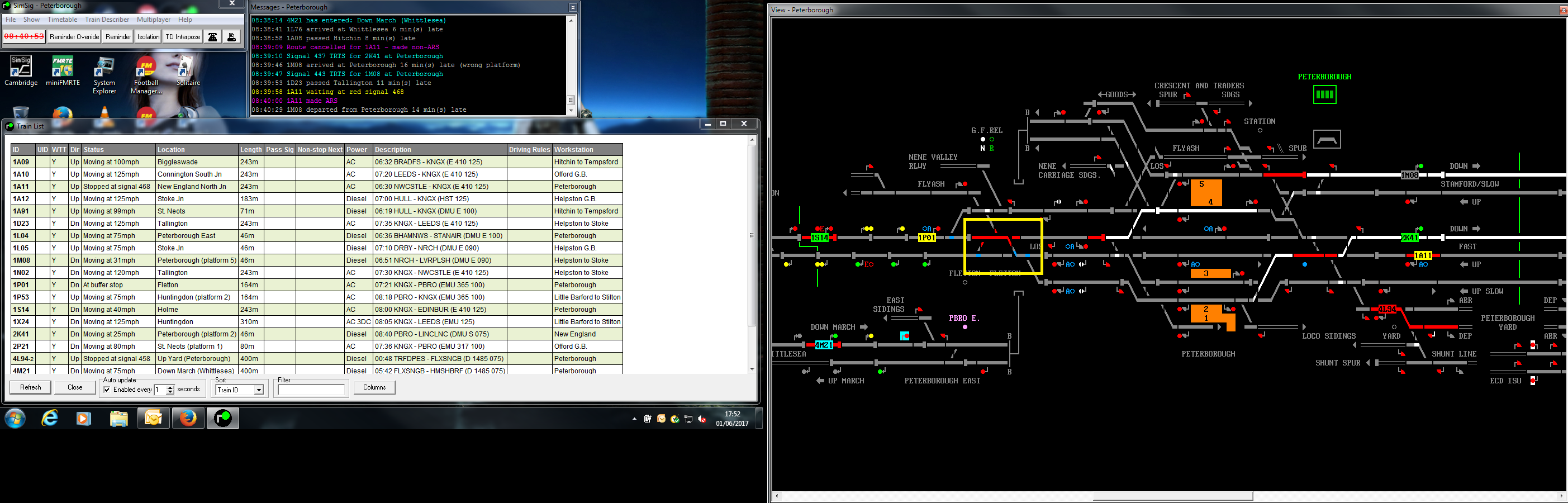
Post has attachments. Log in to view them. Boldly going forward 'cause we can't find reverse. Boldly going forward, still can't find reverse. Boldly going forward, and things are getting worse!. Last edited: 01/06/2017 at 18:01 by MarkC Reason: edit Log in to reply |
| At Buffer Stop 02/06/2017 at 00:19 #95567 | |
|
BarryM
2158 posts |
A term used in Simsig to indicate that a train is not able to go any further due to constraints applied. Barry Barry, Sydney, New South Wales, Australia Last edited: 02/06/2017 at 00:25 by BarryM Reason: . Log in to reply The following user said thank you: MarkC |
| At Buffer Stop 02/06/2017 at 00:20 #95568 | |
|
rfw
190 posts |
huh, that is really strange, I solved it by instructing the train to reverse back to 417 and take the route marked with the blue line. . (The technician called to tell me the TCF in T7515 had been resolved while shunting the train) . (The technician called to tell me the TCF in T7515 had been resolved while shunting the train)Strangely the train gets to a 'buffer stop' when crossing from DN main to up main at the P1202A/P1202B end of T7414, but when routed via P1200B, P1201A/B & T7404, then across P1202A/B, there is no 'buffer stop' encountered. Possibly because this follows a possible route from Flyash (Signal 419) to the up main, although this route cannot be set. While testing other potential routing problems with the same point configuration, I discovered routing a train from signal 430 to signal 417 (reverse direction) - the reverse of the movement in the original post, F2 stated there were points set against the train. As soon as I reversed P1201A/B the train continued. There is no buffer encountered when navigating from T7421 (up main) to signal 43 wiggleing via P1197A/B and back over P1202A/B. Very strange. The train now standing on platform 2, should be on the rails Log in to reply The following user said thank you: MarkC |
| At Buffer Stop 03/06/2017 at 23:29 #95608 | |
|
clive
2826 posts |
This is a core code issue: Mantis 17442. Thanks for detecting it. This is going to take a bit of effort for me to explain. For those who don't know, a "subroute" is a route through a single track circuit from one boundary ("end"  to another. So a straight track circuit has two subroutes, a track circuit with a single set of points on has four, and so on. to another. So a straight track circuit has two subroutes, a track circuit with a single set of points on has four, and so on.There's two separate issues involved here. Firstly, when you write a sim you specify, for each end of each track circuit, which end of another track circuit it connects to. The core code then goes through this data and, for each subroute, compiles a list of subroutes that it leads to (the "exit subroute list"). When that list is empty (and the subroute isn't tagged as a place where trains leave the sim) then you get the "at buffer stop" message. Secondly, when you write a sim, you don't have to describe every possible subroute through every track circuit. For example, with the long sections of plain track, you only describe the subroutes for the running direction and not for the reverse direction. Long ago that was it, but some years ago Geoff added a feature whereby all the missing subroutes were automatically inserted so that trains can run "wrong road" if necessary; I think of these as "emergency" subroutes. Anyway, when I looked into this report, it turns out that the exit subroute lists aren't being populated correctly for some emergency subroutes and for some routes that lead to emergency subroutes. Checking what the loader is doing with the Peterborough sim, the errors exactly match the symptoms you describe. For example, the blue line in post 95568 works because the lists contain the correct entries to allow it to work, whereas the original situation doesn't because something's missing. Log in to reply The following users said thank you: BarryM, MarkC, Steamer |
| At Buffer Stop 04/06/2017 at 00:33 #95610 | |
|
clive
2826 posts |
clive in post 95608 said:This is a core code issue: Mantis 17442.Fix sent to Geoff and therefore hopefully included in the next loader release. Log in to reply The following users said thank you: rfw, BarryM |