Page 1 of 3
| Multiple screens 05/11/2020 at 21:20 #133604 | |
|
mjkerr
200 posts |
I searched for multiple screens, no results, rather surprised This software I realised last month would benefit from this, but sadly the Hard Drive was corrupt I now have a new computer with two screens, side-by-side I have now tested Carlisle and Stafford I find even with two screens I need to scroll back and forth Is there any way to know if the software fits into three screens? Is there something else to help with this? DELETED Log in to reply |
| Multiple screens 05/11/2020 at 21:39 #133605 | |
|
Jan
925 posts |
Right click some empty bit of the sim area, choose "Save Bitmap". Note down the width and height given there, then multiply the width by 8 and the height by 16. The result is the size of the simulation layout in pixels, so you should be able to work out from that how many monitors you need to fit the whole sim without scrolling.
Two million people attempt to use Birmingham's magnificent rail network every year, with just over a million of them managing to get further than Smethwick. Log in to reply |
| Multiple screens 05/11/2020 at 22:49 #133609 | |
|
Phil-jmw
677 posts |
Even with my four screens I find myself having to scroll with many of the longer end-to-end sims (eg Carlisle and Motherwell). The 'New View' facility really is your friend if you wish to reduce/eliminate scrolling. For example, with four screens I can run Hereford and North Wales Coast (to name but two) without needing to scroll by having multiple views open. Phil. Log in to reply |
| Multiple screens 06/11/2020 at 01:47 #133612 | |
|
welshdave257
42 posts |
In addition to the 'New View' that Phil mentioned, you can also use Overview. It gives you a smaller version of the whole simulation. Click on any part of that and the main view will snap to the area you clicked on. I tend to use that more than scrolling, but that's just my preference. I use two monitors but I only use one for the main view and the overview and clock above it. I have the train list and messages on the second monitor. Log in to reply |
| Multiple screens 06/11/2020 at 13:33 #133618 | |
|
VInce
579 posts |
welshdave257 in post 133612 said:In addition to the 'New View' that Phil mentioned, you can also use Overview. It gives you a smaller version of the whole simulation. Click on any part of that and the main view will snap to the area you clicked on. I tend to use that more than scrolling, but that's just my preference.Am I missing something here? Overview gives me a microscopically small version of the active sim and is of no use whatsoever. Is there a way of expanding it? I've never found one. Vince I walk around inside the questions of my day, I navigate the inner reaches of my disarray, I pass the altars where fools and thieves hold sway, I wait for night to come and lift this dread away : Jackson Browne - The Night Inside Me Log in to reply |
| Multiple screens 06/11/2020 at 13:54 #133619 | |
|
welshdave257
42 posts |
Hi Vince, This is how I use Overview. I don't use it to read anything. As you say, it's too small for that. I just have it above the main view so I can click on it to snap the main view to the area I want to look at. This is the Port Talbot sim, which isn't the biggest sim around so it could be argued it's not needed. That's just how I set up my screen when I'm using a scrolly sim. First time I've uploaded a screenshot so hope I haven't messed it up lol. 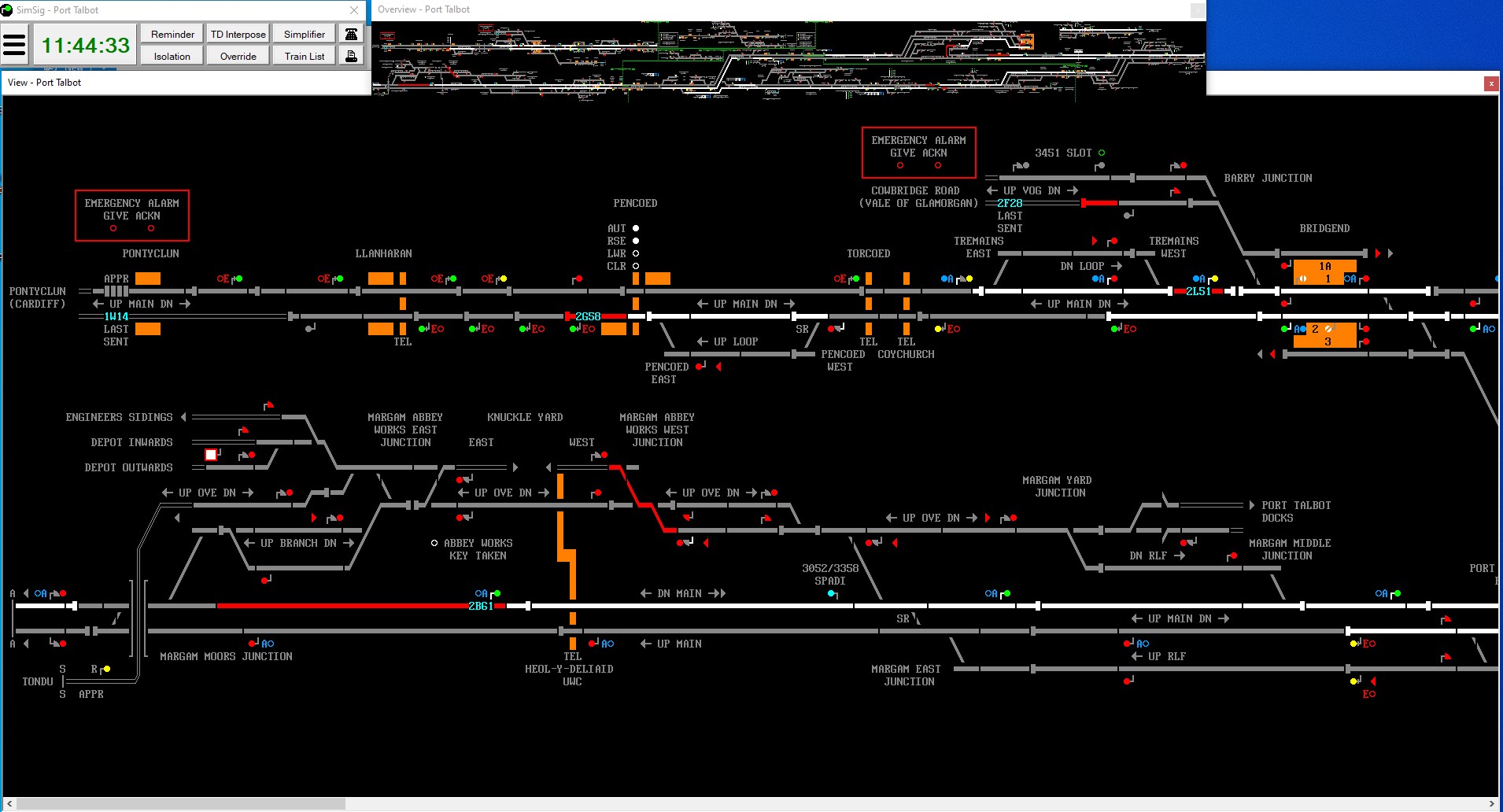 Post has attachments. Log in to view them. Log in to reply The following user said thank you: VInce |
| Multiple screens 06/11/2020 at 14:50 #133622 | |
|
mjkerr
200 posts |
Phil-jmw in post 133609 said:Even with my four screens I find myself having to scroll with many of the longer end-to-end sims (eg Carlisle and Motherwell) I am currently testing with Carlisle (as it one of the few free ones I am familiar with Yes, New View works better I now leave the main station area on one screen, and scroll the other This will also be helpful in the Central Scotland versions, once I reinstate them My previous computer did not have multiple screens, so I was always having to scroll I currently have two screens, increasing this to three by the end of the month, and hopefully four by the end of the year DELETED Log in to reply |
| Multiple screens 06/11/2020 at 22:14 #133652 | |
|
Hawk777
389 posts |
I have two screens on my computer. I have always played SimSig by making one single window as wide as possible (ideally as wide as both screens, but depending on height that may not be possible as I need to put the message and timetable windows somewhere). I’ve been vaguely aware of the New View tool, but it never seemed all that useful, since a sim that fits on two screens can just be stretched instead, and a sim that doesn’t fit on two screens won’t start fitting just because I make two windows. Since every part of the territory needs attention from time to time, I tend to take my huge window and just scroll it from one end of the sim to the other looking for work to do. Thus, I’m curious about whether I could improve my workflow by using multiple windows. How do other people use multiple windows, and how does that improve your signalling efficiency compared to one big window? Log in to reply |
| Multiple screens 06/11/2020 at 22:53 #133653 | |
|
swiftaw
273 posts |
See an example with Kings Cross attached. Its slightly too long to fit on my double monitors, so I create a New View below for the Hitchen end. That way I can see everything without scrolling.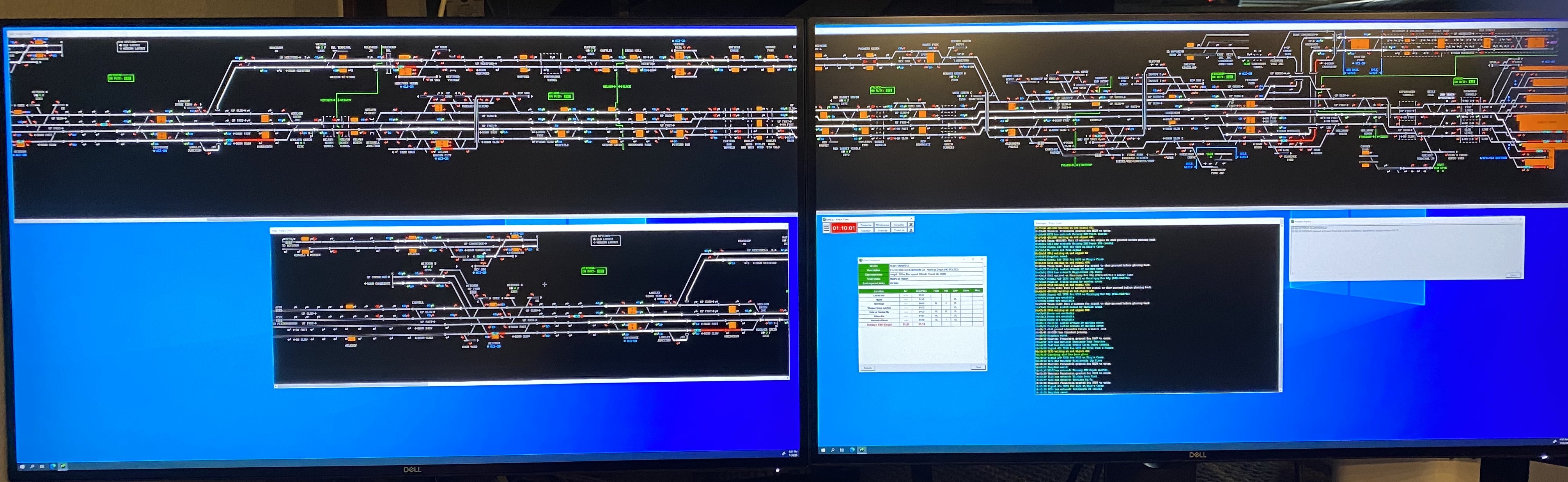 Post has attachments. Log in to view them. Log in to reply |
| Multiple screens 06/11/2020 at 23:20 #133656 | |
|
mjkerr
200 posts |
I cannot get the narrow view 1600 x 900 resolution (16:9 aspect) No matter what I do it takes up the full screen DELETED Log in to reply |
| Multiple screens 06/11/2020 at 23:23 #133657 | |
|
swiftaw
273 posts |
mjkerr in post 133656 said:I cannot get the narrow viewMy monitors are 3840x2160 so the window is probably about 900 pixels tall. Log in to reply |
| Multiple screens 06/11/2020 at 23:50 #133660 | |
|
Phil-jmw
677 posts |
mjkerr in post 133622 said:Phil-jmw in post 133609 said:My desktop extends across all four screens, so when I open a sim I also extend the main view across as many screens as required, leaving some space for the F4 window and the message window stacked above one another at one end. By placing new views in vacant areas of the sim (normally along the bottom, and not forgetting to click 'Stay On Top'), I can set most sims (except for the really large ones) to be able to see all or most of the sim with minimum or zero scrolling required. I also occasionally use Overview as welshdave mentioned, but as Vince says that is too small to work off but is handy to just click on an area of the sim that may be off screen in the main view, especially handy when running sims that do not have hot keys to navigate around the sim.Even with my four screens I find myself having to scroll with many of the longer end-to-end sims (eg Carlisle and Motherwell) Phil. Last edited: 06/11/2020 at 23:51 by Phil-jmw Reason: None given Log in to reply |
| Multiple screens 07/11/2020 at 00:01 #133661 | |
|
Hawk777
389 posts |
Ah, perhaps I should clarify, I have ordinary 1920×1080 screens, so most sims take up pretty much the full height. I can see if you have a much higher resolution then using up the extra height makes perfect sense. I was wondering if people who only have horizontal space to play with find a use for multiple windows, and if so how.
Log in to reply |
| Multiple screens 07/11/2020 at 12:44 #133666 | |
|
bugsy
1832 posts |
Now this is something that I found out by accident and don’t know whether it’s something to do with my setup or whether others can do it too. I can open a sim on my laptop and it usually fills the screen, or at least, very nearly. (screenshot 1) I then drag the left-hand edge of the sim window to the left and onto a monitor (screenshot 2) Next, I grab the top of the sim window on the left-hand monitor, drag it down and nearly off the bottom of the screen and lift it back up again and magically the height of the sim window reduces as can be seen in screenshot 3. I then grab the right-hand side of the sim window on the laptop and drag it across a third monitor to the right. Ok, it's not that much smaller, but this can be quite useful sometimes as it gives me more space above (or below) the sim window in which I can put other items like the Train List, timetable, etc. and I can see more of the layout. I’d be interest to know if anybody else is able to do this. I also use the ‘Overview’ or ‘hot keys (if available) to snap to various location but haven’t tried the ‘New view’ option yet. I don’t see much benefit as it’s no smaller than my usual view. ... 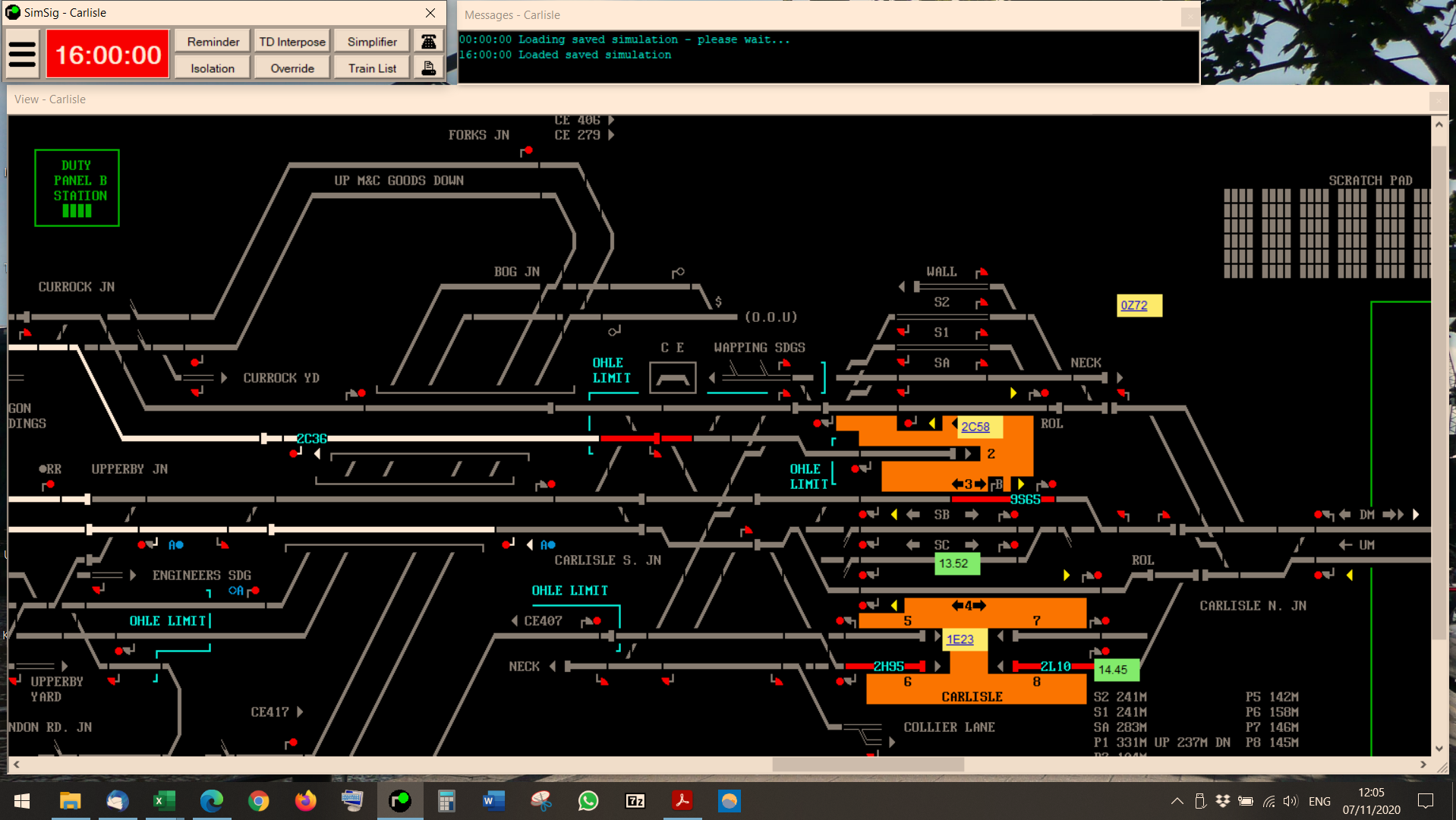 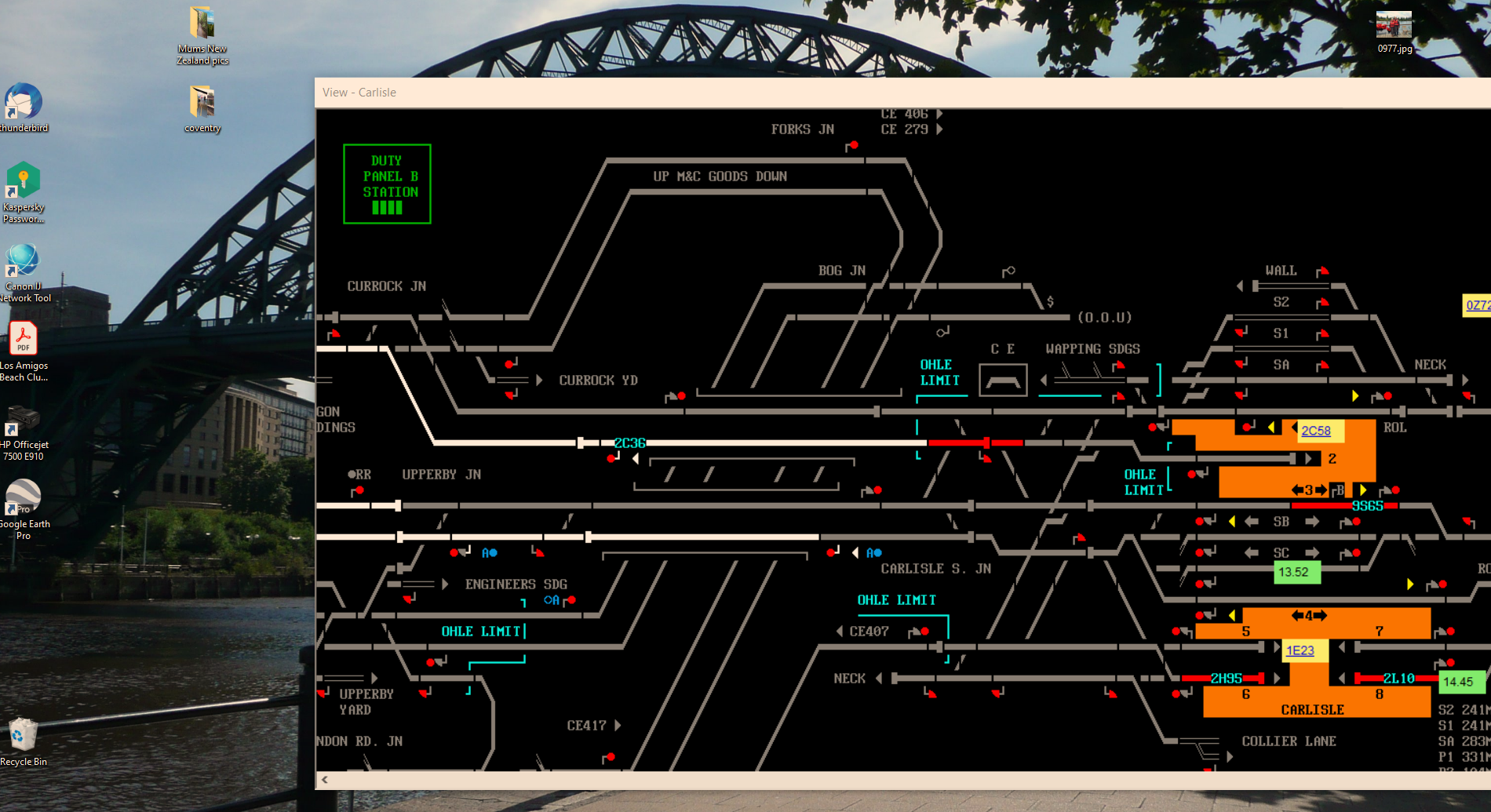 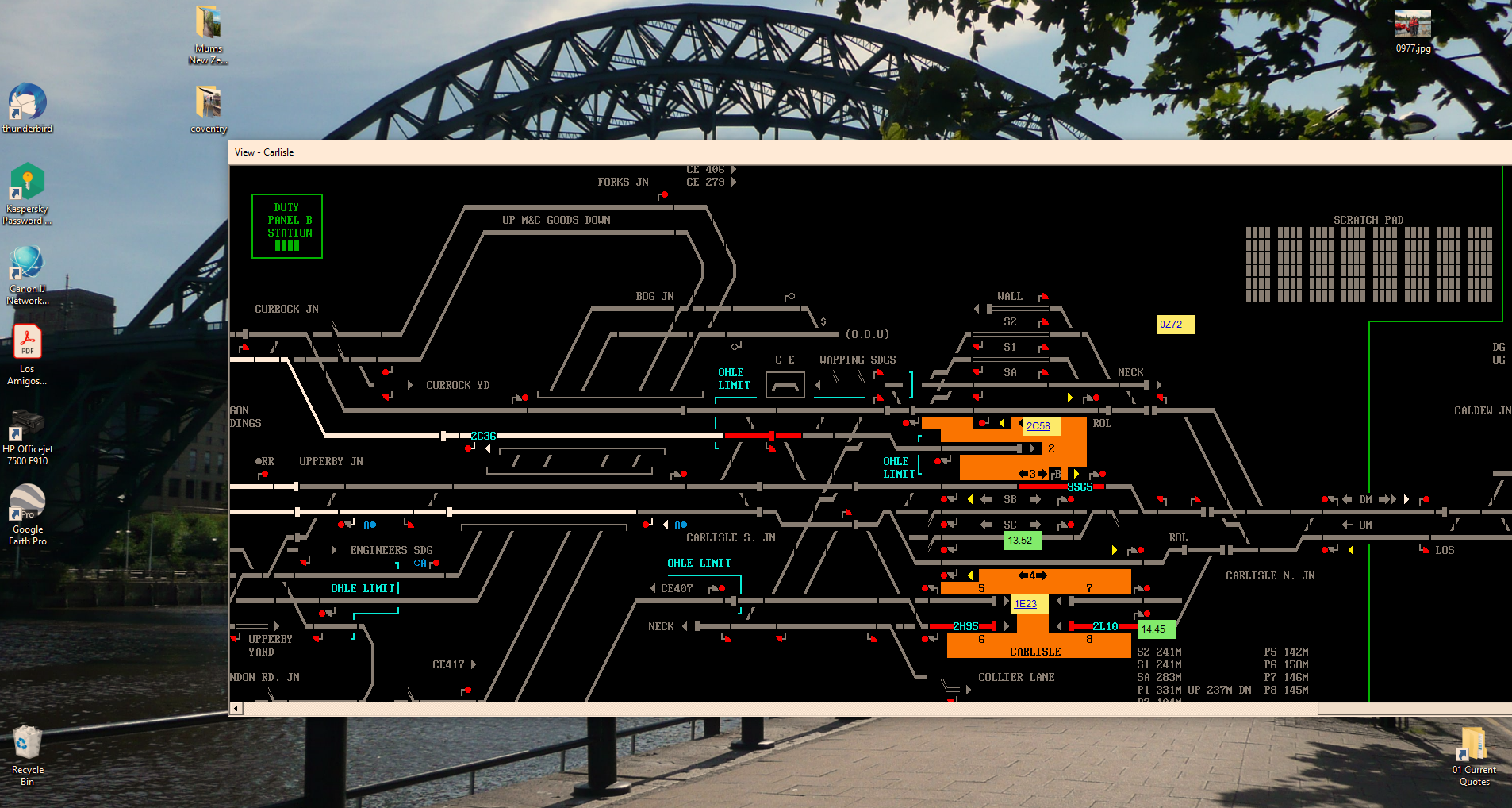 Post has attachments. Log in to view them. Everything that you make will be useful - providing it's made of chocolate. Log in to reply |
| Multiple screens 07/11/2020 at 17:44 #133681 | |
|
DaveHarries
1295 posts |
As one or two others have shown I simply split the combined screen width into two as seen here during a quiet period on an LTS mutiplayer. The screens here are 2x NEC MultiSync E223W which are 22-inch (1680x1050 pixels). I was lucky enough to get the screens from my employer when they became surplus to requirements and they are great for playing larger layouts. Dave  Post has attachments. Log in to view them. Log in to reply |
| Multiple screens 07/11/2020 at 18:24 #133683 | |
|
andyallen4014
389 posts |
I do similar and just extend the SimSig window across the width of the two screens.
User | Multiplayer Host | Timetable Writer Log in to reply |
| Multiple screens 08/11/2020 at 13:32 #133698 | |
|
clive
2826 posts |
VInce in post 133618 said:welshdave257 in post 133612 said:It's not microscopic - it's 1/8 the size of the main windows. It's big enough that you can see the layout, signal aspects, routes set, and occupied tracks. You can't use it to sets route or do anything else true, but that's not what it's for. It does what it says on the tin: gives you an overview.In addition to the 'New View' that Phil mentioned, you can also use Overview. Plus, as pointed out, clicking anywhere on it will centre the most recently used main view on the point clicked on. Log in to reply |
| Multiple screens 08/11/2020 at 18:17 #133700 | |
|
ambergatesm
36 posts |
How do you set up a multiple screen arrangement? I have several computers and monitors, but each computer is connected to a separate monitor. I have tried using multiplayer, but sometimes have issues with the Wi-Fi connection. I play as a single player and tend to stick with smaller sims. Multiple screens could help me to play bigger ones.
Log in to reply |
| Multiple screens 08/11/2020 at 18:25 #133701 | |
|
markt
65 posts |
ambergatesm in post 133700 said:How do you set up a multiple screen arrangement? I have several computers and monitors, but each computer is connected to a separate monitor. I have tried using multiplayer, but sometimes have issues with the Wi-Fi connection. I play as a single player and tend to stick with smaller sims. Multiple screens could help me to play bigger ones.Laptops typically have another monitor port, whether VGA or HDMI; PCs can also often get multi-output graphics cards. PCs at my work output to 4 screens at a time from one desktop. 20 years of Simsigging Log in to reply |
| Multiple screens 08/11/2020 at 19:17 #133702 | |
|
Albert
1315 posts |
Modern laptops can also be connected to USB-C docking stations with multiple monitor ports.
AJP in games Log in to reply |
| Multiple screens 08/11/2020 at 19:51 #133704 | |
|
Sacro
1171 posts |
Albert in post 133702 said:Modern laptops can also be connected to USB-C docking stations with multiple monitor ports.You don't even need a docking station, I have a USB-C to DisplayPort cable, works nicely. Log in to reply |
| Multiple screens 08/11/2020 at 20:04 #133707 | |
|
pedroathome
932 posts |
Sacro in post 133704 said:Albert in post 133702 said:And if you don't have USB-C, there are some decent small 15.6 inch HDMI displays available that can be powered by a laptops USB port.Modern laptops can also be connected to USB-C docking stations with multiple monitor ports.You don't even need a docking station, I have a USB-C to DisplayPort cable, works nicely. Log in to reply |
| Multiple screens 08/11/2020 at 20:41 #133709 | |
|
ambergatesm
36 posts |
The monitors I would use are connected to laptops by VGA Connectors. These are the only connectors on the monitors although the laptops have HDMI ports.
Log in to reply |
| Multiple screens 08/11/2020 at 20:42 #133710 | |
|
Hawk777
389 posts |
As an alternate approach, if you can’t connect all the monitors to one computer (and while you can probably get one or two more connected, more may or may not be possible), if you can improve the network situation, multiplayer might be much easier if you used something like Synergy which lets you use a single mouse and keyboard as input to multiple computers at the same time, moving the mouse pointer from screen to screen like you would on a single computer. They would still be separate SimSig instances running in multiplayer, so you would need to e.g. use the proper interpose button on the same screen as the location you want to interpose into, but if you can’t use all your monitors at all otherwise, this might help.
Log in to reply |
| Multiple screens 08/11/2020 at 21:06 #133711 | |
|
ambergatesm
36 posts |
Forgive my ignorance Albert, but what is a USB - C Docking station?
Log in to reply |