Page 1 of 1
| Hidden Windows 31/12/2022 at 13:56 #149816 | |
|
Splodge
730 posts |
I'm using Windows 11, and have somehow managed to break the SimSig app. Playing Piccadilly, I've somehow managed to hide some of the windows. These show if I hover over the SimSig icon on the taskbar, and then over the resulting preview - I have an F4 TT editor window, a phone window and an F2 train list (the preview is also a sticky note window, so presumably I have one of those open). However as soon as I move the cursor away, these windows which show behind the main sim screen disappear and I can't find them - in previous situations like this the windows have just been out of sight behind the main play screen, but they simply don't appear unless I'm hovering over the taskbar. The downside to all this is that the sim is suddenly mostly unplayable - I can set routes, and open some windows, but no inputs are permitted (interpose, phone parameters) and when I try I get the Windows 'error' noise. I also can't open any train information windows, or the hamburger menu. I have tried the 'show all windows on taskbar' option in F3 but this hasn't made any changes and I still can't access the hidden windows. This isn't the first time something like this has happened with windows hiding, although its the first time it's happened to enable 'breaking' the game. I can't save my current session, or the TT I'm testing (not the end of the world, but it will lose some edits I've made) There's the right way, the wrong way and the railway. Log in to reply |
| Hidden Windows 31/12/2022 at 14:17 #149817 | |
|
Splodge
730 posts |
As an addition... I've closed the main window - now only the main menu and messages show when I click the SimSig taskbar icon - but when I hover all of these appear but are inaccessible, disappearing as soon as I move the cursor from the preview. The main hamburger menu has also reactivated but nothing seems to work inside it other than opening new in-game windows (which are then mostly hidden as well, or can't be used due to already open windows). Even the new sim, or exit, options have no effect and I also can't reopen the main sim window! I also can't close the sim down using the taskbar 'close window' option, for what its worth 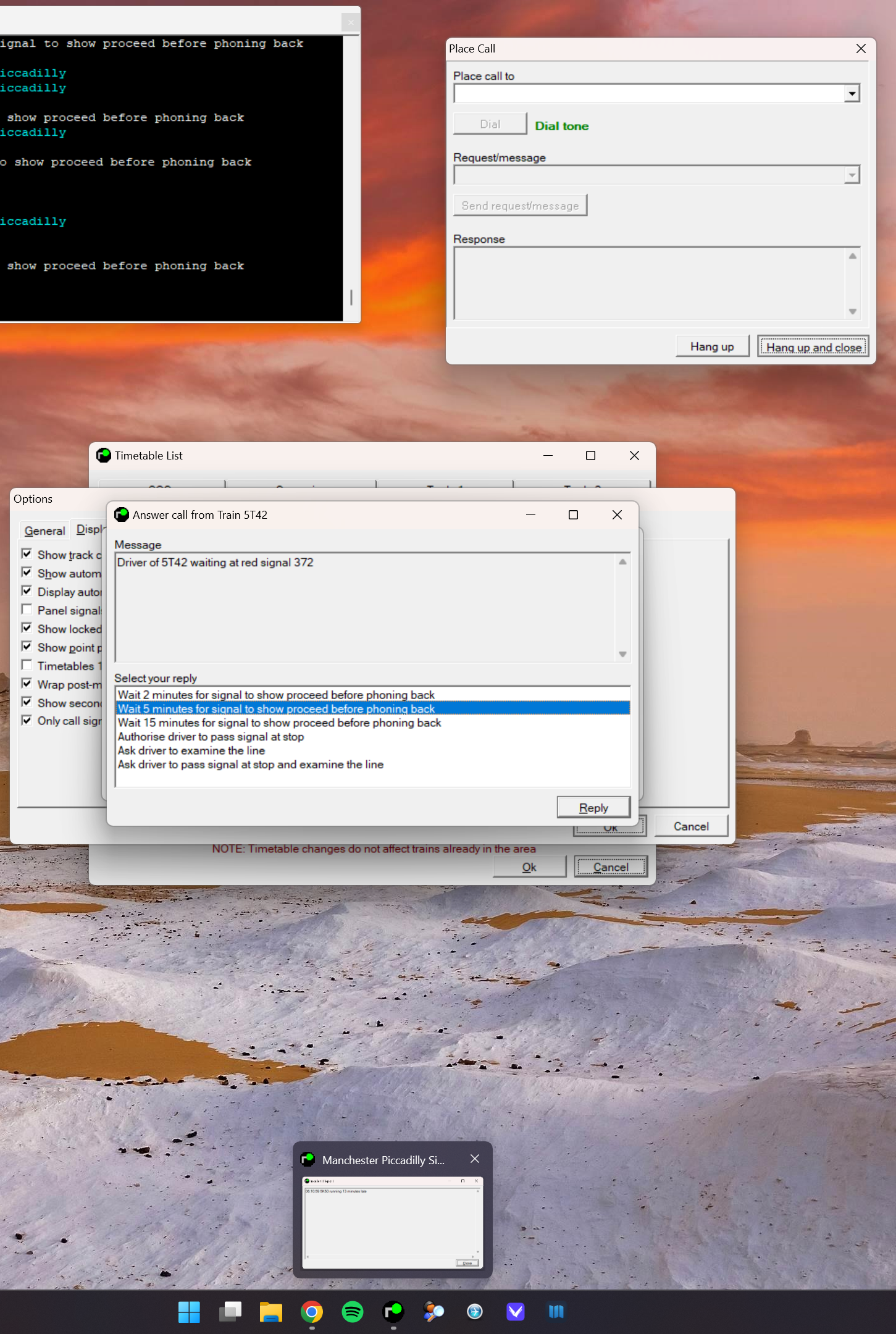
Post has attachments. Log in to view them. There's the right way, the wrong way and the railway. Last edited: 31/12/2022 at 14:18 by Splodge Reason: None given Log in to reply |
| Hidden Windows 31/12/2022 at 14:18 #149818 | |
|
TUT
570 posts |
Have you tried pressing escape a few times?
Log in to reply |
| Hidden Windows 31/12/2022 at 14:25 #149819 | |
|
MarkC
1115 posts |
It sounds like that the sticky window is open and hidden/off screen, try this link from FAQ's. https://www.SimSig.co.uk/Wiki/Show?page=usertrack:faq:sticky_note_window_missing Boldly going forward 'cause we can't find reverse. Boldly going forward, still can't find reverse. Boldly going forward, and things are getting worse!. Log in to reply |
| Hidden Windows 31/12/2022 at 14:28 #149820 | |
|
Splodge
730 posts |
Yes, it does clear some windows (not options or phone calls though) but the main problem now seems to be that closing whatever is opened since in the normal manner after opening it is leaving the window open.
There's the right way, the wrong way and the railway. Log in to reply |
| Hidden Windows 31/12/2022 at 14:31 #149821 | |
|
Splodge
730 posts |
MarkC in post 149819 said:It sounds like that the sticky window is open and hidden/off screen, try this link from FAQ's.I think this may have been the initial issue as the sticky note window was showing as the taskbar preview. The solution doesn't solve the issue in this case though, possibly as I've already managed to close the sticky note window somehow! There's the right way, the wrong way and the railway. Log in to reply |
| Hidden Windows 31/12/2022 at 14:37 #149822 | |
|
TUT
570 posts |
With sticky notes I press Alt+o (keyboard shortcut for the OK button). That will make the sticky note and so close the dialogue box. I don't know if your situation can be rescued from here though, but worth a try?
Log in to reply |