Page 7 of 12
| Loader V5 Released! 27/06/2020 at 01:27 #128161 | |
|
GeoffM
6376 posts |
TUT in post 128153 said:TUT in post 128111 said:The web page was missing encoding information which I've already fixed, so even if you did have the right character after all (albeit cut off), it's quite possible someone else would be getting the wrong character. So it was a very valid bug report.headshot119 in post 128110 said:This genius here has finally realised something :PErm... SimSig Boss Log in to reply |
| Loader V5 Released! 27/06/2020 at 01:28 #128162 | |
|
GeoffM
6376 posts |
DavidSplett in post 128160 said:One quick and hopefully daft question for Geoff - presumably this new loader should install okay on Windows 8.1? Just checking before going ahead tomorrow.I don't see why it should be an issue. SimSig Boss Log in to reply The following user said thank you: DavidSplett |
| Loader V5 Released! 27/06/2020 at 01:43 #128165 | |
|
DavidSplett
142 posts |
GeoffM in post 128162 said:DavidSplett in post 128160 said:Thanks Geoff, thought I had better check now Windows 8 is starting to get on a bit.One quick and hopefully daft question for Geoff - presumably this new loader should install okay on Windows 8.1? Just checking before going ahead tomorrow.I don't see why it should be an issue. Last edited: 27/06/2020 at 02:48 by DavidSplett Reason: None given Log in to reply |
| Loader V5 Released! 27/06/2020 at 01:45 #128166 | |
|
UKTrainMan
1803 posts |
Is the smaller font visible in this attached screenshot from F2 Train List intentional? Seems a bit 'counter-intuitive' for the font size to suddenly change like that... "(dep 09:05)" 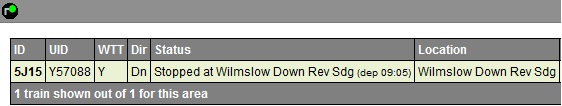
Post has attachments. Log in to view them. Any views and / or opinions expressed by myself are from me personally and do not represent those of any company I either work for or am a consultant for. Last edited: 27/06/2020 at 01:46 by UKTrainMan Reason: None given Log in to reply |
| Loader V5 Released! 27/06/2020 at 03:37 #128169 | |
|
GeoffM
6376 posts |
UKTrainMan in post 128166 said:Is the smaller font visible in this attached screenshot from F2 Train List intentional? Seems a bit 'counter-intuitive' for the font size to suddenly change like that...Yes. It's information that the signaller wouldn't necessarily have in real life to hand like that, so it's made less prominent. SimSig Boss Log in to reply |
| Loader V5 Released! 27/06/2020 at 05:25 #128172 | |
|
bri2808
162 posts |
So first off... Loving the new layout much cleaner, fresher and all round easier to use so thanks Geoff and everyone else involved. Having scanned the thread (and tried to pick out the info from the rants and moans) there appears to be a real bonus nugget in this update... Can I now play SimSig on my desktop at anytime as well as my laptop? As opposed to deactivating and then activating licences? I do hope so Log in to reply |
| Loader V5 Released! 27/06/2020 at 05:44 #128173 | |
|
headshot119
4869 posts |
bri2808 in post 128172 said:So first off... Loving the new layout much cleaner, fresher and all round easier to use so thanks Geoff and everyone else involved.You can't play it at the same time, but you can play on your desktop, finish the game, then open it on your laptop without faffing around with licenses yes. "Passengers for New Lane, should be seated in the rear coach of the train " - Opinions are my own and not those of my employer Log in to reply The following user said thank you: bri2808 |
| Loader V5 Released! 27/06/2020 at 05:46 #128174 | |
|
bri2808
162 posts |
headshot119 in post 128173 said:bri2808 in post 128172 said:That makes the update even better - Thank youSo first off... Loving the new layout much cleaner, fresher and all round easier to use so thanks Geoff and everyone else involved.You can't play it at the same time, but you can play on your desktop, finish the game, then open it on your laptop without faffing around with licenses yes. Log in to reply The following user said thank you: headshot119 |
| Loader V5 Released! 27/06/2020 at 06:41 #128175 | |
|
Coolah
26 posts |
I get the same. Is there anything after Cardiff.
Log in to reply |
| Loader V5 Released! 27/06/2020 at 06:49 #128176 | |
|
swiftaw
271 posts |
Coolah in post 128175 said:I get the same. Is there anything after Cardiff.I assume you are running the updates. When it stops, hit the Remove Obsolete Files button (or whatever it's called) and that'll take care of it. Log in to reply |
| Loader V5 Released! 27/06/2020 at 08:50 #128180 | |
|
03piggs
68 posts |
Been reading this thread and thought I'd chip in. Thanks Geoff and all the other developers for the hard work to produce this new loader. I haven't spent a lot of time on so far, but from what I've seen I think the easy access train list and simplifer are going to be a real boon. I also love the timetable for each train shows what it's doing. Played the 1970s/80s TT for Carlisle and was incredibly useful for sorting out what's joining or dividing. Only problem I've come across so far is similar to someone else that my licences disappeared when I went off of the Internet. My computer is 90% offline, as we have had internet problems so I don't want to overload it, with the other devices on it. I know it was fine before but I'm sure it will get fixed at some point. Every big step forward is bound to have some teething problems, but there all ironed out in the end. Looking forward to the new updates and sims in the future, so we'll done and thanks in advance. Keep up the good work! Log in to reply |
| Loader V5 Released! 27/06/2020 at 09:49 #128186 | |
|
Trainfan344
262 posts |
Just another quick message, I have noticed the clock flickering a lot more on the new version. It's a bit off putting. I can work around it and overall I look forwards to the extension to Manchester North and the new sims. I notice as well there are now two IP addreses in the box on the bottom left hand side, does this mean it is now possible to host without having to set up port forwarding? Log in to reply |
| Loader V5 Released! 27/06/2020 at 09:54 #128187 | |
|
9pN1SEAp
1180 posts |
Trainfan344 in post 128186 said:I notice as well there are now two IP addreses in the box on the bottom left hand side, does this mean it is now possible to host without having to set up port forwarding?No. Multiplayer hasn't changed in terms of local firewall & port forwarding requirements. The loader has identified the public IP you need to put in the game box. Jamie S (JAMS) Log in to reply |
| Loader V5 Released! 27/06/2020 at 11:31 #128194 | |
|
andyallen4014
371 posts |
Don't know if this has been noted (or if i'm posting in the right place), but on playing Kings Cross since the upgrade, trains entering from the Canal Tunnels (from St Pancras), the shunter now calls up to allow permission for them to enter (although it isn't a shunt, they are in live service from Gatwick Airport/Brighton etc) and on entry they lose their headcode and show ****. Neither of these things happened pre update. User | Multiplayer Host | Timetable Writer Log in to reply |
| Loader V5 Released! 27/06/2020 at 11:48 #128196 | |
|
Steamer
3984 posts |
andyallen4014 in post 128194 said:Don't know if this has been noted (or if i'm posting in the right place), but on playing Kings Cross since the upgrade, trains entering from the Canal Tunnels (from St Pancras), the shunter now calls up to allow permission for them to enter (although it isn't a shunt, they are in live service from Gatwick Airport/Brighton etc) and on entry they lose their headcode and show ****.Canal Tunnels aren't simulated on King's Cross; the entry point in question is a link to St. Pancras CTRL, which some timetable writers may have used to represent the Thameslink connection. "Don't stress/ relax/ let life roll off your backs./ Except for death and paying taxes/ everything in life.../ is only for now." (Avenue Q) Last edited: 27/06/2020 at 11:48 by Steamer Reason: None given Log in to reply |
| Loader V5 Released! 27/06/2020 at 11:52 #128197 | |
|
DavidSplett
142 posts |
Steamer in post 128196 said:andyallen4014 in post 128194 said:That will need looking it - could be infuriating with 4tph incoming!Don't know if this has been noted (or if i'm posting in the right place), but on playing Kings Cross since the upgrade, trains entering from the Canal Tunnels (from St Pancras), the shunter now calls up to allow permission for them to enter (although it isn't a shunt, they are in live service from Gatwick Airport/Brighton etc) and on entry they lose their headcode and show ****.Canal Tunnels aren't simulated on King's Cross; the entry point in question is a link to St. Pancras CTRL, which some timetable writers may have used to represent the Thameslink connection. Log in to reply |
| Loader V5 Released! 27/06/2020 at 12:02 #128199 | |
|
agilchrist
258 posts |
If your posts about sims then please place them into the forum threads for the relevant sims, this should be only used for the v5 loader comments. KX does not have the canal tunnels (your more than welcome to use the old entry points but its gonna make you weep), being a free sim and one of the first there is much discussion about how much work it would take to have the canal tunnels added to the existing sim, due to how this was developed decades ago and where the standards are these days this looks to be a painful change. However it is still like many things on the list....... Blessed are the true believers, for only they shall walk the Path, and they shall be welcomed unto the realm of the Ori and made as one with Them. Log in to reply |
| Loader V5 Released! 27/06/2020 at 12:11 #128201 | |
|
rogerw
2 posts |
I have quickly checked through all the posts and can't find this issue raised previously. When it sya check for updates there is now no way of selecting those sims that you wish to update. As a result it downloads every sim, even those I don't want. Is there any way to avoid this?
Log in to reply |
| Loader V5 Released! 27/06/2020 at 12:17 #128202 | |
|
Splodge
716 posts |
Quick question - would it be possible to be able to apply a reminder using a hotkey in addition to the click method?
There's the right way, the wrong way and the railway. Log in to reply |
| Loader V5 Released! 27/06/2020 at 12:31 #128205 | |
|
bugsy
1766 posts |
Just want to say well done and thanks to all those who put in so much time to produce an updated Loader. The update ran with no problems, although I have to admit that I waited until this morning after reading some of the earlier posts in the “Loader V5 Released” thread. I usually wait a while before installing any new or updated sims too, just to see if any issues are reported. I have noted one particular change though. The Timetable Window is much larger in depth now because some of the information that is already in the Train List has been added. What was the reasoning behind this? Everything that you make will be useful - providing it's made of chocolate. Log in to reply |
| Loader V5 Released! 27/06/2020 at 12:46 #128207 | |
|
y10g9
895 posts |
bugsy in post 128205 said:Just want to say well done and thanks to all those who put in so much time to produce an updated Loader.There has only been 2 lines added to the timetable window. The characteristics (Length, Speed, Power) was asked for a little while ago on the forum. Sims are also now getting loop/platform lengths displayed on the panel so this helps with the regulation. Adding the status makes it easier to see what the train is actually doing, especially when in multiplayer. Log in to reply |
| Loader V5 Released! 27/06/2020 at 13:04 #128209 | |
|
jc92
3685 posts |
Splodge in post 128202 said:Quick question - would it be possible to be able to apply a reminder using a hotkey in addition to the click method?Mantis 30886 as a feature request. personally I think this is a really good call. "We don't stop camborne wednesdays" Log in to reply |
| Loader V5 Released! 27/06/2020 at 14:04 #128213 | |
|
danners430
135 posts |
jc92 in post 128209 said:Splodge in post 128202 said:As long as it's only for applying the reminder - it shouldn't, IMO, also be capable of removing the reminder appliance. Remember, the whole point of a reminder is to force you to think twice "why did I put that there" before doing anything to the item to which the reminder applies - being able to remove or override a reminder with a hotkey would remove this safety check - having to manually click on the reminder button to remove one is a useful safeguard. But my opinion only!Quick question - would it be possible to be able to apply a reminder using a hotkey in addition to the click method?Mantis 30886 as a feature request. personally I think this is a really good call. Log in to reply |
| Loader V5 Released! 27/06/2020 at 14:12 #128214 | |
|
Dick
387 posts |
Thinking out loud really, in case it helps with resolving the problem of being unable to access sims unless online. As it doesn't appear to be a general problem and only affects some users I wonder if it is because I (and possibly others having the problem) have recently moved my licences from one machine to another, perhaps there is a mismatch between data held on the old and new licence managers somehow.
Log in to reply |
| Loader V5 Released! 27/06/2020 at 14:50 #128216 | |
|
Stephen Fulcher
2078 posts |
danners430 in post 128213 said:jc92 in post 128209 said:As long as the removal action is to right click as opposed to left click to apply I don’t see any difference between this proposed function and clicking the reminder button at the top left of the screen.Splodge in post 128202 said:As long as it's only for applying the reminder - it shouldn't, IMO, also be capable of removing the reminder appliance. Remember, the whole point of a reminder is to force you to think twice "why did I put that there" before doing anything to the item to which the reminder applies - being able to remove or override a reminder with a hotkey would remove this safety check - having to manually click on the reminder button to remove one is a useful safeguard. But my opinion only!Quick question - would it be possible to be able to apply a reminder using a hotkey in addition to the click method?Mantis 30886 as a feature request. personally I think this is a really good call. The main issue with hot keys in this way will be that aside from the ones that have been in SimSig since time immemorial (P, F, N, A and a couple of debug ones too) every other conceivable option has been used to move the screen position as individually coded on a sim-by-sim basis. For instance “R” would be a logical key for a reminder, but at the same time there are plenty of major stations and junctions in released sims that begin with that letter and will therefore have been potentially used as a hot key in that sim. Log in to reply |