Page 2 of 12
| Loader V5 Released! 25/06/2020 at 20:06 #127949 | |
|
headshot119
4871 posts |
If your loader isn't on V5.2, make sure you hit press for updates to get it.
"Passengers for New Lane, should be seated in the rear coach of the train " - Opinions are my own and not those of my employer Log in to reply |
| Loader V5 Released! 25/06/2020 at 20:06 #127950 | |
|
valenta43002
43 posts |
Trying to run the update but it says SimSig is up to date but am still missing almost all the licenses
Log in to reply |
| Loader V5 Released! 25/06/2020 at 20:07 #127951 | |
|
GeoffM
6413 posts |
TylerE in post 127891 said:Can we please have an option to get the new fonts back? As some one with not so great vision the new font is very soft and hard to read. The width seems very narrow and intercharacter spacing (kerning) isn't very good. (Pl looks almost like an H, for insstance).TylerE in post 127903 said: I really dislike the new "toolbar". Sad to see that Simsig has fallen into the cult of the hamburger menu. BRING BACK REAL MENUS!!!!TylerE in post 127904 said: Is there an option to rollback?TylerE in post 127916 said: Better than not being able to play any of the multitude of sims I've already purchased for more than 5 minutes without my eyes hurting because I'm struggling to read the font.I think we're going to need a screenshot because the font is larger than before and much easier to read as it's a vector font instead of a bitmap font. Is there anything you DO like? SimSig Boss Last edited: 25/06/2020 at 20:08 by GeoffM Reason: None given Log in to reply |
| Loader V5 Released! 25/06/2020 at 20:08 #127952 | |
|
headshot119
4871 posts |
valenta43002 in post 127950 said:Trying to run the update but it says SimSig is up to date but am still missing almost all the licensesWhat version of the loader are you on? When the loader V5.2 starts up, it should offer you a wizard to transition your licenses if it detects old version license on the machine. "Passengers for New Lane, should be seated in the rear coach of the train " - Opinions are my own and not those of my employer Log in to reply |
| Loader V5 Released! 25/06/2020 at 20:10 #127953 | |
|
valenta43002
43 posts |
5.2 the wizard went through the manager so quickly I didn’t have a chance to transition
Log in to reply |
| Loader V5 Released! 25/06/2020 at 20:12 #127954 | |
|
ExDistrictDriver
30 posts |
When I open the loader, it's v5.2 but clicking check for updates simply says I'm up to date. It isn't offering me the chance to run the updater again and my purchased simulations still aren't showing. What can I try?! Log in to reply |
| Loader V5 Released! 25/06/2020 at 20:13 #127955 | |
|
nroberts
227 posts |
Updated a while ago and found my licenses not allocated. Have now updated again (showing 5.2) but still no licenses. Have re-run the Check for updates again, but no luck. P.S. DEFINITELY own Marylebone and it was allocated to this machine. I did not get any Wizard to transition my licenses. 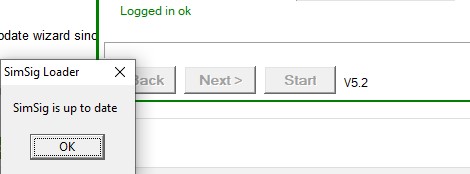 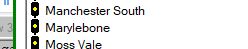 Post has attachments. Log in to view them. Log in to reply |
| Loader V5 Released! 25/06/2020 at 20:14 #127957 | |
|
headshot119
4871 posts |
ExDistrictDriver in post 127954 said:When I open the loader, it's v5.2 but clicking check for updates simply says I'm up to date. It isn't offering me the chance to run the updater again and my purchased simulations still aren't showing.valenta43002 in post 127953 said: 5.2 the wizard went through the manager so quickly I didn’t have a chance to transitionAre you being offered the wizard again when you start up the loader? For reference the wizard looks like this "Passengers for New Lane, should be seated in the rear coach of the train " - Opinions are my own and not those of my employer Log in to reply |
| Loader V5 Released! 25/06/2020 at 20:15 #127958 | |
|
nroberts
227 posts |
To add to the previous I thought of kicking off Kings Cross. Another error message. 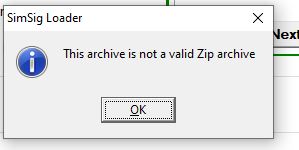 Post has attachments. Log in to view them. Log in to reply |
| Loader V5 Released! 25/06/2020 at 20:16 #127959 | |
|
9pN1SEAp
1240 posts |
No biggie, but I have two Salisburys in the list (when starting a new sim only), one yellow and one green. Read More links to https://www.SimSig.co.uk/Product/Details/72. Attempting to install overlays the existing sim content. Right-click gives a "request license unlock" option which just pops up a dialog full of HTML source from the website... (!) Jamie S (JAMS) Last edited: 25/06/2020 at 20:17 by 9pN1SEAp Reason: None given Log in to reply |
| Loader V5 Released! 25/06/2020 at 20:16 #127960 | |
|
ExDistrictDriver
30 posts |
No, it simply loads into the v5.2 loader - no option to run the wizard again. I tried logging out and back in again, but still no luck :-(
Log in to reply |
| Loader V5 Released! 25/06/2020 at 20:16 #127961 | |
|
valenta43002
43 posts |
No I’m not currently tying to reboot by machine so see if it helps
Log in to reply |
| Loader V5 Released! 25/06/2020 at 20:17 #127962 | |
|
nroberts
227 posts |
To answer Karl (though I not his comment was not to my post), when I start the Loader it goes straight into the main screen.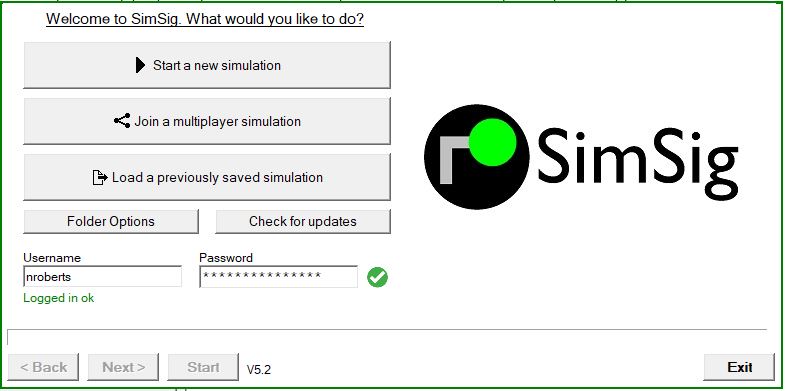 Post has attachments. Log in to view them. Log in to reply |
| Loader V5 Released! 25/06/2020 at 20:19 #127963 | |
|
valenta43002
43 posts |
I’m getting the same
Log in to reply |
| Loader V5 Released! 25/06/2020 at 20:19 #127964 | |
|
elltrain3
374 posts |
Is there a link to the full changelog? keep finding loads of little changes, such as the changes to sims like Edge hill so would be cool to see all the changes made if possible 
Resident Mock Maker! / "The Out Of Control Host" Log in to reply The following user said thank you: sunocske |
| Loader V5 Released! 25/06/2020 at 20:19 #127966 | |
|
y10g9
895 posts |
nroberts in post 127958 said:To add to the previous I thought of kicking off Kings Cross.At what point did you get this error message come up? What version of kings cross did the loader screen say it was in the description window? Log in to reply |
| Loader V5 Released! 25/06/2020 at 20:20 #127967 | |
|
GeoffM
6413 posts |
If you have run Loader V5 and did the upgrade wizard when the wizard was not working correctly, it thinks you don't need to upgrade. But there is a solution that has been mentioned a couple of times: Run the old License Manager. Log in. Wait for it to say "synchronising". Exit. Do not deallocate anything
SimSig Boss Log in to reply The following users said thank you: ExDistrictDriver, dellaz75 |
| Loader V5 Released! 25/06/2020 at 20:23 #127968 | |
|
nroberts
227 posts |
headshot119 in post 127965 said:If people are still having issues where there licenses haven't transitioned.....Solved. Opened the old license Manager (no need to do anything, but a message popped up saying it was allocating the licenses). Then started the new loader again and got the Wizard and now my licenses are back in the new loader. (no need to manually deallocate/allocate or unlock the licenses). BTW, posted in case it helps someone else with the same issue. EDIT: P.S. The Kings Cross sim still comes up as an invalid .ZIP archive EDIT 2: Deleted the .sim file for KX and restarted loader. I was offered it. I applied the update. Still the same invalid .ZIP EDIT 3: However if I ignore the popup error it would appear to load OK anyway. Small detail to take care of sometime. During the update, the "Close" button appears to be active but does absolutely nothing until the update is finished. Maybe gray it out until the update is complete. At one point in the updates - probably an Internet blip - it appeared as though it had finished. However the close button did nothing. It then continued updating and only became (the Close button) responsive then. Last edited: 25/06/2020 at 20:30 by nroberts Reason: None given Log in to reply The following users said thank you: Azure Te, grahamj42 |
| Loader V5 Released! 25/06/2020 at 20:27 #127969 | |
|
ExDistrictDriver
30 posts |
Thank you so much! Everything seems to be showing again now!
Log in to reply The following user said thank you: GeoffM |
| Loader V5 Released! 25/06/2020 at 20:30 #127970 | |
|
GeoffM
6413 posts |
nroberts in post 127968 said:EDIT:To clarify, is this error when you try to update the sim, or try to run the sim? SimSig Boss Log in to reply |
| Loader V5 Released! 25/06/2020 at 20:31 #127971 | |
|
nroberts
227 posts |
GeoffM in post 127970 said:nroberts in post 127968 said:Geoff, when trying to run the sim. I select it, hit next and I get the popup (I posted a pic a few posts up). If ignored, however it does appear to load up well. I haven't tried it with any timetable, but the display seemed fine.EDIT:To clarify, is this error when you try to update the sim, or try to run the sim? Log in to reply |
| Loader V5 Released! 25/06/2020 at 20:35 #127972 | |
|
GeoffM
6413 posts |
nroberts in post 127971 said:GeoffM in post 127970 said:Sorry, I missed that. I've had a number of people try this and they're not getting an issue. We'll keep investigating - we may even just repackage the zip.nroberts in post 127968 said:Geoff, when trying to run the sim. I select it, hit next and I get the popup (I posted a pic a few posts up). If ignored, however it does appear to load up well. I haven't tried it with any timetable, but the display seemed fine.EDIT:To clarify, is this error when you try to update the sim, or try to run the sim? SimSig Boss Log in to reply The following user said thank you: nroberts |
| Loader V5 Released! 25/06/2020 at 21:00 #127975 | |
|
TylerE
160 posts |
Here's a comparison with the older font. In general the newer fonts are, as you say, bigger, but they are also very slightly blurry, almost like a sort of quasi-semi-bold. Despite the fonts being larger, the spacing is generally tighter, which, at least for me, is a net result of being harder to read. I think I've identified the worse cause of my eyestrain though... it's actually the clock. It's now so much bigger and it shows seconds. This causes my eyes to continually look at it (motion attracts attention) and then have to refocus. If the clock went back to the old size and reduced prominence, or we had an option to hide seconds, that would help considerably. I know some of the older sims also displayed seconds (Hong Kong?) but those clocks were much smaller and in more muted colors. 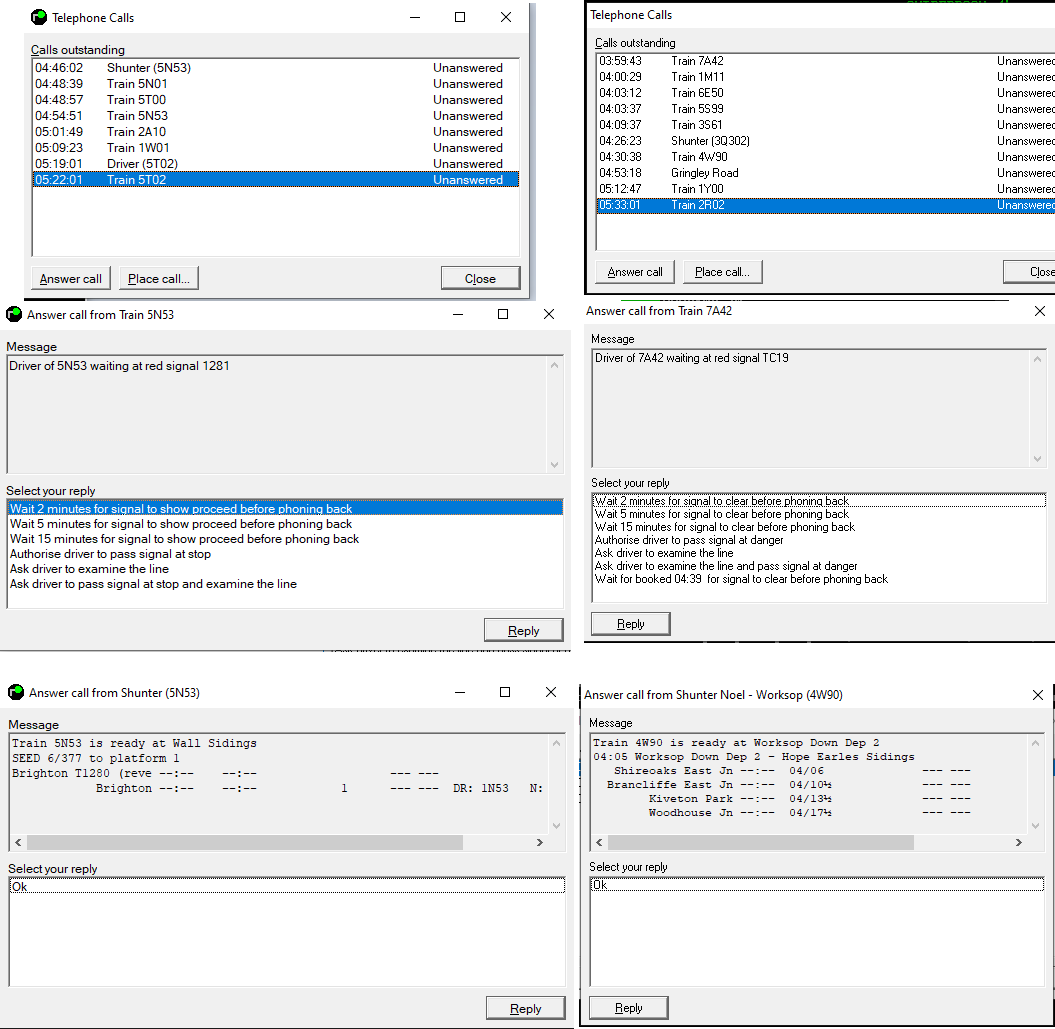 Post has attachments. Log in to view them. Log in to reply |
| Loader V5 Released! 25/06/2020 at 21:03 #127977 | |
|
swiftaw
272 posts |
TylerE in post 127975 said:I know some of the older sims also displayed seconds (Hong Kong?) but those clocks were much smaller and in more muted colors.I confused by this comment. All loader sims have shown the time in seconds (at least the ones I've played). The old .EXE sims don't show seconds. Log in to reply |
| Loader V5 Released! 25/06/2020 at 21:14 #127983 | |
|
agilchrist
258 posts |
TylerE in post 127975 said:Here's a comparison with the older font.Can generally be caused by - scale not being the recommended for the pc - display resolution not being the recommended for the pc and potentially font smoothing can cause this as well. I have this issue on my laptop because I run it at a strange scaling when its plugged into the office. Blessed are the true believers, for only they shall walk the Path, and they shall be welcomed unto the realm of the Ori and made as one with Them. Log in to reply |