Page 3 of 12
| Loader V5 Released! 25/06/2020 at 21:15 #127984 | |
|
GeoffM
6412 posts |
TylerE in post 127975 said:Here's a comparison with the older font.The image on the left is the newer version, using the standard Microsoft Sans Serif font, and that is as clear as a bell for me (and I am registered partially sighted). Can you send a picture of your screen, ie not a screenshot, but an actual photo of your screen? We think it may be one of the following: either the screen resolution you use doesn't match the monitor's native resolution, or you have font smoothing on/off (try whatever it's not), or maybe you could try changing the compatibility settings for the program. I don't know your skill level if I need to explain any of the above, so just a photo would be good for starters. SimSig Boss Log in to reply |
| Loader V5 Released! 25/06/2020 at 21:16 #127985 | |
|
Chromatix
190 posts |
I don't have a problem with the new font used in the places shown in the above screenshot. It's not too dissimilar from the old one; it just makes heavier use of ClearType's sub-pixel antialiasing. What I do have a problem with is the new font used in the new timetable pop-ups. The old one was a monospaced terminal font, which was a reasonably good fit for the purpose. The new one makes it difficult (in particular) to distinguish between the : in a stop time and the / in a passing time. Also, if there's some other, wider character in the middle (such as w), the digits no longer line up with other times in the same column. This genuinely makes it harder to read - it's not just "something to get used to". The same font is (and was already) used in the "new" Simplifier, but it mattered less there since there are separate arrival, departure and passing columns. It did however mean that the Simplifier takes up a lot of screen real estate for the information it conveys. The new timetable popup suffers from the same malady. This is also one major reason why I still use the "old" Train List. I think the ability to customise the font used in the "new" interface elements will go a long way to correcting this problem. Log in to reply |
| Loader V5 Released! 25/06/2020 at 21:20 #127986 | |
|
dhouk
22 posts |
You can use a font that has the same width per character, monospaced, by changing the CSS files for the Simplifier and Train List. I did this by changing the font to 'Consolas' in the .css files
Last edited: 25/06/2020 at 21:20 by dhouk Reason: None given Log in to reply The following user said thank you: Muzer |
| Loader V5 Released! 25/06/2020 at 21:29 #127990 | |
|
TylerE
160 posts |
My monitor is fine. Running at it's native 1440p. ClearType is properly configured. I dunno what to say. It's not a technical issue. I just don't like it. I find it harder to read. The old bitmap font was wonderfully precise. If the newer font was at least configurable so I could pick a different font, that would almost certainly help. I will admit to being very picky about fonts - I've worked as a software developer for two decades. Last edited: 25/06/2020 at 21:31 by TylerE Reason: None given Log in to reply |
| Loader V5 Released! 25/06/2020 at 21:46 #127991 | |
|
Muzer
718 posts |
If you run the updater without deleting the obsolete files it will try to perform the same updates again each time you next run the loader. Deleting the obsolete files fixes this. Don't know if this is a bug or a feature. (I'd also like to add a +1 for the return of the menu bar — in a time when screens are getting larger and larger, is saving a tiny bit of screen real estate in return for making menu navigation substantially slower really necessary? But I suppose I can live with it). Anyway, nice work, besides the hamburger thing first impressions are pretty good so far for me! I will be changing my timetable font to monospaced; I honestly think this is the only sensible option given it's the only way to make things line up properly. I feel like this would be better as the default, or at the very least an option, for those who don't want to edit their CSS files. EDIT2: I can't even just edit the font in the trainlist.css as the updater replaces it every time. EDIT3: This seems to have brought back the old bug that loading the sim list takes forever because it tries to rescan every sim every time. Last edited: 25/06/2020 at 21:52 by Muzer Reason: None given Log in to reply |
| Loader V5 Released! 25/06/2020 at 22:05 #127994 | |
|
TylerE
160 posts |
Muzer in post 127991 said:It's not even saving space since the toolbar is now substantially larger. If the old toolbar had the same (reduced) amount of padding it would actually be smaller than the new, even with the menu bar. 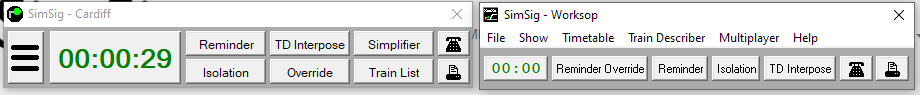 Post has attachments. Log in to view them. Log in to reply |
| Loader V5 Released! 25/06/2020 at 22:09 #127997 | |
|
Meld
1116 posts |
To my eyes the Cardiff looks a lot clearer than the Worksop
Passed the age to be doing 'Spoon Feeding' !!! Log in to reply |
| Loader V5 Released! 25/06/2020 at 22:20 #127998 | |
|
GeoffM
6412 posts |
TylerE in post 127994 said:Muzer in post 127991 said:The new toolbar is 3 pixels less high. Yes, the length has been extended a little to accommodate the additional buttons you appear to have overlooked, and the spacing has been reduced. The burger menu, a common standard these days, will remain.It's not even saving space since the toolbar is now substantially larger. If the old toolbar had the same (reduced) amount of padding it would actually be smaller than the new, even with the menu bar. I did ask for a photo of your monitor but as you've not provided one, there's not a lot I can do. Your screenshot shows the newer font to be much better. As you're a programmer you'll know that "just replacing the font" is not as trivial as that, so that won't be happening. It took a long time to adjust all the controls in dozens of windows to fit the better font. SimSig Boss Log in to reply |
| Loader V5 Released! 25/06/2020 at 22:27 #128000 | |
|
ccobh
6 posts |
I also prefer the the menu bar as saving a Sim is one less click away, but hey! maybe it's my age? ( bring back DOS 3.3 on a floppy disk!!)
Log in to reply |
| Loader V5 Released! 25/06/2020 at 22:27 #128001 | |
|
Wells
82 posts |
good evening all do we now have to use internet to play the simulators we have got liences for Paul Log in to reply |
| Loader V5 Released! 25/06/2020 at 22:29 #128002 | |
|
swiftaw
272 posts |
Wells in post 128001 said:good evening allI dont think so. If you right click on a simulation in the list you can lock the license to that machine for use when you're offline (I think). Log in to reply |
| Loader V5 Released! 25/06/2020 at 22:33 #128004 | |
|
Steamer
4029 posts |
Wells in post 128001 said:good evening allIt is advised that you use the 'Dynamic Licensing' option, which requires an internet connection to play Payware sims. This will avoid various issues people had with licenses suddenly showing as allocated to another machine. If you're going to be away from the internet, however, you can 'lock' a license to your machine. In the list of simulations, right-click the relevant simulation and select 'Lock License to this machine'. The simulation can then be played without access to the internet. "Don't stress/ relax/ let life roll off your backs./ Except for death and paying taxes/ everything in life.../ is only for now." (Avenue Q) Log in to reply |
| Loader V5 Released! 25/06/2020 at 23:03 #128005 | |
|
Wells
82 posts |
just locked most of them as you said went offline and still no joy cant play without the inter being on
Paul Log in to reply |
| Loader V5 Released! 25/06/2020 at 23:16 #128008 | |
|
whatlep
377 posts |
Interesting times. Haven't spotted any issues so far and like the new fonts very much. Definitely clearer for this old bloke with dodgy eyes. Dislike the "burger menu", but I can live with it. The only bug I'm getting is an alleged failure to unzip several Manchester Piccadilly files and that recurs every time I start the new V5.2 loader. Specifically unzipped (allegedly) are splashes 1-6, Manchester Piccadilly.sim and 2015-04-08 SX.WTT. I say alleged as the simulation starts and runs just fine. Any advice gratefully received. EDIT - Piccadilly problem now understood. I have that sim as "read only" in my files to prevent any changes. That's a benefit to me the new version won't work at present with the "heritage" timetables that are all I use with Piccadilly. Last edited: 25/06/2020 at 23:37 by whatlep Reason: None given Log in to reply |
| Loader V5 Released! 25/06/2020 at 23:29 #128010 | |
|
Trainfan344
262 posts |
Things I like, abolishing the licence manager and making it easier to organise licences. Loading bar showing progress on loading a sim rather than click and wait and the new view when you click a train. Things I dislike, new clock seems clunkier and distacting, Hamburger menu, the old menu bar was much easier to use, all the options I needed were easily on hand, as nice as it is to have a train list button, I would rather use F2 and have an easy to use menu bar. Log in to reply The following user said thank you: whatlep |
| Loader V5 Released! 25/06/2020 at 23:45 #128011 | |
|
jc92
3734 posts |
I don't understand peoples issue with the hamburger menu. I've been using V5 for a while so maybe it's just bedded in for me, but I didn't really notice a difference in user friendliness. we've now got the simplifier and train list quickly at hand where we didn't previously and everything I access off the hamburger menu has a keyboard shortcut available, typically F10, F11 and F5 for instance. I hardly find myself using it except to save a game. I don't understand how it isn't easy to use either. Maybe its just me.
"We don't stop camborne wednesdays" Log in to reply |
| Loader V5 Released! 25/06/2020 at 23:48 #128012 | |
|
Wells
82 posts |
is the internet needeed to play the sims as when im on the internet it works but when off i can play the ones i want to although ive got liences for these sims
Paul Log in to reply |
| Loader V5 Released! 25/06/2020 at 23:50 #128013 | |
|
Muzer
718 posts |
GeoffM in post 127998 said:TylerE in post 127994 said:It's a common standard on phone apps where screen space is at a premium. Desktop versions of apps and websites, if they did switch to it at all, tend to be moving away from it as a paradigm for the precise reason that screen real estate is no longer really at a premium, and they do genuinely slow you down. Off the top of my head I genuinely can't name a single desktop view website or program that uses the hamburger menu.Muzer in post 127991 said:The new toolbar is 3 pixels less high. Yes, the length has been extended a little to accommodate the additional buttons you appear to have overlooked, and the spacing has been reduced. The burger menu, a common standard these days, will remain.It's not even saving space since the toolbar is now substantially larger. If the old toolbar had the same (reduced) amount of padding it would actually be smaller than the new, even with the menu bar. One thing you can do with proper menu bars which you really can't do with the hamburger menu is hold the mouse button on the menu button, drag the mouse down to the menu item, and release the mouse button. To open various menu items this therefore takes me fractions of seconds. Now I have to click on the hamburger, move the mouse to the right place, wait for the submenu to load, carefully move my mouse right (because of course submenu behaviour is infamously unfriendly for fast mouse movements), then move the mouse down to the item I want to click. All to save at most a dozen pixels when I have over a thousand vertically. Last edited: 25/06/2020 at 23:53 by Muzer Reason: None given Log in to reply The following user said thank you: Trainfan344 |
| Loader V5 Released! 25/06/2020 at 23:51 #128014 | |
|
jc92
3734 posts |
Wells in post 128012 said:is the internet needeed to play the sims as when im on the internet it works but when off i can play the ones i want to although ive got liences for these simssteamer already answered this in post #128004 above. "We don't stop camborne wednesdays" Log in to reply |
| Loader V5 Released! 25/06/2020 at 23:52 #128015 | |
|
Chromatix
190 posts |
I think if you asked a UX professional about this particular hamburger menu, you'd be in for a pretty epic rant. They're not very well regarded even on touchscreens, which is the only place they're actually common. The fact that it leads to a multi-level menu system is likely to turn some of them apoplectic; that's been a strongly discouraged practice since it first became possible in the 1980s. Overall, I would rate the UI changes in V5 as "controversial". Log in to reply The following users said thank you: Trainfan344, whatlep, alvinhochun, Muzer |
| Loader V5 Released! 25/06/2020 at 23:59 #128017 | |
|
Wells
82 posts |
ive done what he asked but no joy in playing the sims locked the sims that ive payed for but when i come off the internet its telling me to to buy a lience Paul Last edited: 26/06/2020 at 00:00 by Wells Reason: None given Log in to reply |
| Loader V5 Released! 26/06/2020 at 00:03 #128018 | |
|
jc92
3734 posts |
Wells in post 128017 said:ive done what he asked but no joy in playing the simsJust to confirm, you've locked the licence on the new 5.2 loader not the old licence manager and you've done it while you've had internet access and its then refusing to let you play when you disconnect the internet? "We don't stop camborne wednesdays" Log in to reply |
| Loader V5 Released! 26/06/2020 at 00:06 #128019 | |
|
whatlep
377 posts |
I strongly recommend that anyone in an area with an internet connection that's less than completely stable uses the option from post 128004 to lock simulations to the machine they're using. I've just got my heart stable again after seeing I had no licences for any simulations, due to one of our frequent drop-outs in "superfast Worcestershire" (sic).
Log in to reply |
| Loader V5 Released! 26/06/2020 at 00:08 #128020 | |
|
Wells
82 posts |
yes that is correct done it while was online but soon as i come off i cant play them
Paul Log in to reply |
| Loader V5 Released! 26/06/2020 at 00:14 #128022 | |
|
BarryM
2158 posts |
Quite a number of my sims which I have licenses for are displaying "You do not own a licence" Example: Australian sims, BNS, Manchester Pic, Motherwell, Rugby, Sheffield, Three Bridges, York North and South, etc. BarryM Barry, Sydney, New South Wales, Australia Log in to reply |